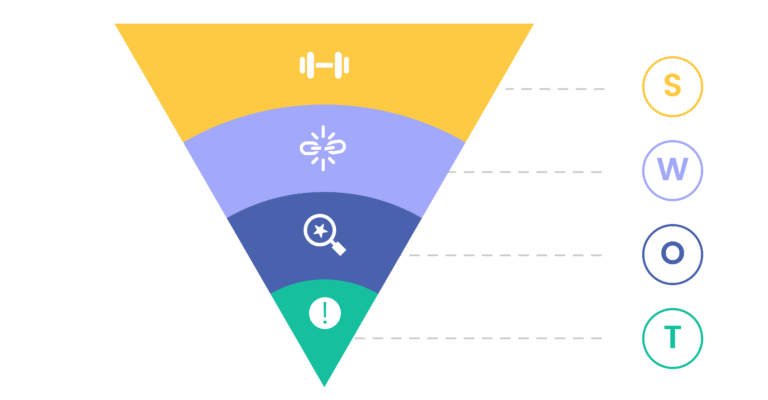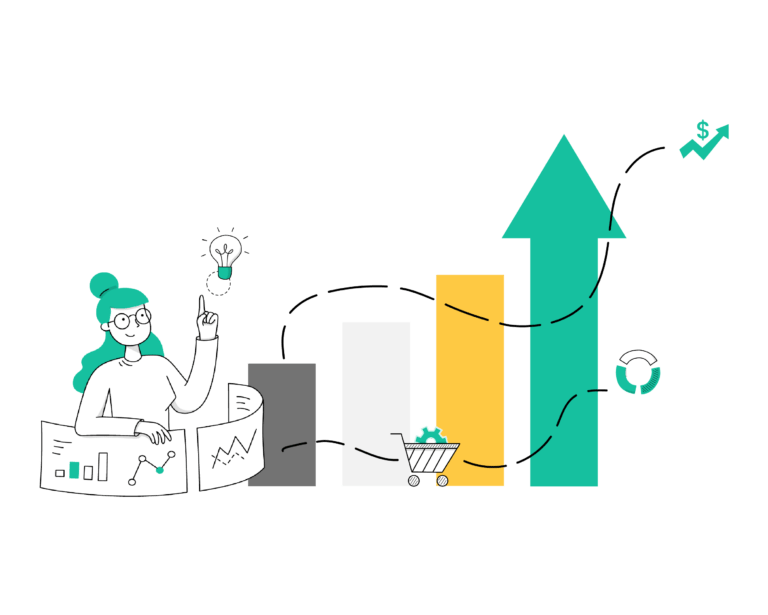The Challenges of a Remote Team
It’s critical to understand what makes managing a remote team challenging. This will give you an idea of what to expect, allowing you to anticipate problems before they happen and mitigate risks.

Understanding Culture Differences
An advantage of remote teams is there are no geographical restrictions: members can be based all over the globe, which increases the talent pool when you’re hiring. The downside of this, though, is that you’ll need to navigate cultural differences in terms of communication, work–life balance, ethics, and more. You may also need to overcome language barriers. To prevent misunderstandings and conflict, it’s critical that you understand the cultural background of each one of your team members.
Scheduling Meetings in Different Time Zones
Having an international team also means you’ll need to think carefully about how you schedule meetings. If you have team members based on the opposite sides of the world, there may never be a time when business hours coincide for everyone. You’ll need to decide if it’s necessary for some employees to attend at an inconvenient time, if some team members could skip the meeting (you could provide them with minutes, although this will mean they’re unable to participate in the moment), or if you want to hold twice as many meetings and ask people to attend whichever is more convenient.
Difficulty Collaborating
Another issue exacerbated by different time zones is collaboration. It’s rare that one person can complete an entire project without input from anyone else — being part of a team is all about collaboration. You’ll need to coordinate your team to make sure they’re on track at every stage. This can be particularly challenging when there are delays in communication or if there is any confusion about the requirements for the project. As the manager, it’s up to you to coordinate your team and keep everyone organized.
Lack of Supervision
Since you’re unable to supervise your workers directly, you need to put a great deal of trust into your remote team. Managers who have never been in charge of a remote team before may have concerns about employee performance. This is particularly likely to be the case if workers are not people you already know and who have simply transitioned to working remotely. The good news is productivity in remote teams is less of a concern than you may think: remote workers tend to be more productive than those who come into the office.
In fact, a lack of supervision is often more of an issue for employees than anyone else, as they may feel like they’re receiving insufficient guidance. The more hands-off approach that remote team leaders often adopt can make it difficult for workers to receive the support they need.
Unclear Expectations
A major aspect of being a manager is ensuring everyone knows what is expected of them. This is more complicated when you’re managing a remote team because you’re unable to drop by and check in with employees about their progress. Sporadic communication can lead to workers having doubts or even making mistakes that could be costly to fix. In addition, there are new things to consider with a remote team. For instance, there are standards around responding to messages, how available workers need to be, and whether attendance at all virtual meetings is mandatory.
Sense of Isolation
A common problem remote employees face is feeling isolated from the rest of the team. There’s less opportunity for spontaneous social interactions that help coworkers to get to know each other or help them feel that they’re part of something larger. Left unaddressed, this can increase the risk of turnover.
All this is exacerbated by the fact that it’s more difficult to form relationships with coworkers when working remotely. Differences in communication styles over messaging could lead to the wrong impression of someone. For instance, a short message may not be intentionally rude — it could just reflect that the person is busy or likes to be concise.
Access to Resources
It can be much more challenging for employees to receive the information they need when working remotely. There’s often a delay in receiving an answer even to a simple question, and new team members are particularly likely to feel lost. This is often due to a lack of onboarding for remote employees — something that’s far less likely to be neglected for in-person teams.
Balancing Work and Home Life
There’s a romanticized idea that parents who work remotely are able to balance their time between their career and their family. In reality, remote work often means the lines between work and personal life are blurred, including for non-parents. Whether it’s a child interrupting an important virtual meeting or just normal distractions during the workday caused by being at home, it can be difficult for employees to give their undivided attention to work during the day. Since this is unavoidable to an extent, managers need to change how they think about the workday. It’s up to you to strike a balance between flexibility and ensuring your team remains professional.
Remote Team Management Tools
You can solve many of the above with the right tools. From project management and collaboration platforms to team communication tools, everyone will find their job easier when they have access to the right technology.
Asana
An effective project management tool is essential. One of the best choices is Asana. It’s highly customizable, you’ll find it easy to split projects into individual tasks (and subtasks), and team members can pass on tasks to the next person by simply changing the assignee and dragging the task into the next stage of the project. Plus, the tasks you mark as complete remain in your project, which allows you to check the history for purposes like accountability and future project planning.
Slack
Although you can communicate to some extent with project management software, it’s much better to have a dedicated platform for chatting with your team. Slack is a favorite among businesses of all sizes and in all industries. You can set up channels for different purposes, including different projects, ongoing tasks, and small teams. Slack can also help you solve the challenge of a lack of socialization within your remote team. Depending on the size of the organization, you could have just one channel for general chat or several for different interests.
Microsoft Teams
A great solution for collaboration is Microsoft Teams. As well as holding video and audio meetings (sometimes it’s more comfortable to have the cameras off), you can use it to record meetings and live chats to refer back to later. Teams is also useful for holding presentations and sharing files, especially if you already use Microsoft Office.
Google Workspace
An alternative to Microsoft Office is G Suite from Google. You can share and collaborate on text documents, spreadsheets, slideshares, calendars, and more. All your work will be saved in the cloud for easy access from any device.
Calendly
A solution for scheduling meetings — whether one-on-one or with several members of your team — is to use Calendly. You upload your schedule and users are able to choose a time that suits them best. The tool will also send you reminders to ensure you never forget a meeting and it makes rescheduling easy.
World Time Buddy
It’s useful to know what time it is for each of your team members — not just right now but also at various points in the future. You can use this to check whether a particular time is within business hours for an employee. World Time Buddy allows you to add different locations to a list and convert the time. You can also schedule meetings by sending appointments to the calendar of your choice and sharing appointments with other users.
Remote Employee Monitoring
If you’re particularly concerned about your team’s productivity — such as if you know certain team members have the propensity to fall victim to distractions — you may like to use remote employee monitoring software. The rise of remote work has meant you have numerous options, although a few stand out as the best:
- Hubstaff allows you to choose the extent you want to track employees, including app usage, mouse and keyboard movement, and screenshots. You can use the tool to check the performance of your team members and to determine how long tasks tend to take, which is helpful for project management purposes.
- Teramind is a good option if you want to fully monitor your employees’ activity, including their emails, keystrokes, and Zoom meetings. You can also see recordings and live views of your employees’ screens whenever you choose.
- Veriato Cerebral is ideal if you want to track employees and monitor for internal threats, as the tool uses AI to collect data. This enables you to detect a variety of threats before they can harm your company.
- InterGuard is designed for large businesses. You’ll receive useful insights in reports and automated notifications. Plus, you can add extra modules and features to make the tool more useful for your situation.
- DeskTime is for small and midsize businesses. It has the basic monitoring features you need to track the activity of a small team, such as URL, app, and document tracking, as well as a calendar feature and invoicing.
When you’re choosing monitoring software for remote employees, consider what kind of capabilities are necessary for your team. This is important for more than just price: going beyond what you actually need could feel intrusive to employees and damage your company culture. Plus, needing to check too many reports will create extra work for you. Typically, just businesses where employees are dealing with sensitive information need the most comprehensive tracking.
Managing Remote Teams Best Practices
Remote team management tools will only get you so far. To see success, you also need to adapt your management style — which you can do by following these remote team management tips.
Set Expectations from the Start
The most important thing to do to manage a remote team is to make sure everyone is on the same page from day one. You can do this by setting guidelines for specific projects and for performance in general. It’s best if the standards you set are measurable, as this will mean that both you and your employees are able to check that they’re meeting the requirements.
It also helps to create documents where employees can check your expectations, requirements, and more. These could include:
- Details of each person’s role at the company and responsibilities on particular projects.
- A schedule showing each team member’s working hours, any scheduled vacation time, and national holidays.
- The company values.
- Goals for projects with milestones and expected delivery dates.
- Cyber security best practices to keep your company data safe and prevent phishing, including how to detect scams and how to ensure networks are secure.
Specify How You’ll Communicate
Some of the most important expectations to define relate to communication. You’ll likely rely on several modes of communication, including instant messages, emails, video chats, and phone calls. Communication may also be spread across different platforms. You need to specify how and where you want employees to communicate about various activities as well as who they should turn to for particular issues.
In addition, employees need to know when they’re expected to respond to a message, particularly if it arrives after hours. It may be possible to allow employees only to answer messages during business hours — this can help them maintain a healthy work–life balance. However, if someone is relying on a timely response (such as if the employees are in different time zones), it may be worth creating a system to signal that a message is urgent.
Make Reasonable Demands of Employees
Talk to employees about how long they’ll need to complete tasks and combine this with what you know through time tracking to set reasonable due dates. Make sure you also account for all the other work that employees need to do, such as admin tasks. Being reasonable in your demands will keep your employees productive but prevent them from becoming overloaded with work.
Have Regular Check-Ins
If you managed an in-person team in the past, think about how often you would check in with employees, whether in formal one-on-one meetings or through quick chats. You need to emulate this with your remote team. Depending on how much guidance your employees require, this could mean weekly or even daily check-ins.
You may like to drop each employee a message or have a quick phone call to check on their progress. Sending messages or holding calls at the same time each week (or day) will help employees know when they can expect to hear from you. They can then prepare with any questions or updates.
Schedule Team Meetings
In addition to one-on-one check-ins, it’s important to schedule time to talk as a group. Your team can use the opportunity to talk about progress, discuss solutions to any challenges you’re facing, and keep everyone up to date on what other team members are working on. To foster a sense of belonging, you could dedicate the first few minutes of these meetings to catching up on a personal level. Just make sure you limit the amount of time you spend socializing to avoid extra-long meetings that no one enjoys.
Be Available
You need to be available for more than just check-ins and meetings. It’s best to let employees know when they can reach out by sharing your schedule. Employees can then request a meeting or drop you a message when they know it’s convenient. Sharing your availability means employees will feel able to come to you whenever they have doubts or need clarification, but you still retain time for yourself to work on high-focus tasks without being interrupted.
Adapt to Your Team
It’s more difficult to know what else is going on in your employees’ lives when you’re all working remotely. For example, it’s easier for workers to mask signs of exhaustion, even when you do have video chats. It’s important to be cognizant that workers may have struggles that you’re unaware of. You can help them by being flexible and adapting to their needs.
As long as employees produce work to the quality standards you want, meet deadlines, and attend any essential meetings, it may not matter that they don’t stick to regular business hours. Allowing employees to fit work around other commitments will make them feel valued and more connected to the company — which reduces the risk that they’ll leave. Besides, some people are more productive early in the morning or late in the evening than during business hours. Allowing your employees to set their own schedules (at least to some extent) may lead to better results.
Send Out Surveys for Feedback
Show employees that you’re listening and want to hear their feedback by sending out the occasional anonymous survey. Ask employees for their suggestions for how you could improve (particularly related to remote working) and for their opinions of the company. You could also use this chance to receive feedback on measures you’re considering implementing.
Learn to Delegate
The temptation to micromanage can be even stronger when you have a remote team. One thing that can help you learn to take a step back is to delegate more. Letting go of tasks that don’t require your expertise will teach you how to trust team members — at the same time as reducing your workload.
Think carefully about how important it is that the person you delegate to carry out the task in the same way you would. Outlining processes is useful for ensuring the end result meets your requirements, but being too rigid can quash creativity that could lead to greater efficiency.
Come Up with Solutions for Possible Tech Issues
When you’re all in the same office, tech problems mean calling someone in IT over to the employee’s desk to fix the issue. You’ll need to have similar solutions in place for when something goes wrong for your remote employees. This could mean setting up an IT help desk that workers can contact or creating a list of service providers employees could use. You may also need to find alternative workspace solutions, such as co-working spaces, for eventualities like power or internet outages. The last thing you want is a disruption to your workflow due to a technical issue.
Find and Assign Mentors
Both you and your employees can benefit from mentors. If you’ve never managed a remote team before, a mentor can teach you best practices for your situation to help your business thrive. As for your employees, ask those who have the most experience if they’d be interested in mentoring workers who recently joined your company. This will help new hires feel less isolated and teach them the ins and outs of the organization faster. Plus, the mentors themselves will develop leadership skills and feel a stronger connection with the company.
Build a Strong Team
Your team is only as strong as the individuals that form it. When hiring, make sure you pick people who will be proficient at working in a remote environment. Beyond a history of performing well when working remotely, candidates who are right for the job may be able to prove that they can bring results with minimal guidance, have a strong work ethic, and enjoy working as a team.
Offer Training
If you already have an established team, you may be able to prepare employees to become better at remote working through training. There is a huge array of courses online to choose from, offering training in soft skills like time management as well as specific skills, such as coding, foreign languages, and copy writing.
Providing training is a perk that all your employees will appreciate. Dedicating an hour or so to online courses is a great way to break up the day, prepare employees for promotions, and create new opportunities for your company. Plus, it’s just one way to enhance employee engagement.
How to Engage a Remote Team
Remote employees are often more engaged than in-person teams because they have the flexibility to fit work around their personal lives. However, you cannot assume that your team will stay engaged — it may be hard for them to feel like part of something larger or to find purpose in their work. There are several ways you can ensure remote employees stay motivated.
Emotional Support
Instead of waiting for employees to come to you when they have a problem, take the initiative and ask how they’re doing. You could make this a regular part of your one-to-one check-ins, but you should also drop employees a message if you ever have a reason to be concerned.
It could be worth setting up a Slack channel or organizing meetings for employees to talk about the challenges they’re facing. You can brainstorm solutions together and discuss how to support each other through problems like feelings of isolation or balancing work with other responsibilities, such as taking care of kids during the workday.
Remote Team-Building Activities
Team-building activities can help employees to feel connected even if they’ve never been in the same physical space. There are plenty of remote team-building activities that your team will love — many of them free or low cost. Some great options to try include:
- A scavenger hunt to find information about different team members.
- A map showing where everyone lives along with a couple fun facts about the area.
- Games like Pictionary, charades, or taboo.
- Presentations about what each employee’s role involves.
Team-Building Questions for Remote Workers
As well as structured activities, you could ask each other questions for team-building purposes. Some focused on remote work include:
- What do you like best about remote working?
- How do you stay motivated when working from home?
- Do you have any pets keeping you company while you work?
- Where in your home do you work?
- Do you have any interesting objects on your desk?
In addition, you can come up with questions to learn more about team members’ personalities, goals, and lifestyles.
Remote Employee Assessments
It’s a common practice to provide in-person workers with regular evaluations — there’s no reason why you can’t offer your remote team the same. A remote employee assessment will give you the chance to provide workers with feedback: to talk about what they’ve done particularly well and to discuss where they may need some extra support. You can also use the opportunity to ask about employees’ long-term goals. All this will give your remote employees confidence that they’re meeting your standards and show them that they can rely on your for help progressing in their career.
Drop-In Sessions and Happy Hours
Even if you have the chance to socialize a little at your regular team meetings, you’ll find it beneficial to have the occasional get-together. Depending on how busy your employees are, this could be a happy hour that everyone attends or a drop-in session where workers are welcome to come along for as long as they’re able. To ensure everyone contributes to the conversation, it can help to prepare some fun icebreaker questions.
Celebrating Achievements
Show your appreciation for your team’s hard work and acknowledge that everyone played a part in completing the project by celebrating big achievements together. Instead of your standard social meeting, make the event special in some way. For instance, you could send out care packages with treats or order pizza from local restaurants near each of your employees to have a virtual pizza party. For smaller achievements, make sure to thank everyone involved with a quick note on your team-wide Slack channel.
Remote Employee Gifts
In addition to meeting major milestones, there may be other times when you want to show remote employees how much you value them. You may like to send gifts to employees on their work anniversaries or Employee Appreciation Day, which falls sometime in the first week of March. There are great options whatever your budget, ranging from something like a smartwatch at the high end to gift cards at the low end.
Annual Face-to-Face Events
If it’s feasible, holding an annual event where you all meet face to face is ideal for employee engagement. You could choose a different location each time, perhaps starting with wherever the largest number of employees is based. Alternatively, if you have the budget, go for an exotic destination.
One of the major advantages of knowing how to manage a remote team is that you can easily scale to meet your organization’s needs. For instance, you can add team members to work on demand to support you with tasks you only need occasionally or to fill positions that only require a few hours a day or week. Virtual assistants are perfect for this kind of work.
With a dedicated virtual assistant from myVA360, you can delegate any tasks that your remote team lacks the time to complete. This is far more cost effective than hiring another employee and it allows you to eliminate monotonous activities from your schedule. Request a free trial to see how a VA could make life better for you and your remote team.