There’s no doubt that having a remote team comes with a vast number of benefits — from reduced expenses due to less need for office space to access to the best talent across the world.
However, remote teams are also not without their share of challenges, particularly when your team is based in different time zones. If you fail to strategize for time zone differences, you’ll likely have problems with miscommunication, low productivity, and morale, and missed deadlines.
In contrast, if you follow these best practices for working with teams in different time zones, you can expect things to go as smoothly as if all your team members were based in the same city.
1. Know Your Team Members’ Time Zones
Before anything else, it’s crucial to know where each individual on your team is based.
It’s also useful to know when a team member is traveling, as it’s quite common for employees who work remotely to have a digital nomad lifestyle.
Finally, be aware that time zones are complicated when daylight saving time starts and ends, as different countries change on different dates (or not at all).
A useful tool to check time zones is World Time Buddy. You can add all the cities where you have team members to see what time it will be for them at any point in the future.
This is helpful for setting meetings at convenient times and for knowing when someone is likely to be working.
2. Use Communication Tools
Every remote team needs three types of communication tools. It’s crucial to use each of these tools appropriately to streamline processes — rather than cause distractions or waste time.
Video Conferencing Software
The first tool is video conferencing software. You’ll need this for team meetings, but it’s also useful for calls between just a couple of people.
Video conferencing tends to be better than phone calls, as it’s more comfortable to talk when you can see the other person’s face.
Use video conferencing when you need to discuss details, but avoid it when a simple text message would suffice.
Instant Messaging
The second tool is an instant messaging platform — most companies choose Slack. This can be a highly effective tool: you can send quick messages to an individual or group to resolve queries fast.
Problems arise when someone uses one of the main channels to send a message aimed at just a few people. If this turns into a back-and-forth conversation, you risk everyone being distracted by the constant notifications.
For this reason, it’s important to create dedicated channels to notify just those who need to receive the information.
Project Management
Finally, you need a project management tool. This will give you somewhere to track the progress of individual team members, check their progress toward your larger goals, and share files.
You’ll be able to see what’s complete, what everyone is currently working on, and even what ideas your team has for the future.
Notice that email is missing from this list of communication tools. There may be times when email is necessary for internal communication, but that will be the exception.
Using email is messy and requires searching through your inbox to find the information you need. Most of the time, one of the other options — video chat, instant messaging, or a project management tool — will better meet your needs.
3. Set Expectations
Make sure your employees know what you expect from them. For instance, you may want them to work a set number of hours each day or it may be more important for them to reach productivity targets.
It could be necessary for employees to be available at particular times of the day or they may be able to create completely flexible schedules.
Whatever you decide, ensure that everyone is clear about your expectations and provide regular feedback — without falling into micromanagement territory.
4. Have Regular Meetings
Set a time (perhaps daily, maybe just weekly) when your whole team can join together for a meeting. Use this as a chance to discuss projects, clarify doubts, share company news, and acknowledge accomplishments.
Occasionally, you may like to use meeting time for structured activities, such as time-management activities.
You may like to change your regular meeting time every few weeks or months to make it fairer. For instance, if you have team members at extreme ends of the globe, someone will always need to wake up early and someone else will always need to stay up late to attend the meeting.
However, you should bear in mind that rotating your regular meeting time could be more inconvenient than beneficial, as employees may need to change their entire schedules to make the new meeting time.
An alternative solution is to schedule meetings at two or three different times and ask employees to attend whichever is the most convenient. This avoids anyone needing to attend the meeting outside working hours.
Of course, this will mean that you need to assign the role of managing some meetings to someone else. This could, however, be a benefit in disguise, as it will force your team to learn to work more independently.
Finally, you have the option of not requiring everyone to attend each regular meeting. Simply record any meetings that cover important information that everyone needs to know.
Before coming to any final decisions, allow those who were unable to attend to provide feedback.
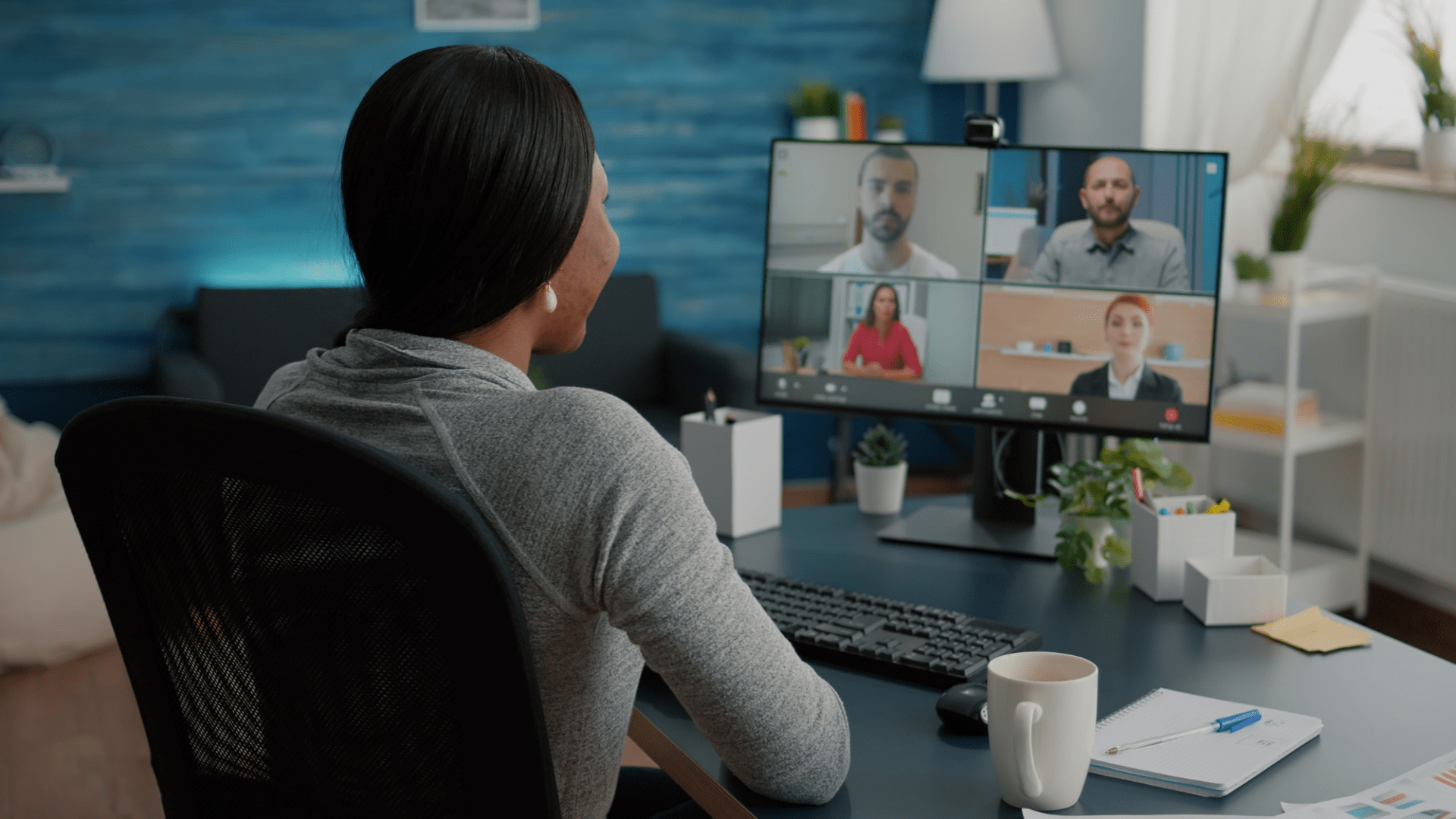
5. Decide If Meetings Are Necessary
Determining if a meeting is actually necessary should be a best practice for all teams, but it’s extra important for teams working in different time zones. Holding unnecessary meetings only reduces productivity and annoys team members who need to attend outside work hours.
If you could communicate the points you want to make just as easily in a written message, cancel the meeting. If you schedule a meeting and find no one has anything in particular to say or you end up rehashing old ideas, cut the meeting short.
6. Rethink Urgency
Every team member needs to be available at regular times during the workday to respond to messages. Outside that period, you should only expect a response if your request is urgent.
When you work with a team where everyone is in the same time zone, it’s easy to think of high-priority messages as being urgent — and there’s no problem with that. For example, you may need to receive a response before you’re able to continue working.
However, when someone is in a different time zone than you, it’s important to reassess that sense of urgency. Do you need to work on that particular task right now or could you do something else? If the request is not truly urgent, wait until your teammate is working again to send a message or make a call.
In addition, take steps to prevent urgent situations from arising. Make sure employees have everything they need to complete an activity, such as access to files and software.
Set appropriate deadlines for tasks that are dependent on other tasks to ensure employees have enough time to complete each stage of a project.
7. Make Time to Socialize
In a traditional work setting, coworkers chat and make small talk throughout the day. There are several ways to do this with remote teams.
The first is to set up happy hours over Zoom. Anyone who likes can drop in to chat about topics unrelated to work. However, this may be unsuitable if your team is very geographically diverse.
For instance, it may be Friday afternoon for some of your team but Saturday morning for other employees.
A better option for working with teams in different time zones is often to create social channels on Slack. Depending on the size of your team, you could have just one water cooler channel or several social channels for different interests.
Go to extra lengths when welcoming a new member to your team. It can feel isolating to join a remote team — and more so when many coworkers are on a different schedule. Use icebreakers (either on Slack or at your regular meetings) to help new employees feel connected and help them get to know everyone.
8. Facilitate Face-to-Face Meetings
It’s worth investing in occasional events to allow team members to meet in person. If the majority of your team is located near the same city, hold face-to-face meetings there.
If they’re spread across the world, though, you may prefer to choose a different location each time. This can be a great way to learn about each other’s cultures, create shared memories, and perhaps meet some local customers.
Managing teams working in different time zones adds another layer of complexity to your job. A better option than struggling with this yourself is to delegate the task to an administrative assistant.
A virtual assistant from MYVA360 can take over tasks like scheduling meetings at times that suit everyone, overseeing projects, and handling your correspondence. Find out how a virtual assistant can support you and receive 10 percent off by scheduling a consultation.





