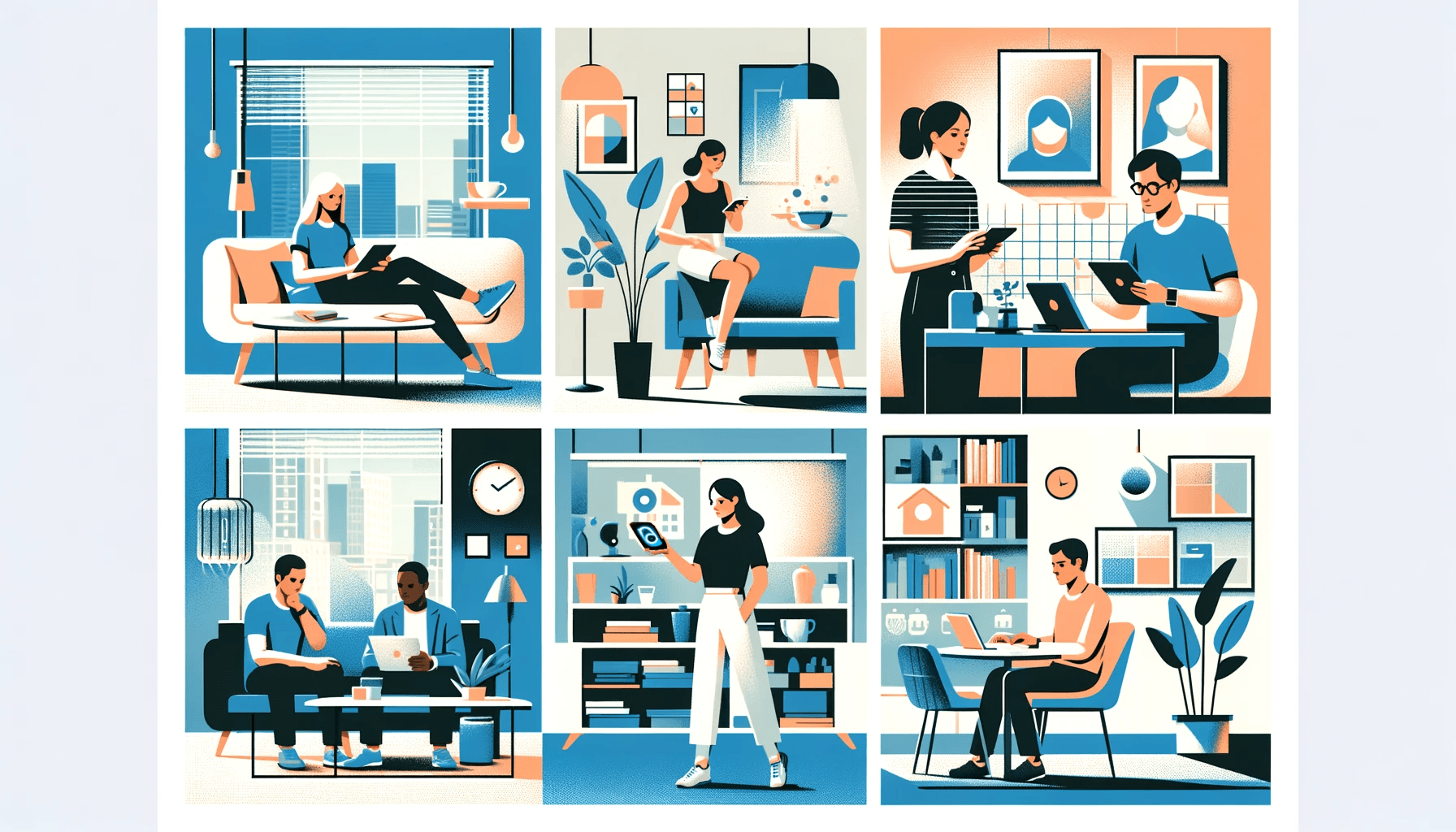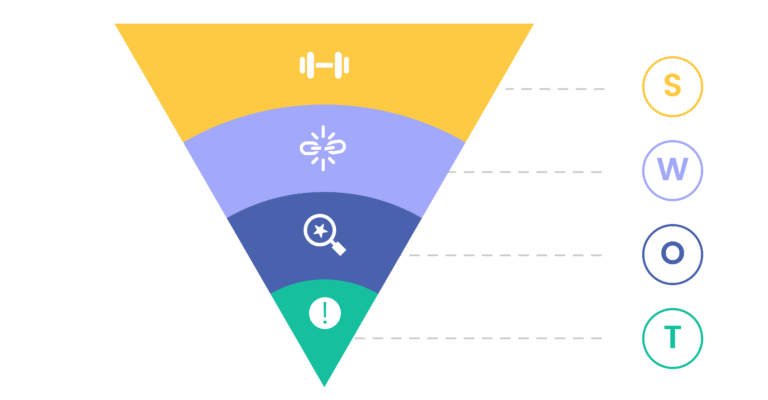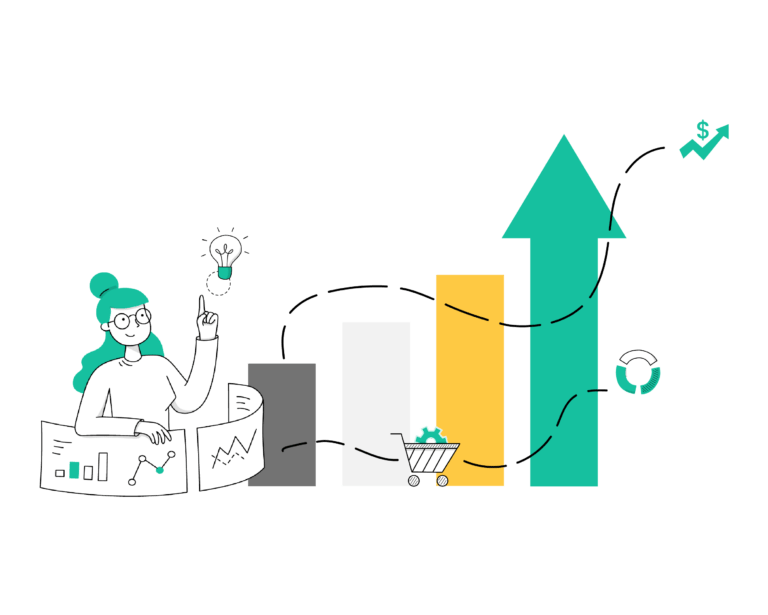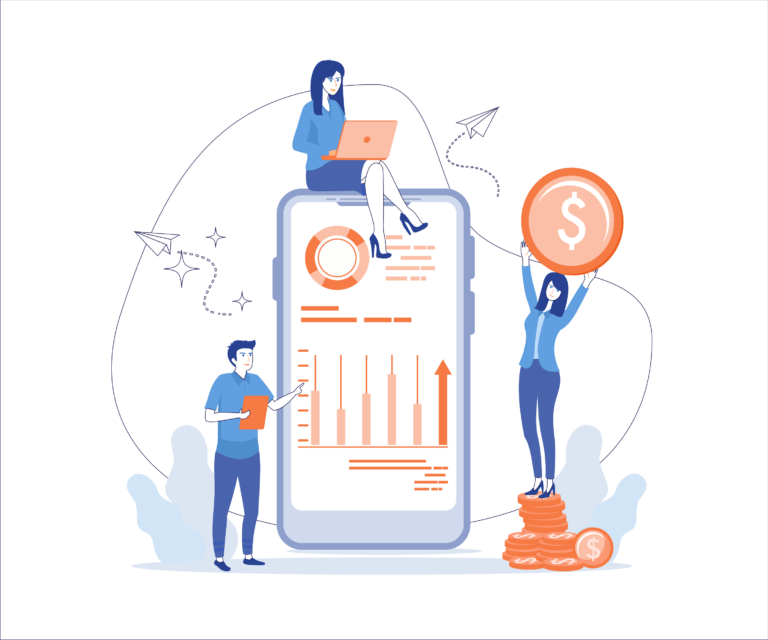Before the pandemic, many companies were concerned that using remote workers would result in lower productivity and quality issues due to difficulties with communication, collaboration, and accountability. Now, when there’s no longer any need for most employees to be remote, employers are still choosing to keep their workers out of the office because they’ve found that this can actually lead to higher productivity.
Businesses can take this to another providing their teams with virtual assistants. A virtual assistant can take on the work the rest of your team lacks the time to do (such as admin tasks) as well as activities that are outside your team’s skill set — something that is particularly important for small companies. Since VAs always work remotely, it’s important to know the best practices to maximize their productivity, no matter if some, all, or none of the rest of your team is remote.
Best Practices for Effective Communication
Key to helping your VAs stay productive is effective communication. Initially, this may seem more challenging than communicating with people you see in person, but there are simple ways to ensure you avoid misunderstandings and other issues.
1. Have an Open Door Policy
Whereas you don’t want your virtual assistants messaging you constantly with minor questions, it is important to let your team members know that you’re available if they have doubts. If they’re worried about asking too many questions, they may produce work with mistakes and need to redo it — which will hurt productivity. You can also avoid problems by choosing an experienced virtual assistant. Someone with experience will take initiative and need minimal guidance but will also know when it’s appropriate to reach out with questions.
2. Use Different Communication Channels
Avoid relying on just one channel for all your communication. The right channel for the purpose will depend on who you’re messaging (i.e., one person or several people), whether you have a large amount of information to communicate (in which case a call will likely be better than a written messages), and whether you need to message back and forth, such as with questions and for clarification. Incorporating various channels into your processes will also mean you meet everyone’s communication preferences.
3. Strive for Clarity
When sending written messages, make sure each refers to just one task. Similarly, make it clear in spoken conversations when you’ve finished discussing one point and are moving on to the next — your VA is likely taking notes to use later. Being clear in your communications will reduce the risk that your VA overlooks something and will help you both stay organized.
4. Keep Instructions Concise
It may be tempting to provide your VAs with a long list of instructions to ensure they carry out work to the standards you want. However, this will actually increase the risk you confuse your VAs. In addition, you want to steer clear of micromanaging, as this always hurts productivity.
A better approach is to keep instructions simple by just sticking to the key points. Depending on the task, it may be sufficient to write a set of written instructions or it may be better to create a video showing an example. Again, bear in mind that you’ll have fewer issues if you work with experienced VAs who already know how to carry out the type of tasks you need.
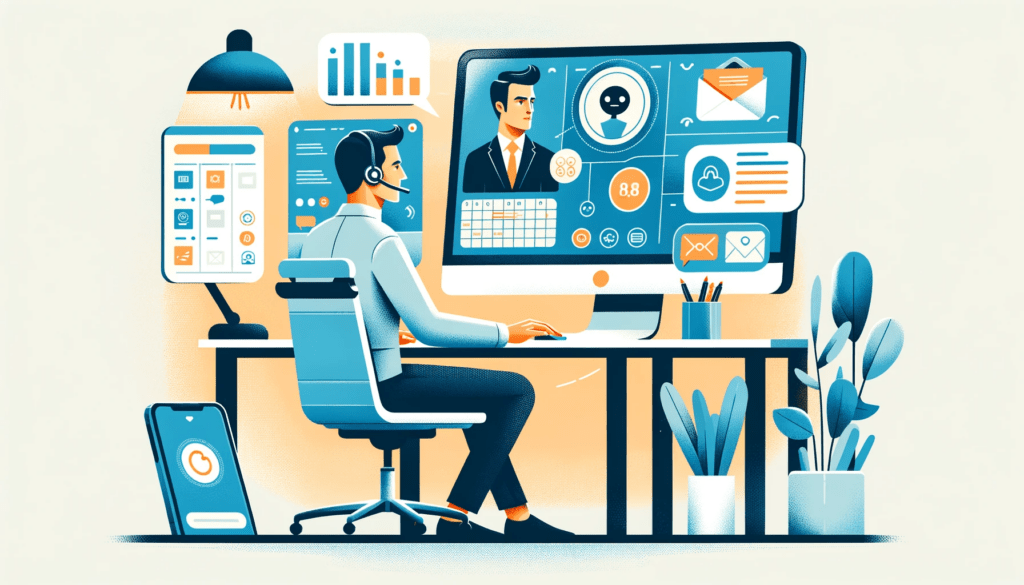
How to Collaborate with Your Virtual Coworkers
Another major concern is collaboration. Sometimes, tasks involve your virtual assistant as well as employees and other virtual contractors. There are some tactics you can employ to improve productivity when collaborating, no matter if your team is fully remote or hybrid.
1. Get to Know Your Team
If you’ve met some of your remote team members in person, you’ve already experienced what a difference it makes to work with people you know. It may not be feasible to meet your virtual assistants because you’re likely located in different cities, perhaps even different countries. Nonetheless, it is possible to get to know each other — and it’s definitely worthwhile.
The first step should be a video call to introduce yourself. This is ideal for providing some background about your company and talking about your goals. It’s also a chance to ask your VAs about themselves. In particular, you should find out where your VAs excel and where they may need some extra support. After this initial call, stay in touch by checking in with your VAs occasionally.
2. Hold Regular Meetings
Scheduling meetings for team members who are working on projects together will help keep everyone on the same page. Choose a time when everyone is available — there are ways to make this work even if workers are located across different time zones. Sticking to a regular schedule tends to be a good idea, as it helps team members fit meetings around other commitments. Make the most of these sessions by covering everything that’s coming up over the next week (or month) to avoid needing to schedule additional meetings.
3. Have a Clear Purpose for Meetings
Rather than just scheduling weekly or monthly meetings out of habit, make sure each has a specific objective. This will also help your VAs prepare for meetings and show them why they need to be there. End every meeting with a summary of what you covered and what action you want your team to take next.
4. Share Knowledge
Create a space where you can share all the documentation for your projects. Set different permissions to ensure team members only have access to what they need and consider what kind of access each person needs, such as viewer or editor. This is much more convenient than sending files to each person individually and will prevent delays caused by overlooking something.
5. Try Team-Building Activities
Teams are more effective when members feel comfortable working together, sharing ideas, and providing each other with constructive feedback. You can develop this level of comfort by organizing team-building activities. You have multiple options, meaning you should be able to find something to suit your needs, whether that’s a short icebreaker game, a photo contest, or a virtual escape room.
6. Set Up Co-Working Sessions
Virtual assistants and other remote workers are often able to be more productive if they log into a video call while working on a project together. This setup means other people on the team are available if they have questions, want feedback, or need the input of someone else to continue working.
Tools to Facilitate Remote Work
Technology becomes extra important when some members of your team are working remotely. The tools you’ll need will depend on the type of work you’re carrying out, although most companies find they need the following.
1. Filing Sharing
Make it easy for workers to access the information they need and share files between them with some sort of file sharing tool. Top options include Google Drive and Microsoft Office.
2. Instant Messaging
When collaborating with remote workers, an instant messaging platform like Slack tends to be more convenient for collaborating than emailing back and forth. Instant messaging is also ideal for socializing as a team, as you can dedicate a space (or even several) for chatting about topics unrelated to work.
3. Project Management
Assigning tasks to virtual assistants over an instant messaging platform or email quickly becomes disorganized. It’s much better to use project management software like Asana, where you can create workflows, add subtasks, and track your team’s progress.
4. Virtual Whiteboard
Many people find it easier to share ideas and understand concepts visually. A virtual whiteboard is a great tool for allowing everyone to contribute at the same time, seeing how ideas fit together, and exploring different possibilities.
5. Password Sharing
If your VAs handle your accounts, you’ll need to give them access to your passwords. In addition, you may pay for some tools that you want other members of your team to access. Telling other people your passwords poses a major security risk, whereas using a password sharing tool will encrypt the information to keep it safe.
6. Video Conferencing
An essential piece of software is a video conferencing app. Top choices include Zoom, Google Meet, and Microsoft Teams. When you have calls with your VAs, it’s best if everyone turns their cameras on. Not only will this help you get to know each other, you’ll also reduce the risk of misunderstandings if you can see each other’s facial expressions.
7. Time Tracking
If you need to know exactly how long a VA worked on a task, invest in time-tracking software. You have various options, which provide you with varying degrees of information. The simplest tools log the amount of time the user is active, perhaps giving you a count of keystrokes and mouse movements. They may also take screenshots of the user’s screen at random intervals. Other tools give you a detailed breakdown of exactly what the user was doing, including apps used and web pages visited.
8. Wiki
If you have a large amount of information to share with your VAs for collaborative purposes, it may be worth using a wiki or knowledge management tool. This is a great place for storing things like documents for projects, your company handbook, and minutes from meetings. Some top apps include Nuclino, Notion, and Confluence.
9. Digital Asset Management
If your organization has many digital assets that VAs need to access, consider using a digital asset management solution, such as Adobe Experience Manager. This will give you a way to share assets like images, audio, video, graphics, presentations, and other types of media.
10. Remote Desktop
There are various reasons why you may like to have remote access software. For instance, team members may need to access files when they’re away from their computers, they may need to demonstrate a process on someone else’s device during a meeting, or you may like to have software to solve computer problems to maintain productivity.
11. Time Zone Manager
A time zone manager tool allows you to store the locations of everyone on your remote team in one place. You can then check what time it is for everyone currently and at any point in the future. This is particularly helpful for coordinating with an international team when daylight saving time starts and ends, as this occurs on a different date (or even not at all) depending on the country.
12. Scheduling
You may need to sometimes meet with VAs outside your regular meetings. Set your availability and ask others when it’s convenient for them to meet by using a scheduling tool. This is ideal for booking one-on-one meetings with your VA (such as to check up on progress) as well as to find time when everyone working on the same project is available.
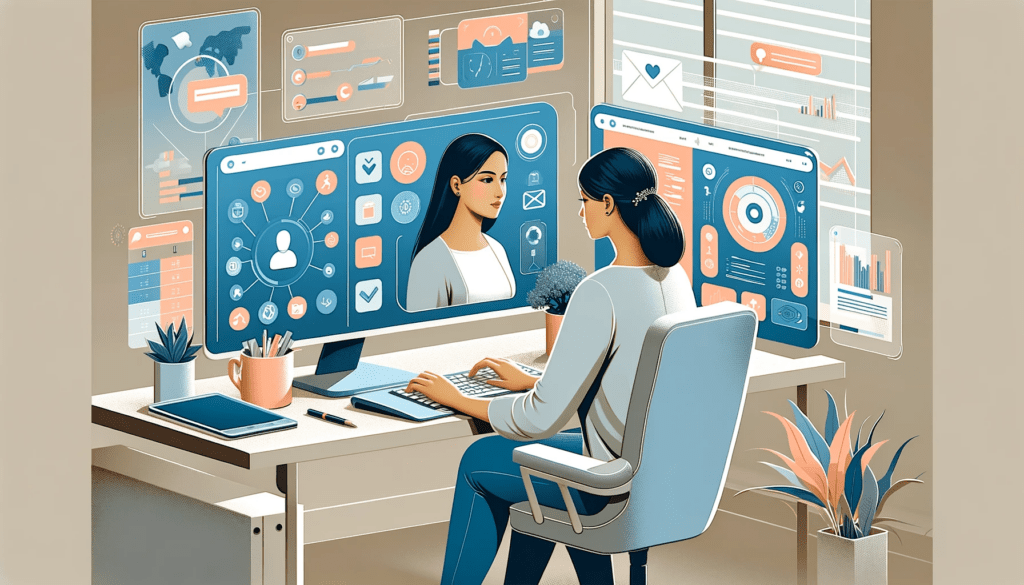
Tips for Successfully Managing a Virtual Team
Managing your virtual assistants and other remote workers successfully comes down to two main factors: holding team members accountable and ensuring the quality of work matches your expectations. There are a few things to do to meet both objectives.
1. Set Clear Expectations
Ensure your team members know what role they have in projects, including which tasks fall to them. In addition, it’s important to set deadlines, even when there is no exact date when you need to finish some aspects of the project. This will ensure your team is clear about the priority of different tasks and will avoid putting too much pressure on team members who are responsible for the last tasks in the critical path. You can always let team members know that some deadlines are flexible — this is helpful for avoiding burnout.
2. Measure Results
Depending on the kind of work your VAs are doing for you, it may be useful to track time or it could be better to look at outputs instead. Consider what makes the most sense in terms of keeping your remote team accountable and ensuring you gain the quality you want.
3. Celebrate Milestones
Acknowledge your team’s hard work by celebrating accomplishments. This could involve recognizing individuals as well as successful projects that you complete due to everyone’s efforts.
4. Offer Training
A major benefit of contracting remote workers like VAs is they’ll keep up with their own training. However, if you want workers to carry out specific processes or utilize new tools, it may be worth offering some basic training. You’ll reap the benefits because the results will be higher quality.
5. Anticipate Problems
Most of the time, your virtual team should have reliable internet connections and equipment, but there’s always the risk that something could go wrong. For instance, a natural disaster could cut the power for an entire area or an app you rely on could go down for a few hours. Some issues are more likely when you have remote workers spread over a wide geographical area.
Have a contingency plan in case something goes wrong. For instance, you could set deadlines for a couple days before you actually need tasks complete. Contracting VAs through an agency is also useful, as the agency should be able to provide you with extra support if your workloads become too large for you to handle.
6. Be Proactive
Don’t wait for your team members to come to you with doubts and feedback. Make time in meetings to ask them how they’re finding the work and if there’s anything you could do to help them improve.
7. Keep Your Word
You expect your team members to deliver work by their deadlines — make sure you do the same. Provide your VAs with the files and instructions when you say you will and always turn up to meetings on time.
8. Allow for Flexibility
There are many advantages to contracting a VA and other remote workers over hiring full-time employees. However, it’s important to remember that, since they’re not employees, they will not be available constantly throughout the business day. Plus, allowing some flexibility will help you maintain a better relationship with your workers.
There may be certain times of the day when you need your VAs to be available (such as for meetings and if they’re answering phone calls on your behalf). During the rest of the time, though, you should expect that you may need to wait for a response. This is especially true if you’re only contracting your VAs to work a few hours a week or if they’re based in a different time zone to you.
9. Address Problems Early
Another advantage of contracting remote workers is there’s no need to stick with someone who is not producing quality work. However, it’s still better if you try to resolve the problem, as you want to avoid needing to start over with the process of searching for a new VA and going through onboarding again. Sometimes, an issue may simply be due to a misunderstanding or unclear instructions. Address problems as early as possible to see if you can resolve them.
If you do decide to find a new VA, the process will be much faster if you go through an agency. The agency will be able to assign you someone else who’s a better fit almost immediately, which will minimize downtime.
You’ll find experienced virtual assistants who already know how to maximize productivity when working remotely at myVA360. Our VAs possess a wide range of skills — in addition to general VAs, we have specialists in areas like graphic design, sales, and social media. Request a four-hour free trial that you can use over the course of up to seven days.