Managing projects is likely one of the most complex aspects of your job. Even as you gain experience, it may feel like project management barely becomes any easier. If you’re continuing to make mistakes due to a difficulty creating an accurate timeline, critical path method could be the solution.
What Is Critical Path Method?
CPM, or critical path method, is a way to analyze which tasks are essential for the conclusion of your project. The name is derived from the fact that there is a path of critical tasks in any project — critical in the sense that a delay to these tasks will impact the entire project. By applying the critical path method as part of your project planning, you can determine the necessary sequence of tasks. This will give you an accurate picture of how long the project will take.
When it was developed in the 1950s, critical path method involved making calculations and drawing out diagrams by hand. In contrast, project managers today tend to use software that automates much of the process and eliminates the need for manual calculations.
Assumptions of Critical Path Method
For the critical path method to be appropriate, the following assumptions should apply to your project:
- The project is made up of individual tasks that you can put on a timeline.
- It is possible to carry out some tasks concurrently.
- You can reduce the time it takes to complete the project by crashing and increasing resources. All tasks should have a crash duration — the shortest possible duration.
Advantages of Critical Path Method
There are several benefits to using critical path method, even for experienced project managers who are confident in their abilities to identify critical tasks and calculate project length.
1. Improved Project Organization
Critical path method makes it easier to identify tasks that make up your project, see how certain activities are dependent on others, and figure out which tasks are critical.
2. Faster Project Completion
Better organization can lead to finishing the project sooner. This removes the possibility of making mistakes about task order that can result in delays. Plus, it shows you where there are opportunities for starting tasks earlier or running activities concurrently that you may otherwise have missed.
Critical path method involves calculating the earliest start time (ES), earliest finish time (EF), latest start time (LS), and latest finish time (LF) for all your tasks. In addition, you’ll figure out the float for tasks, which is the amount of time you can delay a task before this impacts project completion.
3. Enhanced Management of Resources
By putting the focus on planning, you’ll be able to manage your resources better. You’ll be able to figure out early on what resources you’ll require and to whom you should assign each activity.
4. Better Reporting and Analysis
Critical path method makes it simple to track your progress and compare this to your original plan. For instance, you can set and monitor progress toward milestones and deliverables; plus you can see how you’re measuring up to stakeholder expectations. The difference between actual and planned progress is useful for adjusting your timeline, such as for changing the duration of future tasks. Doing this on a regular basis will ensure you are always working with the most accurate schedule possible.
Problems with Critical Path Method
Unfortunately, there are some shortcomings with critical path method you should be aware of:
- You’ll need to figure out scheduling and task assignation for team members separately.
- Critical path method is only accurate at the start of your project if you have a clear idea of the duration of activities.
- Complex projects will still have a complex schedule.
How to Calculate Critical Path Method in Project Management
Calculating critical path requires just a few steps.
Step 1: List Your Project Tasks
Before anything else, you need to compile a full list of tasks you need to complete to reach all your objectives and deliverables.
Step 2: Calculate Duration
To the greatest degree of accuracy possible, determine how long each task will take.
Step 3: Define Dependencies
Specify which tasks are dependent on the completion of another. Use this to create a task order that you can input on a network diagram.
Step 4: Apply the Critical Path Algorithm
The first part of the critical path algorithm is the forward pass. Using task durations and the positions on your network diagram, figure out the ES and EF of each task. Remember that ES cannot be earlier than the EF of an activity the task is dependent upon. EF is simply ES plus time. The ES of your first task to the EF of your last task gives you the expected duration of the project.
The second part of the critical path algorithm is the backward pass. This time, you’ll figure out the LS and LF of tasks. Start with the last activity in your network diagram and use the EF as the LF. Then, subtract its duration and add one (you need to add one because the project starts at day one rather than day zero) to find the LS. After this, figure out the LF of the tasks that precede the final activity by subtracting one from the LS of the final activity. To calculate the LS of preceding tasks, subtract their duration and add one. Whenever you have two choices for a LS or LF, the right option is the lower number.
If you need help visualizing the calculation, use this critical path method example. Of course, it’s far better to use a tool that will apply the algorithm for you, but it’s still worthwhile understanding how the calculation works.
Step 5: Assign the Float to Each Activity
Figure out the float for each task by subtracting the ES from the LS. This will show you where the critical path lies, as all activities in the critical path have no float. Therefore, all activities with a float of zero form the critical path.
Project planning is an ongoing activity. You’ll need to keep returning to these steps as you complete tasks in your project to update your network diagram.
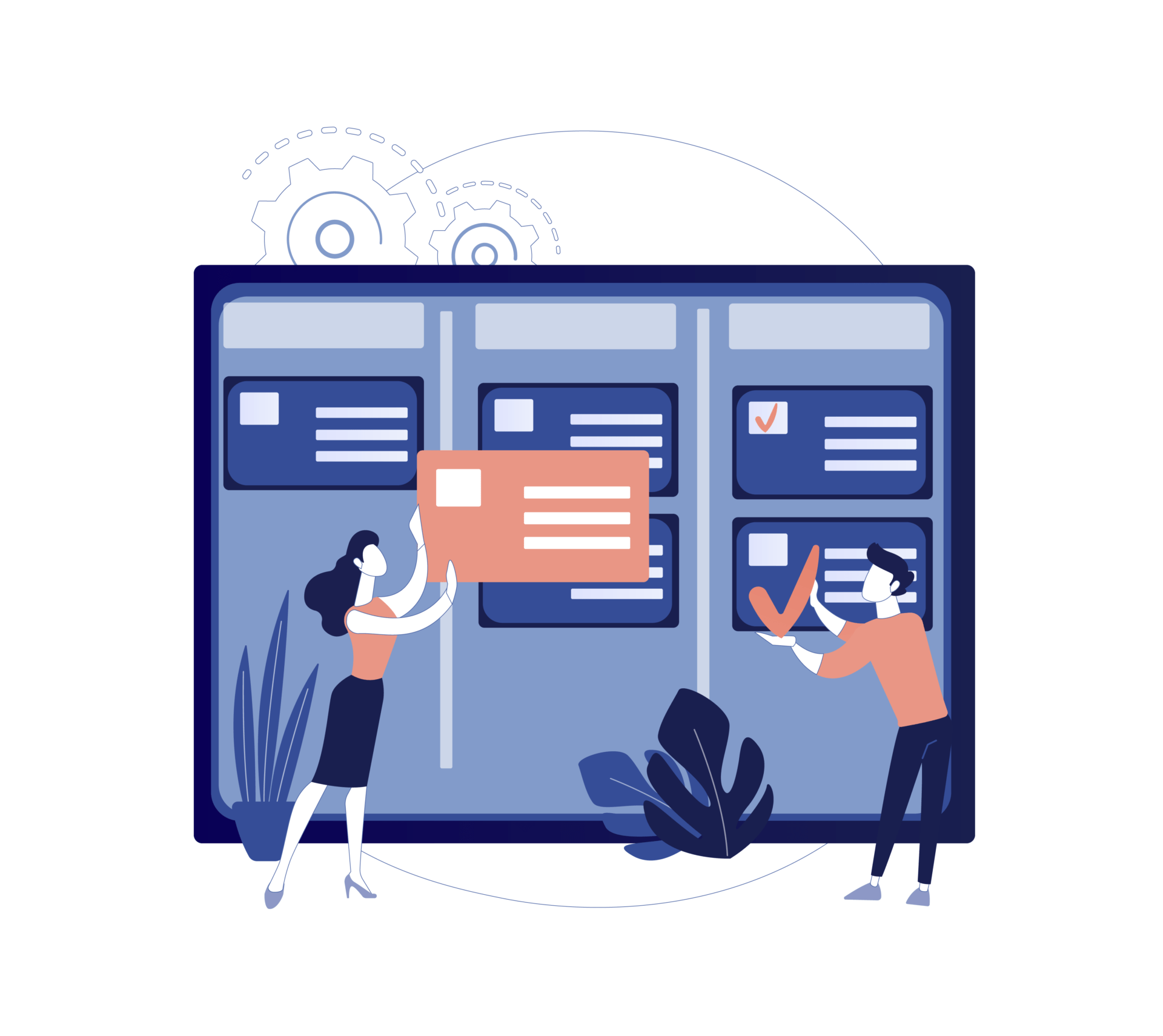
Critical Path Method Software
As mentioned above, it is much better to use software to apply critical path method than trying to do this by hand. The manual calculation alone takes a large amount of time. Plus, whenever you want to make an adjustment, you’ll need to start from the beginning again. Critical path method software will save you a huge amount of time and provide you with additional functionality.
Smartsheet
Using Gantt charts, Smartsheet allows you to visualize your critical path. It shows you all the tasks involved in your project and outlines the critical path in red. The software integrates with many other tools you’re likely to be using for project management, including Google Suite, Slack, Microsoft Office 365, Dropbox, and Workplace by Facebook. You program the automation rules and the software sends alerts to the communication channels you’ve linked.
ProjectManager
Another type of critical path method software that uses Gantt charts is ProjectManager. The software allows you to link dependent tasks to avoid bottlenecks and set a baseline to see deadlines and costs. As well as showing you the critical path, this software gives you an overview of your project and provides you with progress reports.
Lucidchart
Lucidchart offers a variety of tools for diagramming, flowcharting, process mapping, agile planning, and more. One of these tools is its CPM software, which generates a critical path for you and displays it in a chart. You can add your own formulas, update durations, and customize the appearance to make sense for you.
Using critical path method is just one way to streamline projects. Another way is to delegate tasks to a virtual assistant. At MYVA360, we have virtual assistants who are experienced in all kinds of activities related to project management, including team wrangling, analytics, and administrative tasks. Schedule a consultation to receive a 10-percent discount on all our VA services.





