Back in 2015, Pinterest had to ban affiliate marketing because the platform was being overrun with spam. A year later, Pinterest brought affiliate marketing back — and it has now grown into an excellent way to earn a passive income on Pinterest.
In fact, affiliate marketing on Pinterest has more potential than on many other social media platforms. This is because 48% of users say they turn to Pinterest to find products and for shopping. The platform with the second-highest percentage of shoppers is Facebook, with only 14% of users.
How to Become an Affiliate on Pinterest
This step-by-step guide looks at how to make money on Pinterest through affiliate marketing. If you want to generate a decent income, there’s much more to affiliate marketing for Pinterest than applying to an affiliate program and posting some pins.
However, before you get started, it’s important to know what we mean by affiliate marketing on Pinterest. The concept is simple: you recommend products to your followers and whenever someone makes a purchase, you receive a commission.
To see success requires a strategy. You need to find a reputable affiliate program, choose the right products, and then present products in a way that appeals to your followers. This requires dedication, effort, and learning from your mistakes to keep improving.
Step 1: Decide On a Niche
If you already have a Pinterest account, choosing a niche should be quite straightforward. Just keep in mind that your niche needs to be narrow enough to have a specific target audience and wide enough to target a large number of users.
Certain categories work best on Pinterest, including health, crafts, food, fashion, lifestyle, and interior design. However, anything that lends itself to a visual medium is suitable.
Choose a niche you are passionate about and (if you’re already on Pinterest) something that will resonate with the followers you already have. You should also research what other users are pinning. Look for a gap in the market — for instance, a topic that currently has mostly low-quality pins could be an option for you.
Step 2: Choose the Right Affiliate Program
A critical step in affiliate marketing on Pinterest is to find the right affiliate program. Once you know your niche, you can find a program that has appropriate products.
Most affiliate programs will want to see that you have credibility. A decent following on Pinterest will usually meet their criteria. However, if you’re setting up an account specifically to begin affiliate marketing, you may be able to show that you have a large following on another social media platform, such as Instagram.
The best affiliate programs don’t require you make your first sale within a certain timeframe. In addition, whatever program you choose should adhere to Federal Trade Commission (FTC) regulations. If it doesn’t, you can report the program to the FTC.
Some options to consider include:
- ShareASale
- AWIN
- Clickbank
- eBay
What About Amazon?
You should consider Amazon as an affiliate program only if you’re in the EU. Amazon has confirmed that its EU affiliates can use links on Pinterest. However, as users in the U.S. have received contradictory information, it’s better to use a different program. This will prevent you having your account put on hold or terminated.
If you are in the EU and decide to use Amazon, bear in mind that you’ll need to source pictures for your pins somewhere other than Amazon. You are not allowed to reuse pictures from the e-commerce site anywhere online.
Step 3: Research Your Keywords
Once you’ve selected the products you want to market, you’ll need to do some keyword research to figure out the right terms to promote the products. This will ensure that users who may be interested in making a purchase will find your pins.
Make sure to do keyword research specifically for Pinterest rather than for search engines, as the Pinterest algorithm is quite different from the Google algorithm.
Step 4: Optimize Your Profile
Before you start creating any pins, make sure that your profile is optimized to help your pins appear in more searches. Include the keywords from your research (choose no more than three terms) and write a description that makes it obvious what your niche is. Finally, enable rich pins — this will allow you to change the buttons on your pins.
Step 5: Create Your Pins
You may need to create your own pins or the affiliate program may supply you with some. In either case, you’ll want at least three pins for each affiliate product. This will ensure you’re able to target all the different buyer personas who could be interested in purchasing the product.
If you’re creating your own pins, you may be able to use the ones you already have, which means just changing the link and description. If you do this, choose pins that feature products you’ve used yourself and can vouch for. This is a good method for building trust with your audience.
If you’re making pins from scratch, either take photos yourself or search for stock pictures. Whatever you choose, make sure the images are longer than they are wide. Images 600 pixels wide should be at least 900 pixels long. Those that are 735 pixels wide should be at least 1250 pixels long, or perhaps even 1400 pixels.
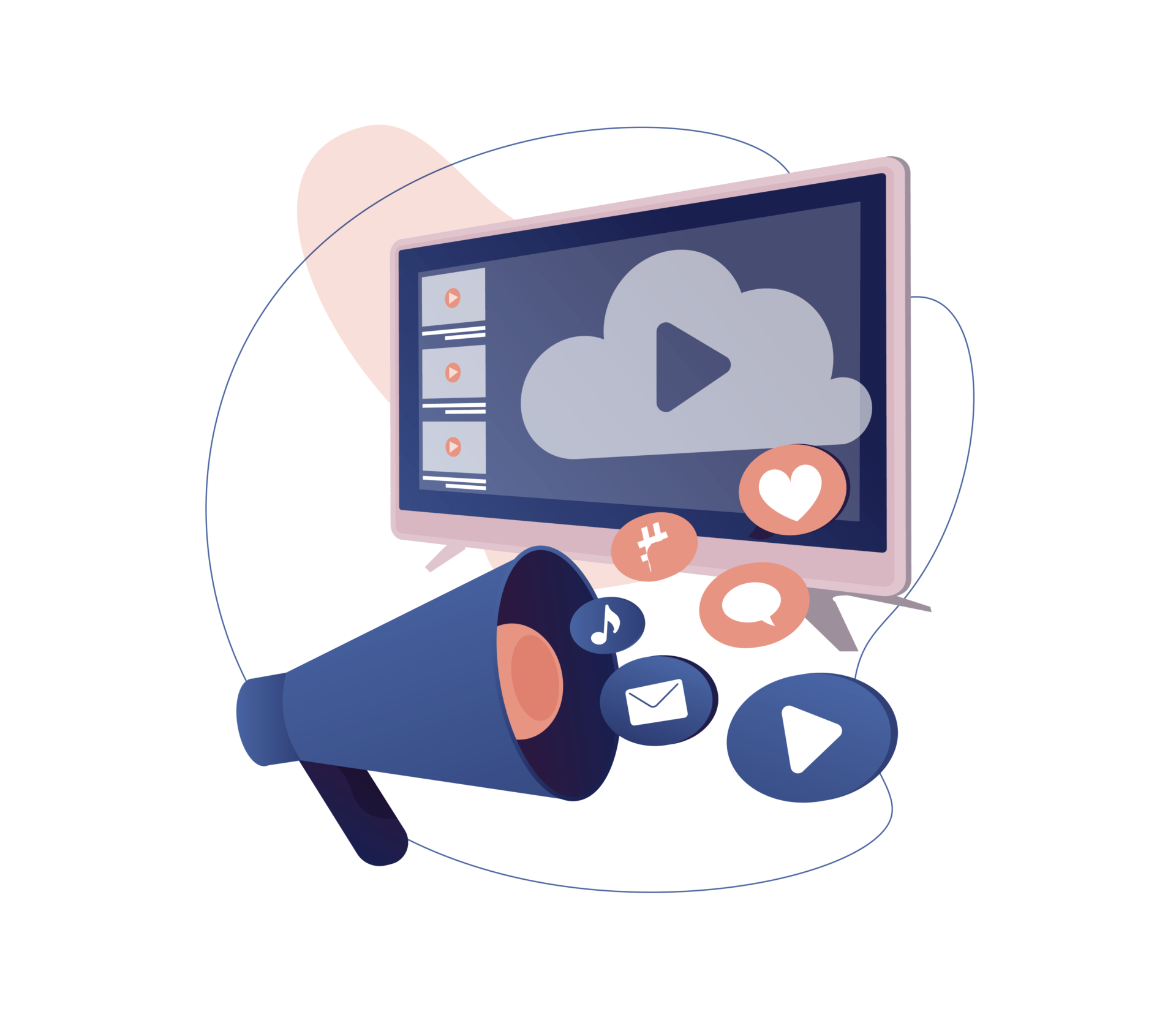
Step 6: Upload Affiliate Pins
You upload new affiliate pins just the same as regular pins. Click the “+” button at the top of the screen and select the pin you want. In the destination link section, post the affiliate link exactly as it is. It’s against Pinterest policy to use a link shortener, as spammers often use this tactic to cloak links.
Step 7: Add the Title and Description
Using the keyword research you did earlier, write a description of the pin. This should feature your main keyword along with one or two other terms. Make the description interesting, including details about the product and why you recommend it.
The main keyword should also feature in the title. Write a title that makes it immediately obvious what the pin is about and why your audience should be interested.
Also bear in mind that you need to disclose that your pins are for affiliate products. This is not just Pinterest policy — it’s a requirement directly from the FTC. It’s important that users know you are being paid to promote a product when they decide to buy; otherwise, they could argue that they were misled into making a purchase.
A simple way to include this disclosure is through a hashtag like #sponsored, #ad, or #promo. Make sure that the hashtag is visible without the user needing to click “more” — this may mean it needs to be quite near the beginning of the description. Alternatively, you can add the word “affiliate” to the image itself. Failure to do one of these could mean you face a fine. Note that calling yourself an ambassador is insufficient to show you’re being paid for a pin.
Step 8: Save Your Pins to a Relevant Board
The next thing to do is save your pins to a specialized board that has a title and description featuring the terms from your keyword research. This will help your pins appear in the right searches, as Pinterest uses board descriptions as well as pin descriptions when generating search results.
If you have old boards that are irrelevant to the niche you’ve chosen, archive them rather than deleting them. This will allow your followers to continue accessing them, but it will prevent the boards from appearing in searches and creating a confused muddle of topics.
Step 9: Share the Pins
If you also have personal boards that are relevant, share affiliate pins to these. For the best results, it’s important to optimize these boards as well.
Step 10: Automate the Posting Process
You’ll see greater results from your affiliate marketing pins if you post at the right time. If you’ve been using Pinterest for some time, it should be easy to find out when this is by looking at what pins have received the highest engagement in the past. You simply need to post future pins at these times.
Making sure you post at the right time can be more complicated than it sounds. It’s best to automate the process using social media management tools. The advantage of using such tools is they often have additional features that can improve your Pinterest strategy further. For instance, they can help you measure your strategy and find ways to continuously improve.
How to Do Affiliate Marketing on Pinterest Without a Website
Now let’s look at how to do affiliate marketing on Pinterest without a blog or website.
There are several ways to monetize Pinterest if you do have a website or blog. For instance, you can sell your own products or services, send traffic to your site where users can click ads or read sponsored content, or even create affiliate marketing landing pages or blog posts.
However, affiliate marketing for Pinterest is also possible with nothing more than a Pinterest account. Simply add affiliate links leading directly to the product, rather than sending users to a page on a website or blog that contains one or multiple links to affiliate products.
If you are successful with your affiliate marketing, you will eventually want to have a website. For now, though, you can build traction with a Pinterest account alone.
The Takeaway
Affiliate marketing on Pinterest only works if you use high-quality links and provide value for your followers. If you start spamming, you’ll lose followers and may have your account banned. Adhere to best practices, though, and you can create a profitable affiliate marketing account.
To receive expert support with your affiliate marketing on Pinterest, contract a social media management virtual assistant from MYVA360. Your VA will be able to provide you with support like creating pins, research, and reporting on results — or your VA can even create the affiliate marketing strategy for you. Schedule a consultation to receive 10 percent off our services.





