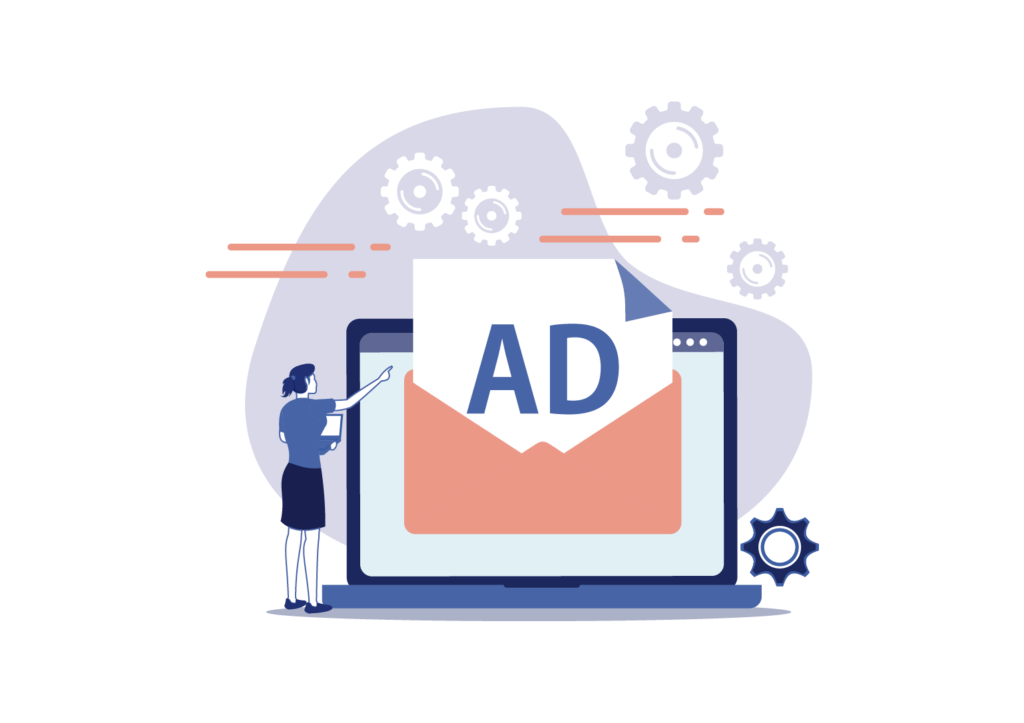No matter your industry or your target audience, you need to be on social media. Customers will be looking for you on at least the major platforms — and if they can’t find you, your business may as well not exist. However, just setting up accounts does nothing: you need to be active. If you have a large number of accounts, it can be difficult to manage everything manually. The good news is there are plenty of free social media management tools to help you. You can start improving your strategy without reallocating any funds in your social media budget.
Best Free Social Media Management Tools
No single social media management tool stands out as being the very best. The right one for you will depend on what platforms you use and what kind of functionality you want from a tool.
1. Buffer
One of the biggest names in social media management tools is Buffer — and for good reason. Buffer is an excellent tool for scheduling posts. You can continuously add new content to a list (buffer) of posts and use then audience activity to determine the best time to publish each. Buffer is easy to use, provides helpful customer support, and has useful explainer content for if you ever get stuck.
There are no extra frills with Buffer, which makes it ideal if you only want to schedule posts and don’t want additional features cluttering up the interface. You can quickly see the status of posts, including when they’ll go live and on what platform. Utilize the Chrome extension if you want to schedule posts while browsing content.
With the free plan, you can link up to three social accounts, have one user, and schedule up to 10 posts at a time. This may be sufficient if you are the only one responsible for your social media effort or you have a social media virtual assistant.
Although some of the other capabilities are limited when you have a free account, you will have all the essentials. For instance, you can integrate RSS feeds, use the image creator, upload GIFs and videos, and track shortened links.
2. Hootsuite
The other top name in social media management tools is Hootsuite. The tool allows you to curate and schedule content for 35 different platforms. You can do everything from the dashboard, including customizing posts for your audience and using social contests to generate leads.
Once Hootsuite has posted your content, you’ll be able to see engagement statistics on your dashboard. You can also measure social ROI, see mentions, monitor keywords, and receive basic reports to gauge performance.
Like Buffer, you have one user and up to three social profiles with the free version. However, scheduling capabilities are higher on Hootsuite: up to 30 posts. The tool also provides integration with two RSS feeds.
3. Crowdfire
If you want a tool that goes beyond scheduling, try Crowdfire. You’ll receive social and advanced analytics for the last 24 hours and content curation capabilities. You can curate unlimited articles and images from places like YouTube, WordPress, Shopify, and Etsy. The tool also gives hashtag recommendations for posts.
The free version of Crowdfire is designed for trying out the tool, but it may be sufficient if you want to link to no more than three accounts and schedule up to 10 posts per account. You can schedule for Facebook, Instagram, Twitter, and LinkedIn. The tool can even tailor your posts to the platform where you’ll be posting — you can check a preview before posting. Finally, there’s a Chrome extension available to share articles.
4. Tweetdeck
Once an independent tool, TweetDeck is now owned by Twitter. It’s a great choice if Twitter is one of your main social media platforms. In fact, if you’re managing multiple Twitter accounts, this is a tool you need to take advantage of. There’s no need to download anything extra or sign up for an account elsewhere: you can access Tweetdeck right within the Twitter platform.
With TweetDeck, you can view all the management aspects of your Twitter accounts in one place. You’ll find tweets, notifications, messages, and tags. You can also figure out when to post, according to when your audience is most active, and use this information to schedule tweets. There’s no premium version of the tool, meaning you’ll receive full functionality without ever paying anything.
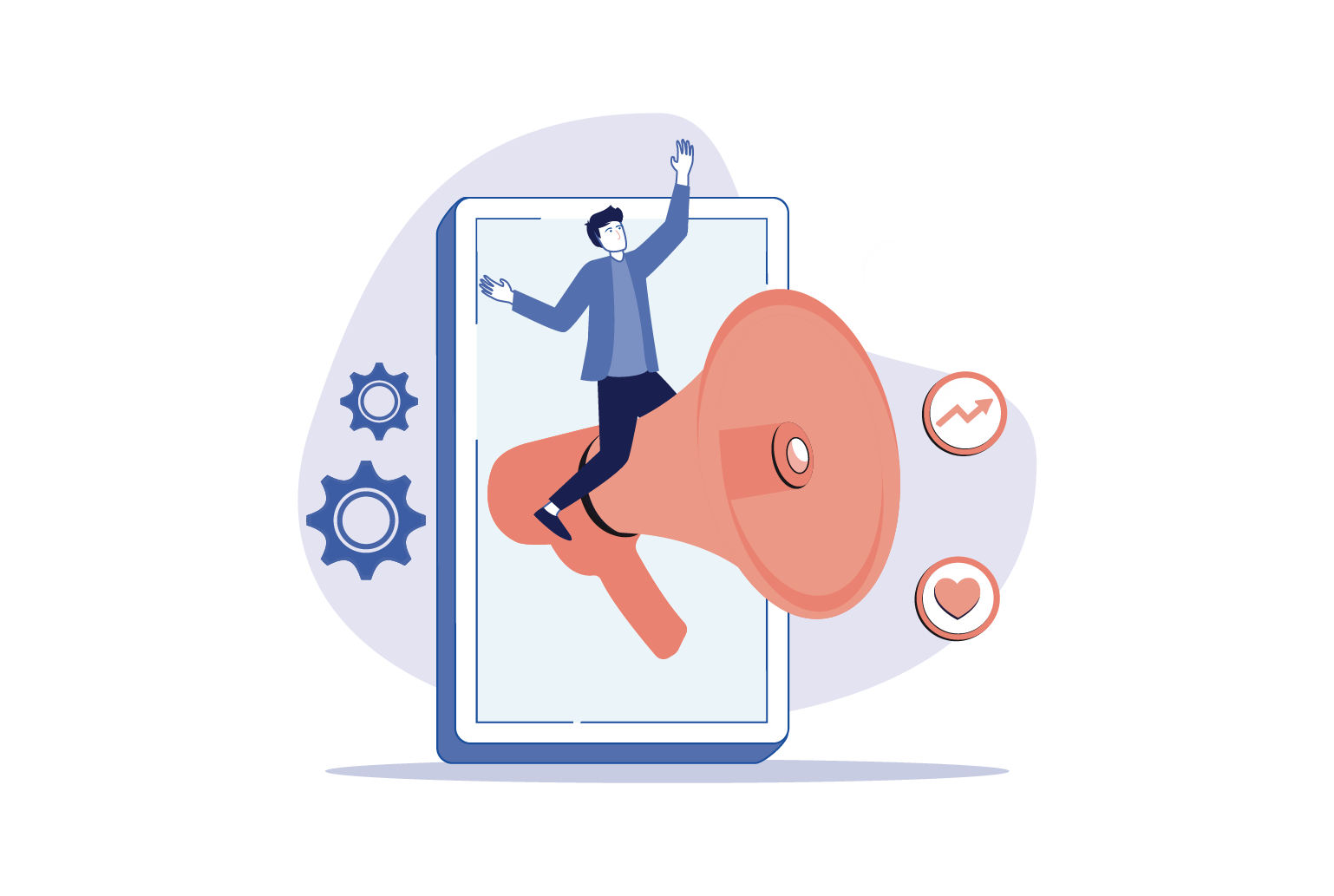
5. Followerwonk
Another tool just for Twitter is Followerwonk. Different from many other social media tools, it helps you understand your audience and create content that resonates with them. You’ll receive analytics to learn about who makes up your followers, including their locations and the times they are most active on the platform. You can use this information to see better results from your posts, such as by competing with influencers.
Followerwonk is ideal for users on Twitter who have many followers but low engagement. With a free account, you can connect the tool to one Twitter profile and start seeing social authority rankings. You’ll be able to make up to 50 Twitter profile searches a day, receiving 100 results per search and analyzing accounts with up to 25,000 followers.
6. Later
Although it’s an especially good choice for scheduling on Instagram, Later also works for Facebook, Twitter, and Pinterest. It’s a much more visual tool than many of the others, which is a selling point for some users. To schedule posts, you drag and drop them on a calendar view.
Later has analytic tools for tracking posts and improving your strategy. For Instagram, there’s also a link tool that you can use to lead users to a shoppable feed, product pages, or your best blogs.
The free version of Later is for one user and allows you to schedule 30 posts per profile. You’ll receive a full social set — one account per platform.
7. Socialoomph
Few social media tools have a longer history than Socialoomph — it first appeared on the scene back in 2008. Socialoomph provides scheduling and analytics tools for a huge range of platforms. As well as the biggest names, you can make social posts for Reddit, Discord, Mastodon, and StockTwits. The tool also supports blogging on WordPress, Shopify, and Tumblr. Its strong point, though, is Twitter.
You receive some functionality with Socialoomph that you won’t find with other tools. For instance, it cleans up your Twitter inbox and helps you increase Twitter followers. It also has some useful features that you do find on other tools, like URL shortening and keyword tracking.
With a free plan, you have one social profile with “unlimited” scheduled posts — up to three an hour. You can use the basic posting features and access free support. The interface is more minimalistic than some tools, which make it easy to get started.
8. ContentCal
Another tool that stands out from the rest is ContentCal. It’s useful for creating social media posts rather than just scheduling. You can use it to plan workflows and manage projects with a drag-and-drop calendar.
To gain a free account, you’ll need to sign up and then downgrade to Hobbyist. This allows one user to access your account. You can have up to four social profiles, 10 posts a month, and a single calendar. You’ll also have access to email support.
9. Talkwalker Alerts
Monitoring mentions of your company or brand online is essential, but many social media tools only include this in their paid versions. Another option is Google Alerts, but this lacks customizability. An alternative is Talkwalker Alerts. It monitors forums, blogs, websites, news channels, and Twitter. Plus, you can set your preferences to receive alerts from just the places you want.
As you’ll receive alerts straight to your email, there’s no need to check the tool regularly. In the tool itself, though, you can see reports for all the terms you’re tracking. This is ideal for keeping up with keywords for SEO and monitoring what’s trending to guide your content efforts.
10. Airtable
For collaborating on posts, a top choice is Airtable. The tool provides you with an interactive spreadsheet where you can organize various aspects of your posts: you can set the platform, final URL, asset, and image. You can also include the status of the content to note if it’s still in idea stage or ready to post.
All the information for a project in Airtable resides in a base. With the free version of the tool, you have unlimited bases, each with up to 12,000 records and 2 GB of attachment space. You can also see two weeks’ worth of revision and snapshot history. Once you’ve finished designing a post, you can download it as a .csv file and upload it to your scheduling tool.
The free version also gives you access to all the essential features, like rich field types, various views, apps for web, desktop, and mobile, real-time collaboration, and commenting. You can also find support for using the tool through email and on the self-serve knowledge base.
As all the above are free social media management tools, there’s no reason why you can’t try out several of them to figure out what best suits your needs. It’s worth putting in the effort now — by working with a tool that meets your requirements, you’ll save a huge amount of time in the future.
Even better, delegate your social media management to someone who already knows how to use these tools — like a social media management virtual assistant from MYVA360. Our social media VAs create content, run campaigns, monitor results, and do everything else your social media strategy requires. Schedule a consultation to discuss how one of our virtual assistants could support you.