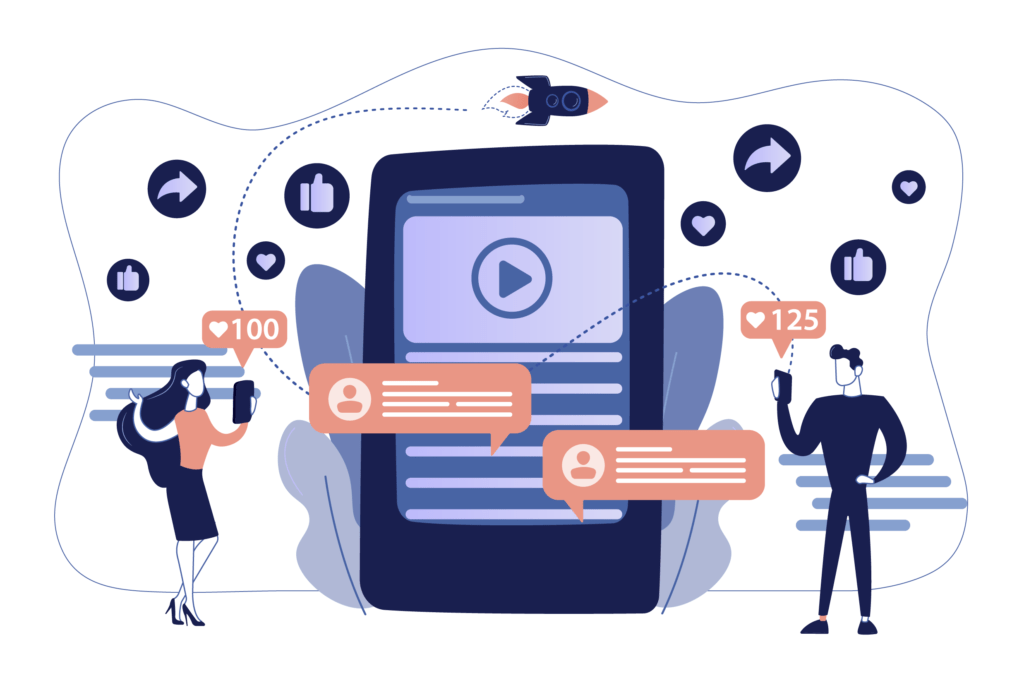No matter who your target customers are, chances are they’re using YouTube. Whereas most other social media platforms tend to attract users from certain demographics (particularly specific age groups), YouTube is popular with virtually everyone. This is because people love video content and YouTube is the place to go for videos of all types. The problem with this huge popularity is that YouTube is already saturated with content — and users upload another 500 hours of content to the platform every minute. To ensure your videos are the ones receiving views, you need to do everything you can to make them stand out. This is where YouTube marketing comes in.
How to Promote Your YouTube Channel and Videos
The first thing to learn is how to market your YouTube channel and videos.
Step 1: Optimize Your Videos
Treat your YouTube channel just like your website: infuse it with great SEO. This is essential for two reasons.
First, YouTube is the second-largest search engine (after Google). When you optimize your videos, you improve the chance they appear in YouTube search.
Second, users search for videos in Google as well as YouTube. In fact, they may not be specifically looking for video content, but they’re often attracted by a video result. Google knows this and gives priority to video content for many search terms.
Optimizing your videos for search means focusing on the following elements of each video:
- Title — Describe what your video is about in as few words possible, making sure you include your main keyword. Bear in mind that only 70 characters fit in the display. Use emotive language but avoid clickbait that will mean viewers soon stop watching or even click the dislike button.
- Thumbnail — YouTube automates a thumbnail for you, but this is never the best option. When you create a custom thumbnail, you can choose a high-quality image that best expresses what your video is about and include text from the title.
- Description — The first 300 characters are the most important of your video description, as these are what appear without a user needing to click “Show More.” Use these characters to summarize your video and then follow with more detail, perhaps even a table of contents. Use keywords throughout, but make sure whatever you write sounds natural.
- CTA — The great thing about YouTube is that you can include clickable CTAs in the video. Your options are cards, end screens, and watermarks. You should also finish videos by inviting viewers to like and share your videos or subscribe to your channel.
Step 2: Optimize Your Channel
For the same reasons you should optimize your videos, you need to optimize your channel. This is your chance to tie all your videos together by creating a consistent image for your brand. There are several ways to do this:
- Images — Use your brand’s color palette, your logo, and a banner.
- Description — Explain who you are, once again using some of your top keywords. Also provide links to other social media accounts and your website.
- Featured channels — Add featured channels to link your account to any other YouTube channels your business has and to channels you like to express your brand’s values.
- Trailer — As your trailer will autoplay just to users who have not subscribed to your channel, create something for users who are unfamiliar with your brand.
- Playlists — Organize videos into playlists to help viewers see what type of content you create and find the kinds of videos they want.
Step 3: Schedule Videos
The most important aspect of a YouTube marketing strategy is to be active. Create a content calendar and upload videos in advance. You can then use a scheduling tool to have videos go live at the optimal time for engagement. Plus, when you do this, subscribers will always know when to expect a new video from you.
Step 4: Make More Content Your Audience Loves
Track the success of your videos to create more like those that receive the highest engagement. When you’re just starting out, you may be stuck for ideas. Research what your competitors are doing and use this as inspiration.
Step 5: Share Your YouTube Videos
Let customers know that you have a YouTube channel by embedding videos in your website. This is also a great way to increase onsite engagement and take advantage of content you’ve already made. For instance, you can use videos within blog posts, to add more detail to product descriptions, or to explain more about your brand on your home page.
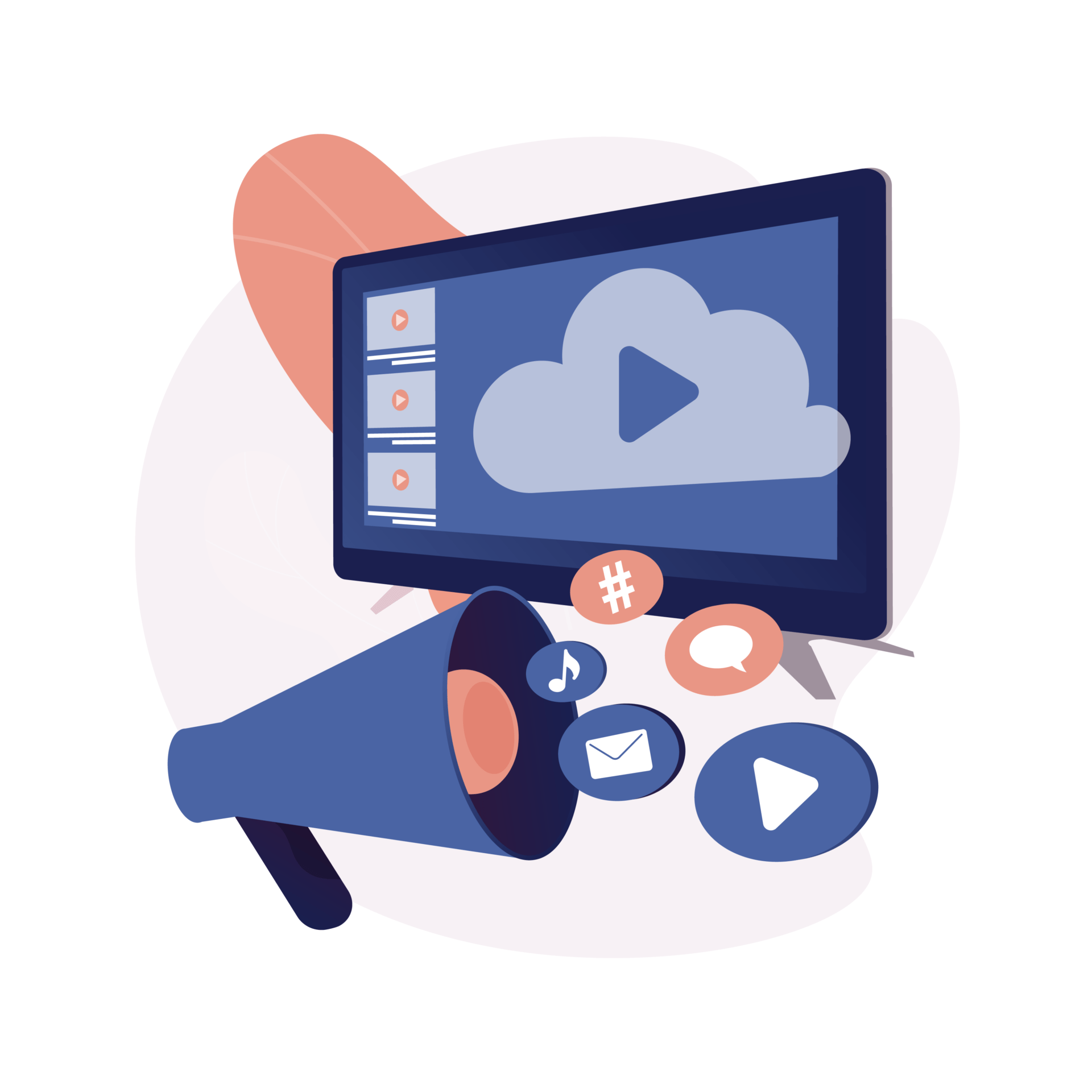
How to Use YouTube for Influencer Marketing
Another way to gain visibility for your brand is to use YouTube influencer marketing. When you choose the right influencers this is an excellent way to build trust among your target audience. YouTube is particularly ideal for influencer marketing because the platform is suited to long videos that showcase your products or services in depth.
To see success with influencer marketing on YouTube, there are a few things you need to do.
Choose the Right Type of Marketing Campaign
The best types of influencer campaigns for YouTube are:
- Branding campaigns — The influencer promotes your brand, aiming to be as organic as possible.
- Introductory campaigns — Introduce new users to your offerings.
- Maintenance campaigns — Target users who are already aware of your brand and encourage them to stay loyal.
- Contests — Get your target audience involved by asking the influencer to run a contest on your behalf.
- Hashtag campaigns — Use a custom hashtag for your campaign or jump on a hashtag that’s already trending.
Set Goals for Your Campaigns
You’ll only see results with influencer marketing on YouTube if the campaigns are relevant to your larger business goals. Share your goals with your influencer and discuss how you’ll work together to achieve them.
Allow Influencers to Take the Lead
On YouTube, it is extra obvious if a brand is micromanaging its influencers. You need to be able to trust that the influencer knows how to interact with your target customers and will create content that resonates with viewers. If you try to have too much control over your videos, they’ll feel contrived and unnatural.
Engage with Viewers
Just like you should engage with your own fans, it’s a good idea to interact with the commenters’ on your influencer’s videos. You’re in a better position to answer questions about your brand and its offerings than the influencer.
Best Free YouTube Marketing Tools
To see the best results from YouTube marketing, you need to use some tools. All the following are free to use — although some do have a paid version with additional functions.
1. vidIQ
Certified by YouTube, vidIQ has features to help you track key metrics, analyze your competition, receive trend alerts, create thumbnails, and much more. The free basic plan allows one user to manage one channel.
2. TubeBuddy
A free browser extension and app, TubeBuddy is a great tool for speeding up many of the processes involved in YouTube marketing. It features keyword research, templates, and guidance for meeting best practices. You can also upgrade to a paid version for more features.
3. HeadlineAnalyzer
If you’re going to receive clicks on your videos, you need great headlines. The HeadlineAnalyzer tool from CoSchedule will help you fine tune your ideas to maximize clicks.
Best Paid YouTube Marketing Tools
If you have the budget to invest in YouTube marketing tools, there are even more options.
1. YouTube for Bosses
To learn everything there is to know about using YouTube for marketing, enroll in the YouTube for Bosses course. The set of video lessons and additional resources will take you through the research, production, optimization, and analysis stages. The course costs $597 and you can watch the videos as many times as you wish.
2. iVidz
If you want to create interactive videos but have no idea where to begin, try iVidz. The drag-and-drop interface is easy to use and the software is cloud based, meaning you can use it on multiple devices. It has a one-time fee of $24.95.
3. Agorapulse
A top tool to manage your YouTube channel is Agorapulse. It allows you schedule videos, monitor comments, messages, and mentions, collaborate with your team, and track followers in a CRM. Plus, it’s for more social media platforms than just YouTube. Prices start at $79 per month.
Virtual Assistants for YouTube Marketing
YouTube marketing can lead to excellent results for your business, but it does require a huge amount of effort on your part. In addition to making videos, you’ll need to optimize your channel, coordinate with influencers, and interact with fans. If you’re already strapped for time, adding YouTube marketing to your schedule may seem like an impossibility.
The solution is to use a VA. The virtual assistants for social media management from MYVA360 can handle your entire YouTube marketing strategy or just the aspects you find the most tedious. For instance, a VA can monitor your campaigns and analyze results to help you find areas for improvement. Plus, your virtual assistant will make sure that your YouTube marketing is aligned with your other social media efforts.
Contact us to discuss your needs and find out more about how a VA could support your business.