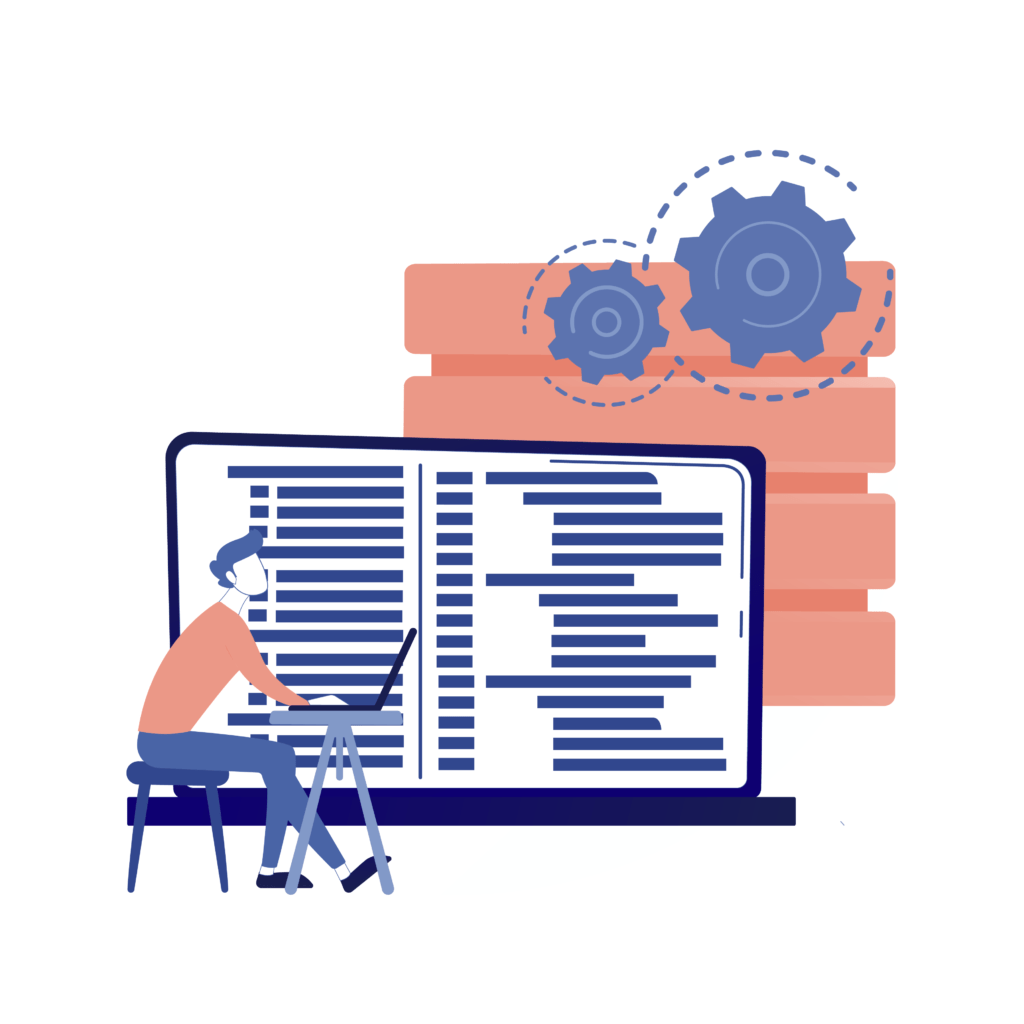Although it may sound easy, workload management is one of the most difficult responsibilities a small business owner or supervisor has. It involves assigning exactly the right amount of work to all of your employees to make the best use of their time.
When you provide employees with appropriate workloads, they are able to meet deadlines, produce high-quality work, and maintain optimal performance. However, when you make poor decisions, projects go unfinished, employees suffer from burnout, and productivity suffers.
Use these workload management strategies to make sure everyone is doing their fair share of work without micromanaging your employees’ schedules.
1. Assess Current Workloads
The best way to figure out what your team is capable of is to look at how much your team is currently working. Then, ask them how they feel about their workload. Is it too much? Would they be able to take on a bit more? Do they feel that the way work is currently split between team members is fair?
This step is extra important if someone else has been allocating workloads up until now. However, it’s also useful if you’ve always managed workloads yourself, as you may discover that you’ve been pushing some employees to the limits and underutilizing others.
2. Make a List of Tasks
Draw up a list of all the tasks you need to complete over the foreseeable future. Once you have a list, decide how long it would take to complete each item. It’s worth splitting projects down into smaller tasks to calculate with a greater degree of accuracy.
3. Know Your Employees
A fair workload doesn’t necessarily mean giving employees the same amount of time to complete similar tasks. Each one of your workers has different strengths and weaknesses. A key aspect of workload management is identifying strong points and assigning work accordingly. This means knowing about skills employees possess that are not necessarily essential to their job descriptions.
4. Implement a Workload Management Plan
Create a system that will allow you to assign workloads with ease, no matter how much you have to do. At some times of the year, workloads may light — whereas at other times, your team may need to go all out. A workload management plan will allow you to cope with it all.
In the past, managers used spreadsheets to figure out workloads. You could continue to do this, but your life will be much easier if you use workload management software. This makes allocating work for both your in-house employees and virtual team much simpler.
Some top options for workload management software include:
- Asana — This tool enables you to structure projects in a way that makes sense to you. The software is especially useful for coordinating work for remote teams. It’s free for individuals and costs $10.99 a month for a premium plan. Make sure you get the most out of Asana by using these tips and tricks.
- Trello — Use boards, lists, and cards to organize your projects. Employees can comment, add attachments, and collaborate within the software. There is a free version available, but if you want the full features, you’ll need to pay $9.99.
- Toggl Plan — This project management software allows you to plan activities, check the current workloads of your employees, and divide projects into individual tasks. It’s free for up to five users and costs $8 a month for the premium features.
Whatever software you choose, it will be a small cost to pay for the increase in efficiency and organization you’ll receive.
5. Assign Difficult Tasks First
If you have several tasks of the same priority, organize them by difficulty. This will improve the odds your team has enough time to complete everything — for instance, you can reassign an easy task to someone else or the employee can finish it quickly at the end of a long day or week.
6. Use the 80/20 Rule
Only give employees enough tasks to fill 80 percent of their time. The other 20 percent should be free for other work that you cannot anticipate, such as responding to emails and phone calls, dealing with urgent customer demands, and finishing work that takes longer than expected. It’s best to use the 80/20 rule throughout the week rather than giving employees one day with no assigned work.
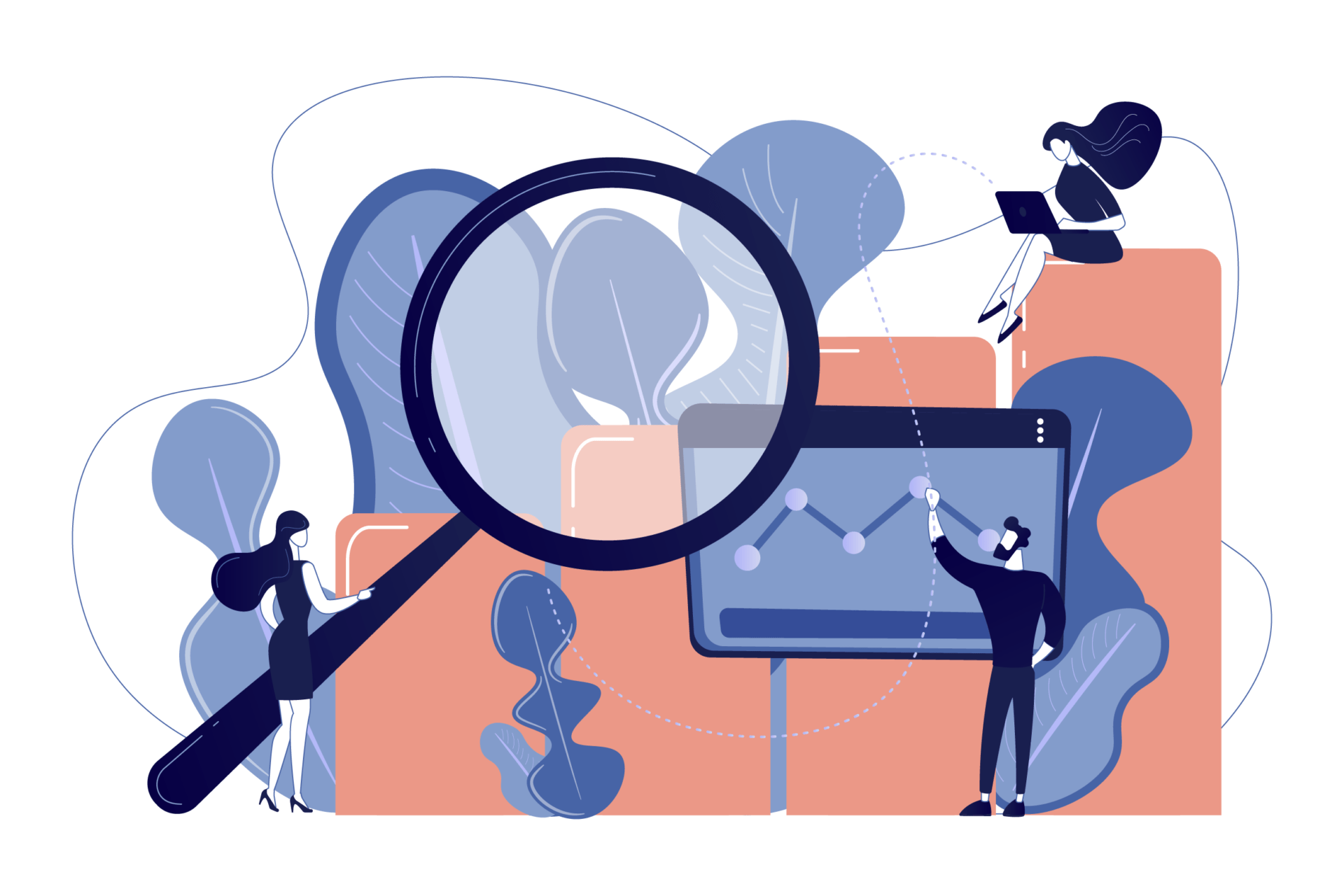
7. Take Other Commitments into Account
Always make sure you bear in mind other activities and commitments employees have. This will include things like:
- Essential training
- Meetings
- Appointments with clients
- Vacation days
Any time spent acquiring new skills that will help employees progress in their careers and bring more value to the company.
8. Forget Multitasking
Never expect employees to multitask. Many people think that they’re able to multitask, but they’re not. Even when tasks are simple, give employees enough time to complete both separately. Otherwise, you’re more than likely to receive low-quality work with mistakes.
9. Check In with Employees
Before you assign a new type of work to employees, let them know. Make sure it’s something they’re comfortable doing and ask whether they need any extra support. Then, check in regularly to find out how they’re doing.
In fact, you should schedule check-ins with employees on a periodic basis no matter what they’re doing. This helps to quickly reveal if someone has too little or too much work. If you have a remote team, schedule short video chats — these are great for keeping your remote team motivated.
During your check-ins, encourage your team to practice self-care — instead of just working as hard as they possibly can. This will help you build a team that is committed, happy, and productive long term.
10. Prepare for the Future
As we said earlier, it’s unlikely that workloads will be consistent year round. Look at patterns in the past to forecast the future. Think about which staff members will have extra on their plates and decide if you could assign some of their regular tasks to other employees to lighten the load.
This may mean offering employees training beforehand, especially if they’re going to take on work they’ve never done before. Another option is to figure out if you could reduce meetings around this period — or at least allow team members to skip some less essential ones. In fact, cutting down on meetings in general is a great way to improve productivity.
11. Create Workloads Ahead of Time
Never leave workload management to the last minute. This will make it extra difficult to distribute tasks fairly. For instance, you may realize that the majority of upcoming tasks are best suited to just a couple of your employees. You’ll then need to choose between sacrificing quality and overworking some of your staff members. In contrast, if you plan ahead, you’ll be able to distribute that work over several weeks.
12. Encourage Communication
Your employees may feel that they need to do all the work they are assigned without complaint. Alternatively, they may think that their workload is light by design — when actually you’re unaware that they could handle more. Both of these situations demonstrate why communication is key.
A good way to open up communication is to hold meetings to discuss workloads. Employees will be more willing to take on more if they see that someone else is overworked. Plus, you can use the opportunity to celebrate achievements (individual or of the entire team), which is always motivating.
Outside these meetings, let employees know that they can always come to you with any doubts, problems, or concerns. If employees feel overworked and they find you inaccessible, you’re more likely to see a high turnover at your company.
13. Teach Your Team to Organize Their Time
Some employees may be working less than others simply because they are unsure how to organize their time. Doing some time management activities as a team can be hugely beneficial. In addition, if you notice that any employees are particularly productive and tend to finish assignments before deadlines, you could ask them to share time management tips with the rest of your team.
Even with better organizational skills, there are limits as to how much anyone can do. Set reasonable expectations according to past performance and what you know about your employees’ abilities.
14. Remember That a Workload Is Not Set in Stone
Once you’ve created workloads, you can always go back and change them. Whenever possible, it’s best to make changes to tasks that are due quite far in the future and to low-priority tasks. Plus, make sure you always confirm that an employee hasn’t started a task before you go and assign it to someone else.
It’s impossible to consistently create perfect workloads for employees. For one thing, some circumstances that change an employee’s availability are out of your control. However, you can try your best and strive to keep improving. This will make a huge difference to everything from employee engagement to the financial success of your company.
If multiple team members are struggling to keep up and there’s no one left to delegate to, you may need some extra support. There’s no need to hire another employee, though — you can contract a virtual assistant. With a virtual assistant from MYVA360, you can offload all your time-consuming, routine, and monotonous tasks. Schedule a consultation to discuss your needs and receive 10 percent off our services.