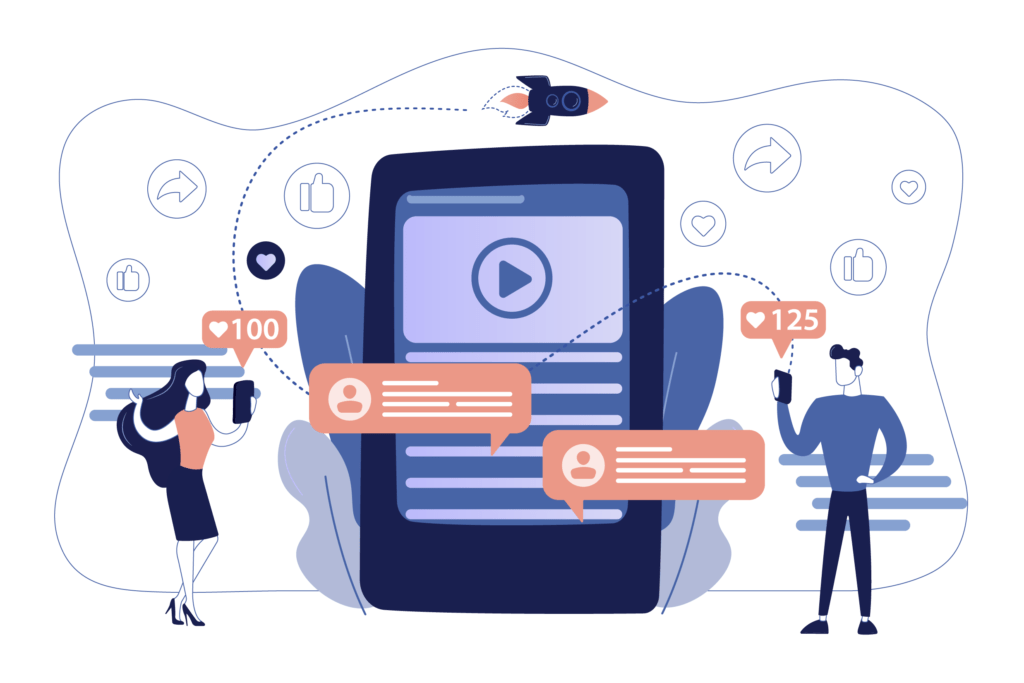For years now, Facebook has held the position as the most popular social media platform worldwide. With 2,740 million active users as of January 2021, the likelihood is that, whatever their age, gender, and interests, a big portion of your target audience is on Facebook. Plus, even if you’re more interested in reaching your audience through Instagram, you’ll need to have a Facebook business page.
How to Set Up a Facebook Business Page
If you’re already using a personal Facebook account, you may feel that you’re ready to dive in and create a business page. However, a business page is quite different from a personal profile — and these differences are particularly noticeable when you’re setting up an account. For this reason, it’s important to go through the proper steps.
Step 1: Create a New Page
Make sure you sign up for a Facebook business page, not a personal profile. Head to Create a Page to get started. You’ll need to create the page while logged into a personal account because pages are always linked to users. Choose a name for your page (this should be your business name) and select up to three business categories. It’s also worthwhile to write a description for your page at this point, although you’ll have the option to come back and add this later.
Step 2: Upload Your Photos
Just like with a personal account, business pages have a profile picture and cover image. You can always change these later if you want to take pictures specifically for Facebook, but it’s best if you can find something fitting for the time being.
An ideal image for your profile picture would be your logo or, if you’re the face of the business, a photo of you. As for the cover image, use anything that clearly represents your brand. This could be a picture of your location, a shot of you or your team in action, or one of your signature products. Make sure whatever you choose is high quality and the right size — profile photos should be 170 pixels by 170 pixels and cover photos should be 820 pixels by 462 pixels.
Step 3: Fill in All the Appropriate Fields
There are a large number of possible fields on a Facebook business page. Fill out as many as are relevant for you. At a minimum, this will include your contact information, user name (as this forms part of your URL and helps people find your page), and the Our Story section. If you have a physical location, specific hours of operation, or a set price range, you should also list these.
Finally, choose your call-to-action button to ensure users take the action you want. Options are to book a service, contact you, gain more information about your business, go to your shop, and download your app.
Best Practices for Using Facebook for Business
Once your page is set up, it’s time to start using your business page. Adhere to these best practices to see optimal results.
1. Pay Attention to Insights
There’s no need to base your Facebook strategy on suppositions — the platform provides business pages with a wealth of data under the “Insights” tab. You can find out who makes up your audience, how users are interacting with your content, which posts are gaining the most attention, and even how you compare to competitors. Use this information to constantly adapt your strategy to deliver content that resonates with your audience and gains the attention of the most people possible.
2. Schedule Posts
Once you have a few weeks of analytics, it should be clear when is the best time to post to engage your specific audience. You should also be able to figure out how often to post. Use this information to create a content calendar. Plus, instead of making sure that you’re available to manually post, use a tool to schedule content to go live at the right time.
3. Follow the Steps Above
Never use a personal page for your business. You may have been adding clients as friends and even promoting your services through your personal account up until now. This does not mean you should just change the name on your profile and call it a business account. A business page is completely different from a personal account in terms of functionality and the features you receive.
For instance, you’ll be unable to use any paid promotions, view insights, or add a CTA button with a personal profile. Plus, no one will be able to simply like your page — users have to send you a friend request. This feels more imposing and can be off-putting to anyone who doesn’t know you personally or is yet to interact with your business.
4. Respond to User Messages
Many users prefer to communicate with businesses through social media than through any other form, including email. This is particularly true for younger users. A simple best practice that far too many businesses overlook is responding to messages in a timely manner. This is not only poor customer service, it also impacts your image on Facebook, as the platform tracks your average response time and lists it on your business page.
5. Link to Your Facebook Page from Your Website
Adding a link on your website to your Facebook business page does three things. First, it ensures customers know you have a page. Second, it makes it easier for people who already know your business to like your page. Third, it creates backlinks that improve the credibility of your page.

6. Engage More Than You Promote
Facebook business pages that only post about their products or services are boring to follow. Keep your customers engaged and attract followers who were previously unaware of your business by posting interesting content related to your industry or niche. You should still post some content about your business — it’s important that users know what you do and they’ll appreciate the occasional special offer — but this should make up the minority of your content.
7. Post Visual Content
The type of content that performs best on Facebook is visual — this is, images and videos. Higher quality is obviously better, but the homemade look of live videos, such as behind-the-scenes tours, is also effective. To make professional-looking videos, turn to explainer video software. As for images, beyond taking your own photos, you can add text to stock pictures and create infographics.
8. Curate Content
There’s no need to always post your own content. In fact, if you find your strategy leads to the best results when you post frequently, it may be difficult to create all your own content. Sharing posts made by other businesses (although not your direct competitors) allows you to stay active without the stress of needing to create huge amounts of content. Plus, it helps you to build relationships with other business owners, who may even share your content in return.
9. Repurpose Content
Another way to save time on content is to repurpose what you already have. For instance, you can share your blog posts, let followers know about your premium content offers, or turn a piece of long-form content into an infographic.
10. Assign Page Roles
One more tactic to take the pressure off managing your Facebook business page is to allow other members of your team to post. Just make sure you assign them appropriate roles, since there are a few options.
An admin role will allow the person to manage everything about your page — you are an admin by default. One level below this is editor, which allows the person to edit your page, post content, send messages, create ads, and view insights. Next, you have moderators. As well as moderating comments, users at this role can send messages, create ads, and view insights. Finally, you have advertisers (who can create ads and view insights) and analysts (who can only view insights).
Add users to manage your page by finding the “Page Roles” option under “Settings.” You can find people in the list of users who have liked your page or by typing the email address linked with their Facebook accounts.
11. Talk to Users
Even though you’re using Facebook for business purposes, social media is still about being social. Avoid one-way conversations by responding to comments on posts — even a reaction can be enough to show that you’re listening.
12. Run Ads
A major benefit of a Facebook business page is the chance to use ads. Don’t let this opportunity go to waste. Although you will need to pay, it’s money well spent. When you first create a business page, in particular, ads are a great way to increase your visibility. Furthermore, Facebook is a top choice for digital ads because the targeting options allow you to present your ad just to users in your target audience. Plus, you can use insights to improve your ads in the future.
13. Pin Your Top Post
The problem with posting regularly is that old posts quickly become hidden. A fix for this is pinning. Choose the one post you want users who come to your page directly to see and pin it to the top to keep it visible.
To make the investment of time and resources worthwhile, you’ll need to spend a great deal of time every week maintaining your page. Not only is this another thing to add to your schedule, it also requires you to learn a great deal about strategy to ensure you see the best possible results. A solution is to contract a virtual assistant for social media. Readers of the MYVA360 blog can receive a 10-percent discount on all our VA services. Schedule a consultation to take advantage of this offer.