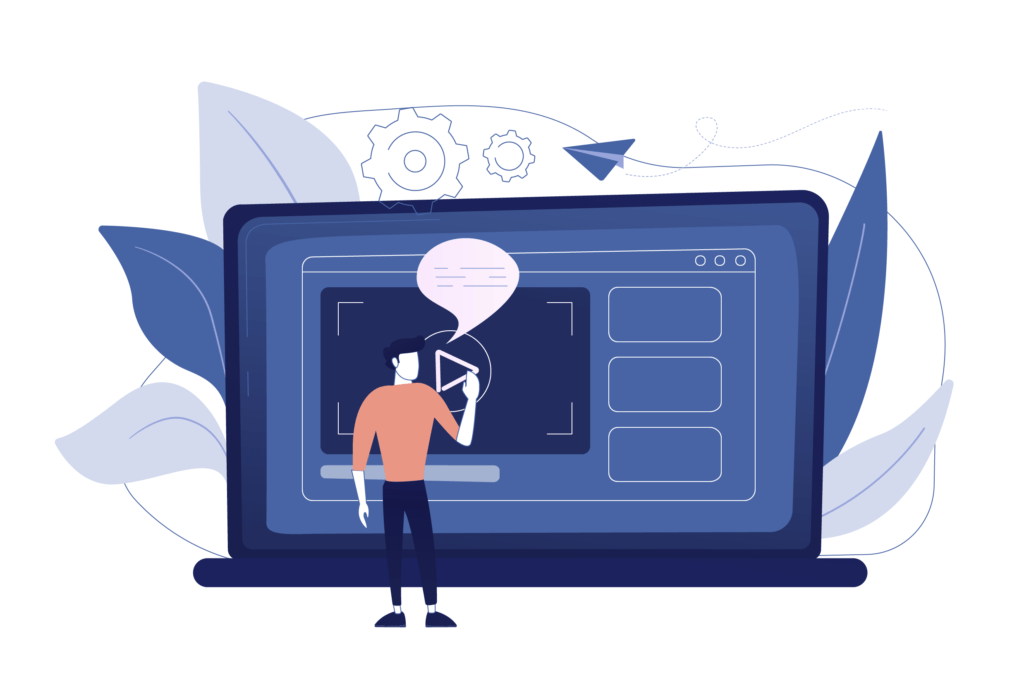There’s no doubt that users love watching videos. Explainer videos are a top choice, as they can simplify a difficult concept, show users how to engage with your products or services, and tell your brand story.
The problem in the past was that small businesses felt that creating a quality video was beyond their capabilities. If you lacked video production knowledge, you’d need to hire a team of experts — plus acquire professional equipment. The whole process was expensive and time consuming.
But times have changed. With explainer video software, you can quickly learn the basics. Even if you’ve never made a video before, you can create a video that looks professional, delivers your message, and leads to a better experience for users who interact with your brand.
Explainer Video Software: Free Tools
If you’re on a particularly tight budget, you may prefer to stick to free tools. You’re in luck: there are numerous options to help you with various stages of the production process. Let’s start by looking at some general explainer video software.
1. Storyboarder
If you want to visualize how your script will look as a video, make a storyboard. Storyboarder provides you with simple tools to draw your ideas and plan your dialog.
Pros
The tool is completely free — there are no hidden costs.
Cons
You will need to possess basic drawing skills or have images to upload for your storyboard to make sense.
2. Biteable
Use a template to quickly create a professional-looking video. Biteable offers a huge number of templates to choose from, including some made specifically for the most popular social media platforms.
Pros
All 1.8 million pictures, clips, and animations are available with the free version.
Cons
The videos have a Biteable watermark, unless you choose one of the paid plans, which start at $19 a month.
Explainer Video Software: Paid Tools
Unfortunately, some additional tools you may need to make explainer videos are only available if you pay.
3. StudioBinder
You know how to make a storyboard, but what about a script? StudioBinder can help you write a new script or you can import a script you’ve already started to enhance it.
Pros
You can collaborate with others on your script, leaving comments and making edits.
Cons
For simple explainer videos you’re making on your own, a minimum of $29 a month for script writing may not be worthwhile.
4. iSpring Suite
With iSpring Suite, you can access a wide range of tools to improve your explainer videos. For instance, you can use your webcam to record footage, incorporate screencasts, and add PowerPoint slides with their effects and transitions.
Pros
iSpring is for so much more than just explainer videos. If you also need to create online courses, quizzes, and other types of videos, it could be a good investment.
Cons
All these extra features come at a high cost. iSpring Suite, without add-ons like content and a cloud service, costs $770 a year.
Animated Explainer Video Software: Free Tools
There are several benefits of using animation, including that users find it easy to connect with a message when it features animated characters. You can experiment with animation for free by using these tools.
5. Wideo
With Wideo, you can create a video based on a template or you can start from scratch. The software is simple to use, thanks to the drag-and-drop feature. You can add more than 1,300 included images and background music from a library of more than 50 tracks.
Pros
Using a template, you can finish an explainer video in just five minutes, even if you have no experience with animation.
Cons
The free version limits your video length to just one minute, you can only access 10 templates, and all your videos will feature the Wideo logo. To remove the watermark, you’ll need to pay at least $19 a month. However, the cheapest paid plan only increases maximum video length to 1.5 minutes and gives you just 20 templates.
6. Animaker
With Animaker, you can create fun explainer videos in six different styles. Choose from 120 types of animations and download your finished videos in high definition.
Pros
This explainer video tool gives you a number of useful tools and features, like icons, charts, and video infographics. You can also add music, sound effects, and a voiceover.
Cons
The free version only gives you five downloads and they all have the Animaker logo. The paid version starts at $19 a month, but it only gives you six premium downloads. You’ll need to pay $15 for each additional download.
Animated Explainer Video Software: Paid Tools
You have more options to create animations if you pay for explainer video software.
7. PowToon
A top name in 2D animation software is PowToon. Use templates and the drag-and-drop tool to quickly make a professional-looking video. You can also incorporate images, text, video footage, and a voiceover.
Pros
PowToon is easy to use for beginners. You can create an explainer video in around 20 minutes.
Cons
The software costs at least $19 per month. Plus, if you want more than five premium exports, you’ll need to pay $59 per month.
8. Vyond
A second popular choice for animated explainer video software is Vyond. This is great for creating modern-looking explainer videos and you can animate characters to behave and express the exact emotions you want.
Pros
The sound effects Vyond offers are particularly good for adding another dimension to your explainer videos.
Cons
Plans start at $299 for one year, but videos still have the Vyond watermark unless you pay at least $649 a year.
Whiteboard Explainer Video Software: Free Tools
Instead of an animation, you may like to create a whiteboard explainer video. Again, you have several options for software, including some free tools.
9. Raw Shorts
An industry favorite is Raw Shorts because it’s so easy to use. You upload a script and the tool’s AI transforms it into a whiteboard video. The software also generates a voiceover — although you’ll probably want to replace this with your own audio, since it sounds quite robotic. Before downloading, you have the chance to review the video and decide if you want to make any edits.
Pros
As well as making a video from scratch, you can use one of the templates. You can use the drag-and-drop interface to add text, media, transitions, and stock footage to your video. The free trial gives you five (non-premium) exports at 480-pixel resolution.
Cons
Plans start at $39 per month for higher-resolution, premium exports. Furthermore, no matter what plan you choose, the AI takes a long time to process scripts and you are limited to just 200 words.
10. VideoScribe
Use VideoScribe to combine images, text, and voiceovers to create whiteboard explainer videos as well as animations and live-action explainers. The software gives you access to more than 1,000 royalty-free images, music, sound effects, and visual props.
Pros
You can import your own soundtracks and fonts to make explainer videos that match your brand image. It’s also possible to continue working on videos when you’re offline.
Cons
You can only remove the VideoScribe watermark and add your own logo with the paid version. Plus, the free version does not give you high-definition videos. The cheapest paid plan is just $8 per month, but you need to pay for the whole year in advance.
Whiteboard Explainer Video Software: Paid Tools
To make ultra-professional whiteboard explainer videos, it may be better to opt for a paid tool.
11. mysimpleshow
Created by simpleshow (an explainer video production agency), mysimpleshow allows businesses of all sizes to create studio-quality videos in house. You can either write a script in the software or upload one as a PowerPoint file. The tool will then turn it into a whiteboard explainer video.
Pros
The software guides you through the process of creating a storyline and script for your video.
Cons
Costing a minimum of $129 per month, this is one of the most expensive tools — although you can save 38 percent if you pay for the whole year.
12. Easy Sketch Pro
For a more unique look from your videos, try the whiteboard explainer video software Easy Sketch Pro. The interface is easy to use and allows you to customize your videos with your own images, videos, and background music.
Pros
Unlike most other explainer video software, Easy Sketch Pro has a one-time fee rather than a recurring monthly or yearly subscription.
Cons
The cheapest version costs $37, but your videos will still feature the Sketch Pro watermark. You need to pay at least $67 to remove the branding and add your own logo.
Bonus
Milanote is a tool for organizing creative projects into beautiful visual boards. By design, it feels a lot like working on the wall in a creative studio – visual, tactile, and sometimes a bit messy – Milanote is a great fit for designers who work in teams remotely.
Pros
- Scrapbook/pasteboard style notes
- Works well for images and notes related to design
- Commenting and real-time collaboration supported
Cons
- A free account has a 100 card limit
- Early-stage integrations
Whatever your budget and experience level, you can find explainer video software to meet your needs. As you can even use most of the paid tools for free (either for a limited time or with limited features), it’s worthwhile experimenting first to see what suits your working style. Once you find a tool that you enjoy using, you can start including explainer videos in all your marketing campaigns.
The limitation, of course, is you will need to dedicate time to learning how to use the explainer video software. A better option is to delegate the task to someone who already knows how to use the tool — such as a virtual assistant from MYVA360. Schedule a consultation to discuss what you need and how we can support you.