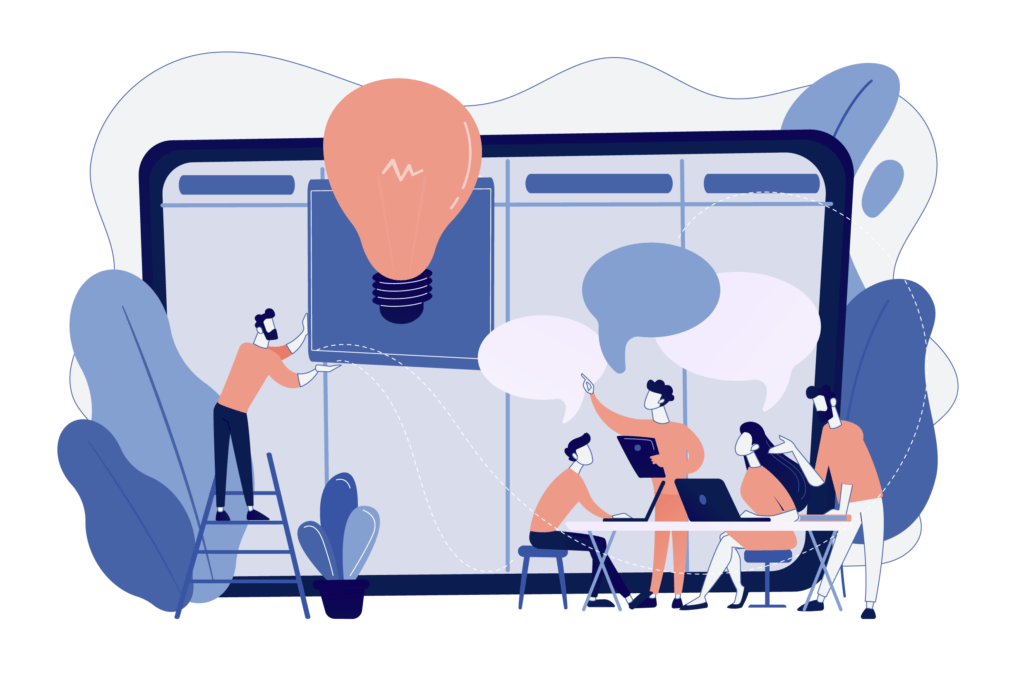Even if you’re experienced at managing projects, it always makes sense to start with a project design. This will ensure you’re clear about what the project will involve, its goals, how you’ll measure progress, and your budget.
A project design also allows you to divide the project into smaller milestones and set an appropriate order to ensure you’ll meet deadlines. By following this guide, you’ll create a project design that takes into account every aspect of your project and leads to the best possible results.
Step 1: Define Your Project Goals
Before anything else, you need to specify why you’re running the project. After all, if there’s no good reason for the project, it’s pointless to undertake it.
Plus, defining your goals will ensure you set appropriate targets to solve the underlying problems your project seeks to solve.
It’s important to involve others at this step in the project design. Stakeholders (whether they’re customers, employees, or investors) may have different ideas about needs than you. Of course, you may not be able to address every concern.
Use stakeholders’ feedback to give each concern a priority rating by considering its overall impact. Then, consolidate these potential objectives into just a few SMART goals.
Step 2: Evaluate Your Resources
The next step is to calculate how much you can afford to assign to your project in terms of budget and other resources, such as personnel, equipment, and materials.
Consider how long the project is likely to take, how much time employees will be able to give to the project (bearing in mind their other responsibilities), what tools are necessary (and which would just be nice to have), and where the project will take place.
Step 3: Set the Scope of Your Project
In your consultations with stakeholders, you may have discovered various potential directions for your project to take. Whereas it may be tempting to cover as many as possible, you’ll need to limit yourself if you’re to finish the project by your deadline and avoid exceeding your budget or stretching your resources too thin.
Plus, you can expect to see better results if you have a clear vision. You can always run subsequent projects in the future dedicated to the medium-priority objectives that you’re unable to address in this project.
On the flip side, it’s pointless to invest in a project that achieves little. The trick is to find a balance — your project should be just ambitious enough to be worthwhile but not so challenging that it puts high demands on your team.
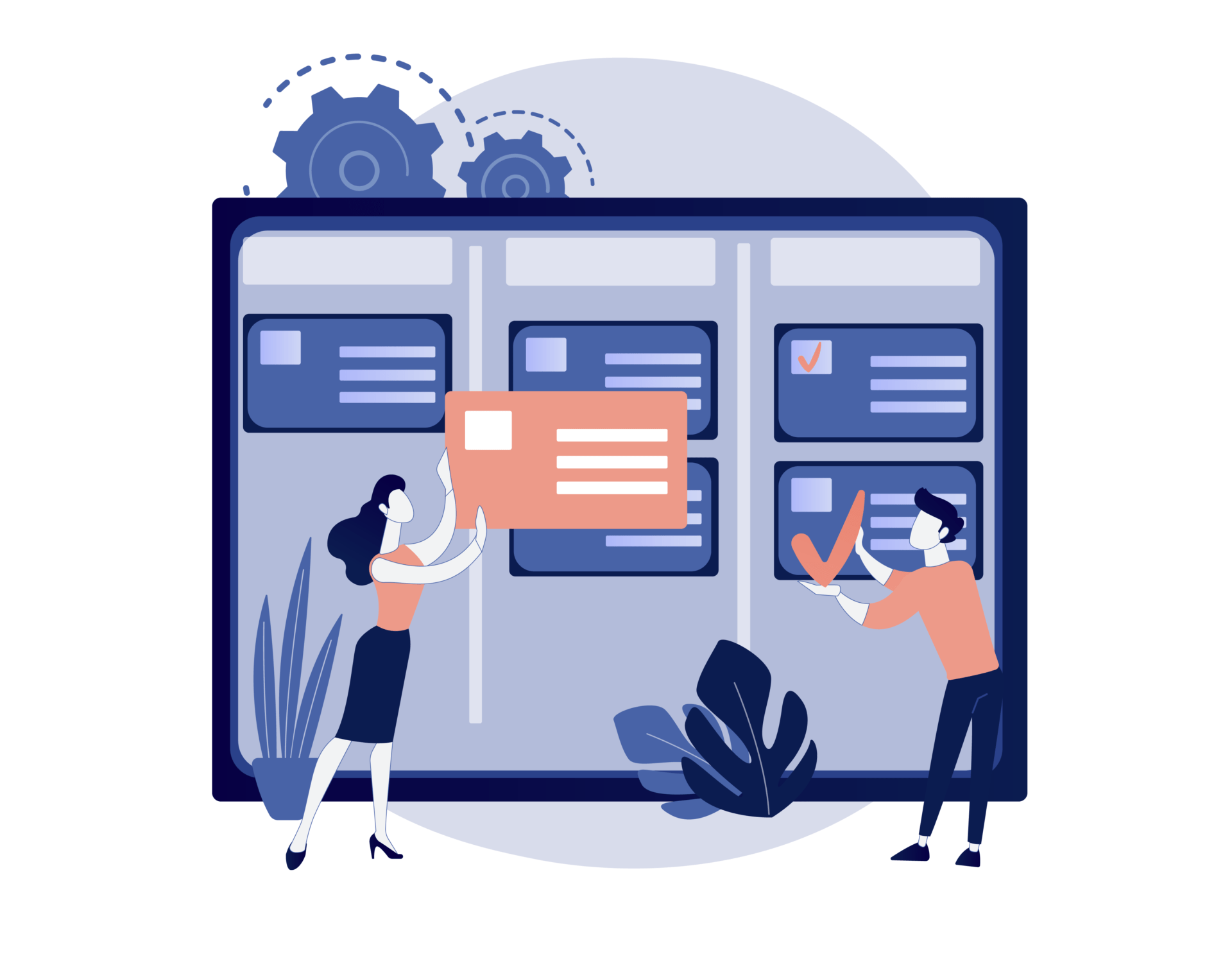
Step 4: Specify Deliverables
When you have the above figured out, you should be ready to identify the key deliverables of your project: all the items your project needs to deliver to reach your SMART goals.
Once you’ve defined these deliverables, communicate them with your team. Listen to any concerns your team members have and make adjustments as necessary.
Also use this opportunity to specify how your team will communicate.
This should include the tools you’ll use for regular communication, the hours you expect team members to be available to respond to queries and discuss the project, and the schedule for regular meetings — either with your entire team or smaller subgroups.
Step 5: Outline a Schedule
Work with your team to determine when you can expect to complete each stage of the project and who will be responsible for each task.
Using the critical path method is valuable here, as it will ensure you finish tasks in the right order and assign enough time for each activity.
For the critical path method to be effective, you need to make accurate estimations for critical tasks, including a buffer in the case a task takes slightly longer than expected. Without this buffer, your entire project could suffer severe delays.
To keep your team on track (and to make it easier to share files and other information between you), it’s worth using project management software.
Input as many tasks as possible at the start of your project and assign them to the relevant team members. As well as setting deadlines, you can set start dates — these are useful for any tasks that are dependent on the completion of others.
Step 6: Create a Contingency Plan
The likelihood is that something will go wrong — that’s just the reality of projects. By running a risk assessment beforehand and creating a contingency plan, you minimize poor outcomes when a surprise does occur.
Start by thinking about the projects you have worked on in the past with the same (or a similar) team. In particular, consider what problems arose and whether the same could happen again.
You can then take action to prevent issues from arising and to put a plan in place to cope with problems that prove unavoidable.
Bear in mind that you may also encounter problems that you’ve never faced before. To ensure you’re prepared for anything, address the following problems in your contingency plan:
- Underestimating the budget you need
- Budget cuts
- Delays in completing tasks
- A slow feedback cycle from customers
- Lower than expected involvement from stakeholders
- Key team members leaving the company or taking unscheduled time off
- Miscommunication and misunderstandings
- Requirements changing halfway through the project
Step 7: Write Up Your Project Design
Once you have all the above, compile everything from your project design into a single document. This should start with an explanation of why the project is necessary or worthwhile, including what benefits you expect to see.
Then, summarize your goals and the deliverables you will create to achieve them, followed by the responsibilities of each person involved in the project.
State your budget, the resources you’ll need, and what the expected timeline will be for the project as a whole and each deliverable if you are able to gain these resources. End with your risk analysis and strategy for managing contingencies.
Share this project design document with everyone on your team who will be working on the project (you may like to send it to just one person first to check for mistakes).
If anyone brings up any concerns, discuss these as a team to see if there is any room for changes to make the project design better — and subsequently improve your chances of a successful project.
Even when you create a detailed project design and everything runs relatively smoothly, managing a project is complicated, time consuming, and often frustrating.
By delegating some aspects of the project, you’ll be able to focus on all the other activities that also require your attention. A virtual assistant from MYVA360 is the ideal solution.
Our VAs can take on any administrative, marketing, or customer service tasks that are making your workload too heavy. Schedule a consultation to receive 10 percent off all our services.