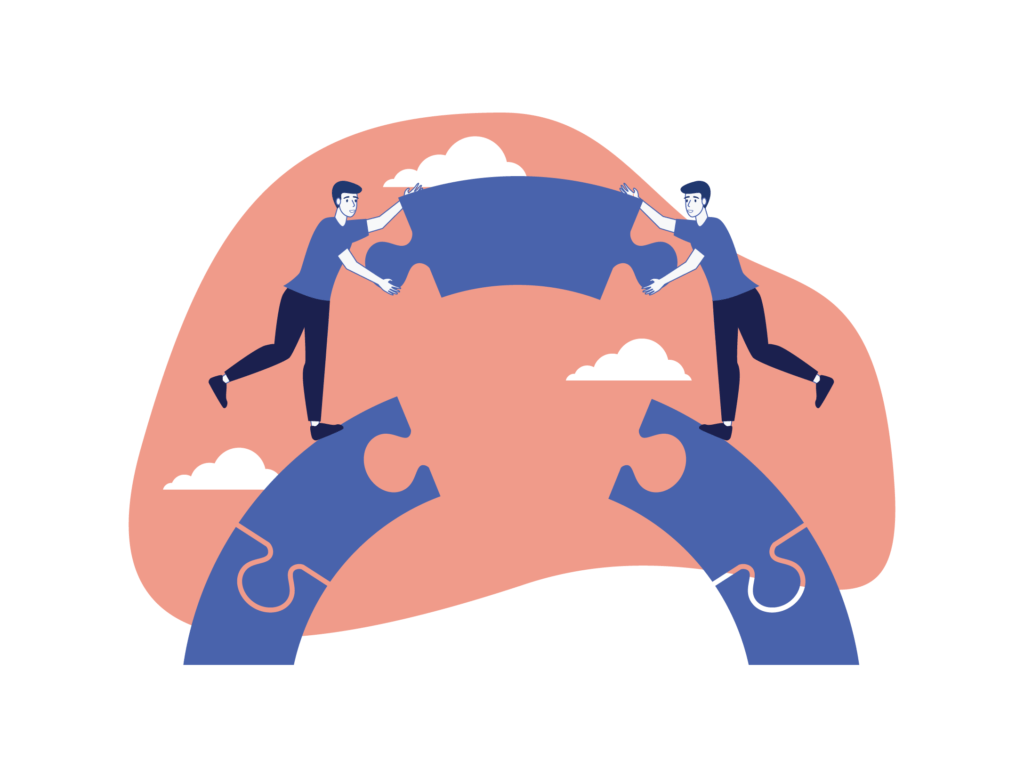If you’ve ever wondered what type of information is best suited to infographics, and why that’s important, you’ll enjoy this post.
You live in an age of instant gratification. Customers want it, and marketers know it. Like us, you also probably spend a huge amount of time online, scrolling through content that mostly gets ignored. If you’re in business, and you want to get a concept across – dramatically and quickly – then an infographic is the perfect vehicle to carry your message.
The good news is that you can translate virtually any kind of information into an infographic. To do it effectively, though, it helps to understand which category your message falls under and to adapt it accordingly. We’re going to help you do just that.
The Distinguished History of Infographics
Far from being a new innovation, infographics are as old as human pre-history. To find out what type of information is best suited to infographics, just take a look at cave paintings or Egyptian hieroglyphics.
Pictures drawn by primitive nomads or cave-dwellers weren’t really meant to be artistic masterpieces. (At least, we don’t think so!) Instead, they were intended to tell a story: an account of a hunt or a discovery or a good season for growing something. Perhaps even an invitation – or an inspiration.
And that is exactly what an infographic does!
So if you’re wondering what type of information is best suited to infographics, and what content to use, there’s a simple answer. Like cave paintings, anything that you can tell a story about can be turned into an attention-grabbing infographic. All you need to do is organize your ‘story’ into a simple sequence – and give it a visual twist.
Why Infographics Are Such a Powerful Marketing Tool
If you’ve read up on the basics of marketing, you’ll already know that your potential customers recognize and process images far more quickly than words. But that’s not all: images are more easily remembered and create instant recognition of your brand.
But perhaps the most useful quality of an infographic is that you can take in all the relevant information at a glance. You don’t need to view multiple pages or wait for an annoying video to get to the point. And, most importantly, an infographic is an easy and attractive method of engaging your viewer and getting them to read more.
9 Different Types of Infographic
Here are 9 simple types of infographic that you can use to showcase your business or offering:
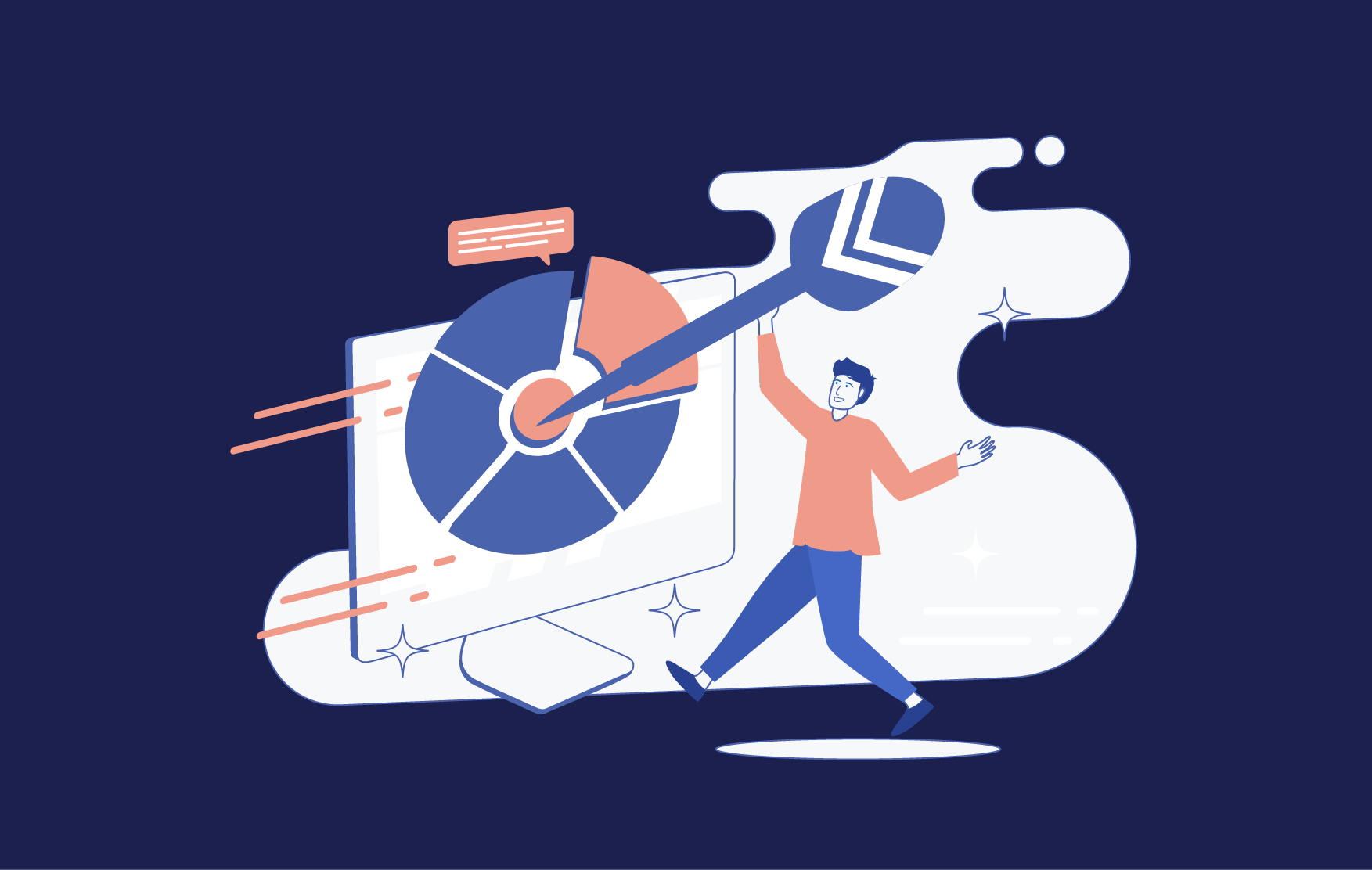
1. Statistical Infographics
Anytime you need to show your audience comparisons, or number-heavy information, an infographic makes sense. You can use shapes, colors, and side-by-side information fields to illustrate trends or contrasts really effectively. You can also create a basic hierarchy of information based on the size of your text containers and even font size.
2. Information or Communication Infographics
Here, you’re presenting facts, tips, or directions. You can communicate information in a step-by-step kind of layout, or within a circle, for example. What type of information is best suited to infographics like these? Ideally, you want to focus on information that’s instructional in nature – or recommends specific actions – for the best response from your viewers.
3. Process Flow Infographics
By using this type of infographic, you’re helping your audience see the linked steps in a process. You can use this to cover anything from product assembly instructions to a health coach providing a training template to a client. There are plenty of clever visual techniques you can use, too. Like increasing the intensity of colors to denote progress or forward motion. And, obviously, number the steps for easy comprehension!
4. Timeline or Progression Infographics
A classic example of a timeline graphic is the type commonly used to illustrate Darwin’s Theory of Evolution. You’ll also frequently find this type of infographic in depictions of historical or geographical events.
In modern marketing, though, you could also use it to show how a brand or product has evolved, how preferences change – or to illustrate a customer journey.
5. Comparison or Choice Infographics
One of your most important tasks as a business owner is to prompt your potential customers to buy your product or service. You can help them make an informed choice by creating simple infographics. This will enable them to compare features or benefits at a glance – and to influence them to choose the one you prefer.
Again, you can use prominent colors, visually arresting images, and different font sizes to ‘point’ a potential customer toward a purchasing decision.
6. Hierarchy-Ordered Infographics
You’d use a hierarchy-ordered infographic to illustrate concepts or structures. Like the order of seniority within a company, or Maslow’s hierarchy of needs, for example. You might also use it to teach the order within which you’d act in a crisis situation. Or to represent the economic value of different types of customers.
The frame or structure most commonly used here is a triangle or pyramid. But you could also choose from dozens of other great symbols, too.
7. Geographical Infographics
Geographical or demographic representations standout as an example of what type of information is best suited to infographics. If you’re illustrating populations or preferences, there’s no better way to do it than with an infographic (or a series).
8. List Infographics
This is probably the simplest option of them all – but you can use it to great effect. By simply adding color panels, icons, and at-a-glance segments to a standard list, you’re turning it into an engaging visual masterpiece that’ll keep your audience reading.
9. Infographic Resumes
It’s no surprise to discover that more people than ever are using infographics as a key element of their resume. By doing so, you’re creating visual impact and an easy-to-read format for a potential employer.
3 Fantastic Tools to Create Your Own Infographics
If you want to create amazing infographics, we recommend 3 powerful online tools that anyone can use
- Canva: You can create simple infographics that make an impact by using Canva’s online platform. It’s perfect for beginners and non-graphic designers!
- Piktochart: Here, you have 6 free themes you can use (plus tons more on the paid version). Create drag-and-drop charts and other infographics with data you enter manually or import via CSV.
- ly: This is a great platform for visual storytelling. It’s not data-oriented but enables you to choose from a huge variety of icons and images – and you can upload your own.
Or, You Could Hire an Infographic Expert
Still wondering what type of information is best suited to infographics?Or how you can use infographics more effectively in your business?
You might not be quite ready to hire a full time graphic designer – but there’s a cost-effective alternative.
A graphic design virtual assistant can save you time and money, by producing exactly what you need – and helping you create content that your customers will love.
Book a discovery call today and discover just how easy it is to engage the services of a professional virtual assistant, and how your business can benefit.