Email newsletters consistently top lists of the highest ROI by marketing channel. However, if the results you’re seeing from your newsletters is far from the average return of $40 for every $1 invested, you may need to improve the design to make them more engaging. We have some tips and ideas to take your newsletters to the next level, including some examples of particularly engaging newsletters to give you inspiration.
Why Create an Email Newsletter
If you’re still on the fence about creating an email newsletter at all, consider a few reasons why you should definitely want to.
You’ve already seen the first reason: exceptional ROI. With the upcoming tips, you’ll be able to see such ROI for yourself.
A second reason is because users want to receive engaging email newsletters. They may want to hear updates about their favorite brand, receive special offers straight to their inbox, or read more about the topics you cover without needing to check your blog on a regular basis.
A final reason you should consider creating an email newsletter is because it will allow you to share the great content you’re already creating. This requires little effort on your part — you just need to share some thoughts around the blog posts you wrote and explain why subscribers should want to check out the content. As well as enabling you to repurpose content, you increase views on your blog posts.
Is a Newsletter Appropriate as a Cold Sales Email?
Before going further, it’s important to distinguish between a newsletter and a cold sales email. You send both via email — but this is where the similarities end.
You send newsletters on a regular basis — usually daily, weekly, or monthly. Recipients are people who are already aware of your business and who have subscribed to receive updates. Engaging email newsletters tend to contain links to further information of interest. Their purpose is to build brand awareness and nurture leads toward a sale.
In contrast, you send cold sales emails to prospects who are unaware of your brand, but who meet the criteria to form part of your target audience. The initial email outlines what your company does and why the recipient should be interested. This is followed by a sequence of several more emails in the space of a few days.
Cold emails are highly personalized, which makes recipients feel that they are receiving emails for a good reason. The call to action is aimed at converting recipients, either by encouraging them to book a sales call, receive a demo, or straight up purchase a product or service.
How to Create a Newsletter
Now you know how to use a newsletter, let’s look at how to create one, including some design tips for engaging email newsletters.
Step 1: Customize a Template
You have two options for creating your newsletter template: you can create your own from scratch or you can use an existing one and customize it for your brand. The second option is much easier if you lack design experience — there are numerous places to find templates.
In either case, you’ll need to create a header, footer, and main body for your newsletter. You should also include social links. Finally, make sure you stick to web-safe fonts — these are the fonts virtually every operating system and device has installed.
Step 2: Allow Browser Viewing
Images make your newsletter more attractive and, therefore, more appealing to read. However, some users disable image downloading to save on cellular data. In addition, your newsletter may fail to load correctly sometimes or a subscriber may simply prefer to open the message in a browser for better accessibility. All these reasons mean it’s necessary to enable browser viewing.
Step 3: Write the Content
Once you have your email newsletter design sorted, all that’s left is writing the content. Remember that many of your recipients will be reading the email on a small screen. Avoid large blocks of text that may appear intimidating by sticking to short paragraphs and including plenty of whitespace.
Each of your newsletters needs to have a specific purpose. Keep this purpose in mind as you write and make sure you encourage readers to take the desired action, whether this is to click a blog post or purchase a product with a discount code. Most importantly, make it clear what you want subscribers to do.

How Long Should an Email Newsletter Be?
Constant Contact ran a study to find out what exactly is the perfect length of an email newsletter for click-throughs. The study revealed 20 lines is ideal, which translates to about 200 words.
However, Constant Contact does add a caveat: instead of sticking religiously to 20 lines, you should take as much (or as little) as you need to express your point.
Think of it this way: if you want users to click on a blog post or sign up for a free trial, you may only need a few words. However, if you want recipients to attend a webinar, you most likely need to provide users with more details. For instance, recipients need to know the purpose of the webinar, who is hosting it, what topics it covers, whether it has a cost, and how to sign up. As a result, this kind of email newsletter will be longer.
Best Time to Send a Newsletter
Like almost everything else in marketing, there’s no clear-cut answer as to when is the best time to send a newsletter. Rather, it depends on your audience. To figure out the best time for you, experiment with different times (and perhaps even different days of the week) to track what leads to the highest engagement.
Tracking Newsletter Campaigns
Figuring out the best time to send a newsletter is only one thing you need to evaluate. There are many more metrics you could track, but you may find it overwhelming to measure them all. If you’re just starting out, there are a few metrics you should monitor at a minimum.
- Open rate — Compare the number of people who received your newsletter with the number of those who opened it.
- Click-through rate — Equally important is the number of people who clicked on the links in your newsletter compared to the number who received the email.
- Bounce rate — Some emails you send never even make it to the recipient. Keep your bounce rate low by removing these email addresses from your list.
- Unsubscribe rate — A low unsubscribe rate shows that subscribers were expecting the kind of content they are receiving and that they find it useful. A high unsubscribe rate suggests that recipients find little value in your newsletters or that they are facing technical issues. For instance, links may fail to work or newsletters may not load correctly for some devices.
- Forward rate — Recipients forwarding your email is a sign they find the content valuable enough to share with others. To keep your forward rate high, look at what kind of content is causing subscribers to forward your message and send more newsletters like this.
- Subject lines — To figure out what kinds of subject lines resonate best with your target audience, use A/B testing. Send half your subscribers an email with one subject line and half with another.
- ROI — You should track both revenue per email and overall ROI for your email newsletter campaign.
How to Increase Email Newsletter Engagement
You may find that engagement with your newsletters is lower than you had hoped. There are a few steps you can take to improve.
Segment Your Audience
You’ll lose subscribers if you send them content unrelated to their needs. Segment your audience according to why they signed up for a newsletter and what actions they’ve taken previously on your website. Then, create a different variation of your newsletter for each segment.
Even better, reward those subscribers who always open or click links in your newsletter. Thank them for being loyal to your brand with additional discounts or even a free gift. This is a great way to make sure the people who like your brand the most feel appreciated and stay loyal.
Ask Readers What They Want
If you’re struggling to figure out what to include in your email newsletters, ask recipients. Include a link to a survey in your newsletter or just add a simple poll. In the case you receive a variety of answers, use responses to segment your list.
Remove Subscribers from Your List
If you have users on your list who never open your emails, remove them. Number of subscribers is a vanity metric — what actually matters is how many people are engaging with your newsletters. Keeping recipients who are no longer engaging with your newsletters costs money, wastes time, and skews metrics when measuring effectiveness.
To make sure you don’t lose anyone who does want to be on your list, you can always send a confirmation email beforehand. This should ask users to confirm whether they still want to be on the list. Failure to respond means you delete them.
Examples of the Most Engaging Email Newsletters
To give you some more inspiration for engaging newsletters, let’s take a look at these examples of some of the most engaging email newsletters.
Make Me Smart
Listeners of the Make Me Smart podcast can subscribe to a weekly newsletter to receive news stories in text form. The newsletter strengthens the sense of community connected with the podcast, especially since the newsletter features some listener recommendations.
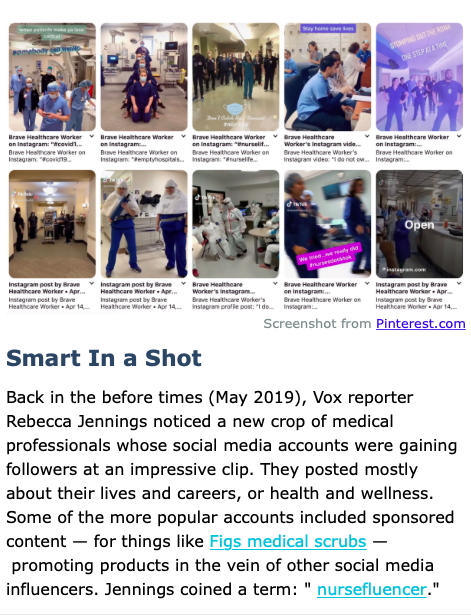
Most of the time, the CTAs are links to news articles. However, a few times a year, the newsletter forms part of a charity drive to fund nonprofit journalism. The sense of community augmented by the newsletter leads to more donations than parent company American Public Media would likely otherwise receive.
The Conversation
The Conversation, like Make Me Smart, is built around nonprofit journalism and, again, uses its newsletter to ask for occasional donations. The difference is that this a daily newsletter and links all go to the website’s own articles.
What makes this newsletter worth mentioning is its format, which encourages click-throughs. The newsletter begins with an introduction presenting the theme for the day, including some brief mentions of the top stories and links to the articles. This is followed by a longer summary of each of the articles in turn.
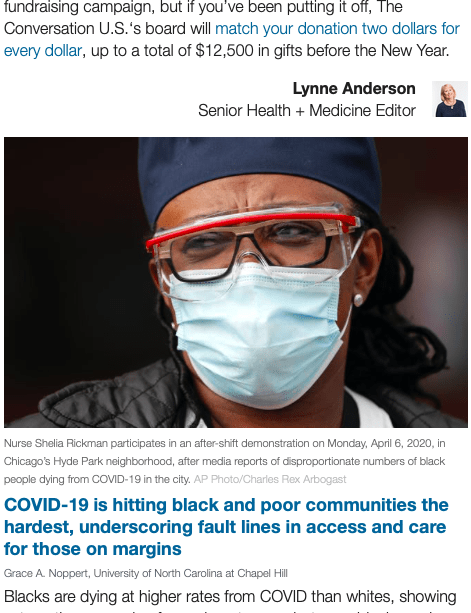
The main selling point of The Conversation is that its articles are all written by experts from prestigious institutions. The newsletter shows the name and institution of the researcher along with the link to the article to emphasize that this is a trusted source of information.
Coffee Break Italian
The Coffee Break Academy is a popular language learning company that supports users in learning a number of different languages through various types of content. One way is with newsletters.
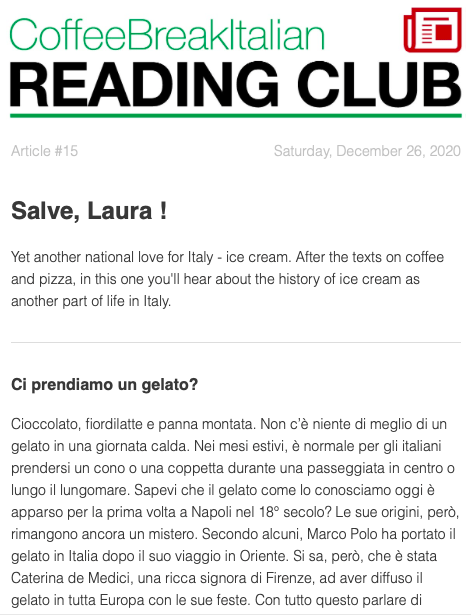
For instance, some of the languages have a reading club for intermediate-level learners. Subscribers receive a short text each week, along with a brief introduction in English. The newsletter ends with a CTA informing users they can sign up for a premium service. There are 52 engaging email newsletters, meaning subscribers receive one a week for a year and then only have the option to continue with the paid service.
Making Time for Newsletters
Email newsletters may be a great investment, but there’s no denying that designing and writing them and then tracking the results of your campaign requires a great deal of time. It is even more time consuming if you have several customer segments. A better option than trying to do it yourself is to outsource the work.
A top option is to find a virtual assistant. When you choose myVA360, we’ll find you someone who is an expert in every aspect of email marketing. For instance, a virtual assistant for graphic design can create the layout of your newsletter to match your brand image. Then, we’ll match you with a VA to write the content and track the results to ensure you keep seeing improvements to engagement.
You’ll receive all these services, along with any other support you need, when you purchase one of our packages. Choose the right option for you according to how many hours you need a month.





