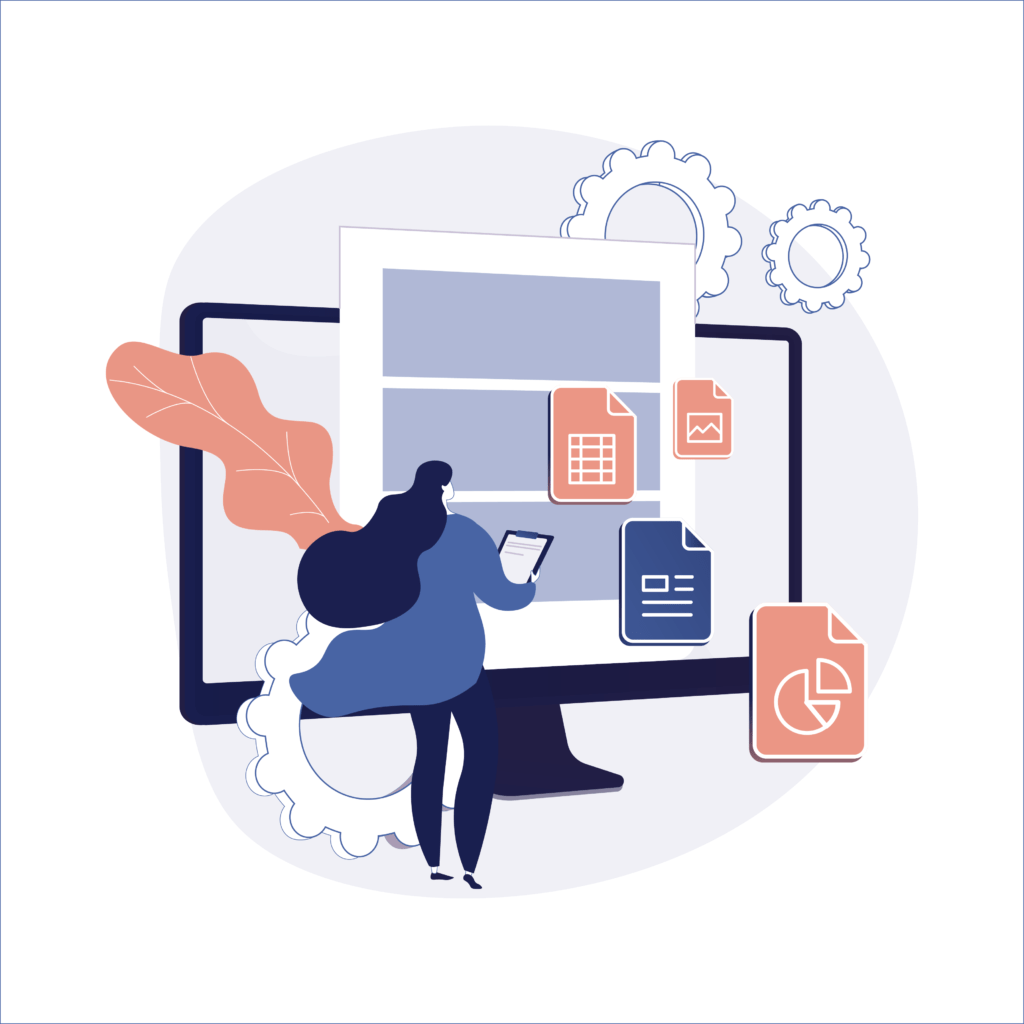As a virtual assistant, you need to carry out a wide range of tasks — some of which can be time consuming or even impossible without the right tools. With virtual assistant software, however, you can handle almost any activity your client requests of you.
Plenty of virtual assistant software is free, but other tools do have a cost. In many cases, it’s worth the investment — although some apps may be out of your budget. In these cases, it’s still worth being aware of the best virtual assistant software, as you can recommend it to your clients.
Time-Tracking Tools
Clients will often want to pay you by the hour. You need a way of demonstrating how long you spent working. Time-tracking tools are excellent for this purpose.
1. Time Doctor
For time tracking and payroll in one, Time Doctor is a top choice. It allows clients to see how long you’ve spent working on each task, including what software and websites you used. Best of all, it integrates with other tools you may be using, like Asana, Basecamp, Trello, and Salesforce.
Pros
Time tracking is accurate and combines with payroll to ensure you receive payment for exactly the amount of time you worked.
Cons
Your clients cannot set time limits for projects.
2. Hubstaff
Another popular option for time tracking is Hubstaff. It tracks both how you spend your time and your productivity level. You can also use it for project management, such as for storing files, keeping track of deadlines, and talking about tasks. Like Time Doctor, your client can use time tracked for payments.
Pros
Hubstaff keeps tracking time even when you go offline, such as if your internet connection drops.
Cons
Although there is a free version, if you want additional features like integrations and unlimited screenshots, you’ll need to pay at least $14 per month. The payroll feature starts at $20 a month.
Financial Tools
When you’re working freelance, it’s useful to have a financial tool to manage your payments, expenses, and taxes. In addition, gaining familiarity with financial processes may allow you to offer bookkeeping and invoicing services to your clients.
3. FreshBooks
You can manage all aspects of your finances with FreshBooks. It’s designed just for freelancers and small businesses. In particular, it’s ideal for sending out recurring invoices and integrating finances with other business software. You can also see when clients open an invoice and can track everything from your mobile app.
Pros
FreshBooks has a time-tracking feature, which may be sufficient for your needs.
Cons
The app costs at least $15 per month.
4. Wave
With Wave, you can manage payroll, invoices, and payments. It also has some advanced features, like recurring billing and automatic payments. The intuitive dashboard makes understanding finances easy.
Pros
The free version gives you accounting software, receipt scanning, and invoicing.
Cons
You’ll need to pay if you also want payroll services and whenever you process a credit card or bank payment.
Scheduling Tools
A decent scheduling tool is critical for any virtual assistant. You’ll need it for managing your own time — especially important if you’re working with multiple companies — and if your responsibilities include calendar management for a client.
5. Google Calendar
Build a schedule you can easily share with Google Calendar. You can create a number of calendars, each in a different color, and share them just with the appropriate people. You can also add calendars other users have created to your own schedule.
Pros
You can hide calendars you don’t need in the moment from view. This allows you to pack your schedule with information without it becoming cluttered and confusing.
Cons
You’ll only be able to see calendars when you’re connected to the internet.
6. Calendly
Calendly is a great tool for scheduling appointments to fit around your current commitments. When deciding on a time for a meeting, you specify the slots you have available and allow the other person to choose the most convenient option.
Pros
Rather than checking your availability manually, you can sync Calendly with Google Calendar. You’ll also receive an email reminder before the appointment.
Cons
You cannot set different meeting types in the free version.
Social Media Tools
It’s common for virtual assistants to manage social media accounts for clients. To post content at exactly the right time and to see the best results from campaigns, you’ll need social media software.
7. Hootsuite
With Hootsuite, you can schedule content for clients’ accounts across a number of different social media platforms. Then, you can track the results and even engage with users. There are also training tools in Hootsuite Academy to help you improve your skills and gain certifications to show prospective clients.
Pros
Monitor a number of social media accounts in the same place instead of checking each profile individually.
Cons
Plans start at $19 per month and include just 10 social profiles. If you want up to 20 profiles, you’ll need to pay $99 per month.
8. Buffer
A similar option to Hootsuite is Buffer. This may be a better option if you just need to schedule social media posts and can do without the other social media management tools. At $15 per month for Pro (the least expensive plan), it’s quite a bit cheaper than Hootsuite.
Pros
Buffer will send you a notification if your scheduled posts fail — such as if you’re unable to post multiple images to Instagram all at once.
Cons
You only receive eight social accounts with Pro and are limited to 100 scheduled posts a month. To increase to 2,000 scheduled posts, you’ll need to pay $65 per month.
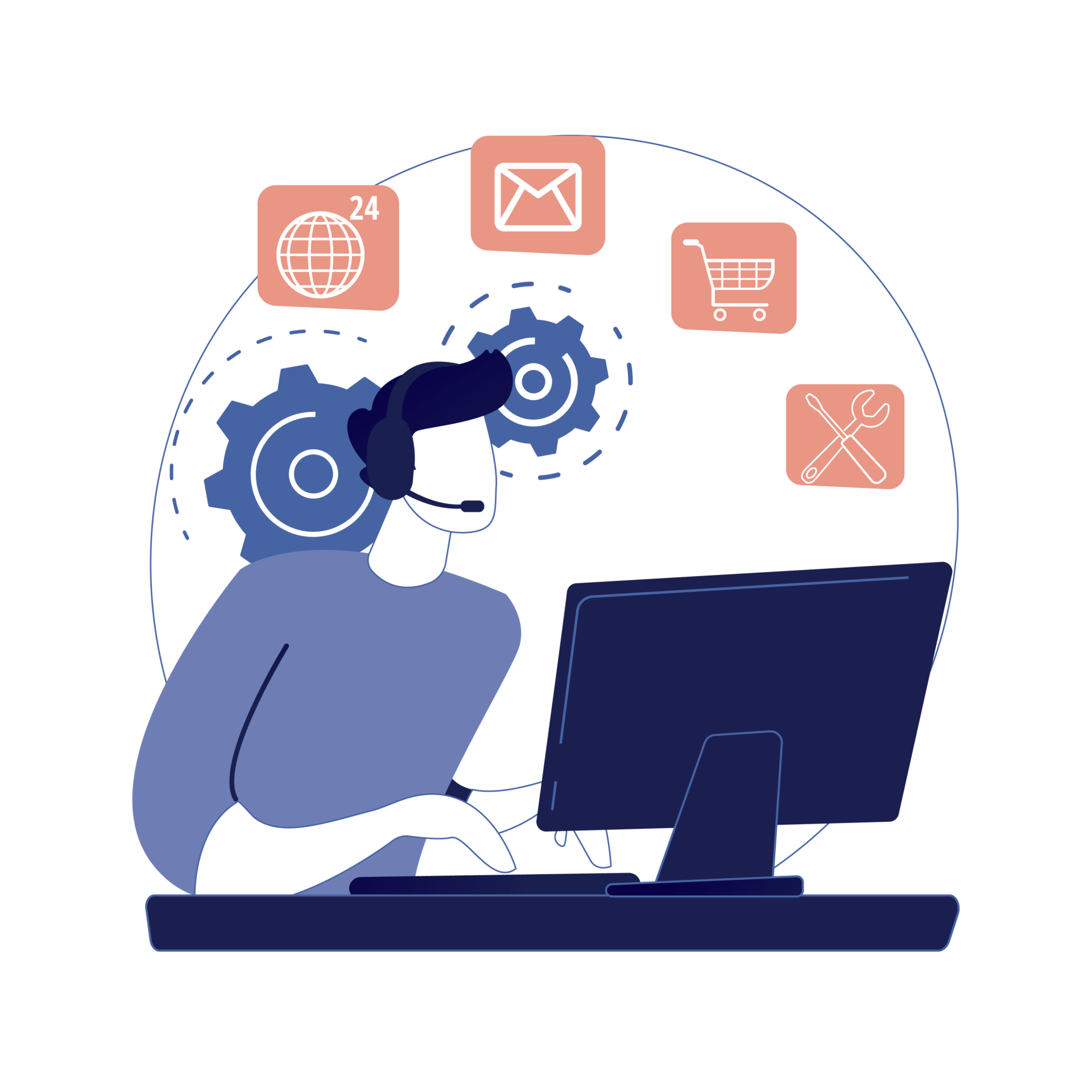
File Sharing
It’s inconvenient to send files back and forth by email when collaborating. It makes much more sense to use file sharing tools. There are several options for free virtual assistant software for file sharing, but a couple stand out as the best.
9. Google Drive
With an individual Google account, you’ll receive 15 GB of storage. Plus, you can use Google Docs, Sheets, and Slides to share word processor files, spreadsheets, and presentations. If you need more storage and features, you can pay for G Suite. The Basic plan is $6 and gives you double the amount of storage along with a business email and some additional apps.
Pros
You can access files from any device and share them with anyone who has a Google account (which will most likely be everyone you work with).
Cons
Unlike some other file storage apps, you cannot access your files when you’re offline.
10. Dropbox
An alternative to Google Drive is Dropbox. The free version gives you 2 GB of storage, but the paid version gives you at least 2 TB along with extra features like file recovery.
Pros
The paid version provides you with content and accident protection.
Cons
You may find that 2 GB of storage is insufficient, and the paid version costs at least $9.99.
Graphic Design Tools
If you want to expand the range of services you offer to include creating simple graphics, an easy way to get started is to learn how to use a top design tool.
11. Canva
A favorite among virtual assistants who are just learning graphic design is Canva. It’s much easier to use than some of the more advanced tools, like Photoshop. You can create social media posts, reports, presentations, and much more.
Pros
With the free version, you can access more than 8,000 templates along with a huge selection of photos and graphics. You can also buy additional graphics, photos, and fonts for just $1 each.
Cons
You’ll need to purchase a paid plan if you want to create certain types of graphics. This includes GIFs, transparent images, logos, and custom templates.
12. Pixabay
To take your graphics to the next level, incorporate stock photos. Stock photos are also useful for adding images to text-based social media posts or blog posts. A top choice is Pixabay, which has more than 1.8 million images and videos to use for free.
Pros
As Pixabay has such a wide variety of images, it’s close to certain you’ll be able to find something to meet your needs.
Cons
As with any stock photos, you need to make sure you only use images in a way that is covered by the license.
Document-Signing Tools
It’s important to sign a contract before you start working with a new client. In addition, you may need to sign other documents, such as nondisclosure agreements.
13. DocuSign
With DocuSign, you upload a PDF of the document, mark where it needs signatures, and then sign electronically on whatever device you are using. You can then send documents to your client to sign. Everything is legally binding. The software also stores documents safely in the cloud, allowing you to access them whenever you need.
Pros
Unlike some other electronic-signing tools, the free version of DocuSign has no limit on the number of documents you can sign.
Cons
You’ll need to pay at least $10 per month if you want access to additional features, like sending documents for an e-signature, templates, or integration with apps like Dropbox and Google Drive.
Knowledge of a wide range of virtual assistant software will help you stand out from other candidates when you’re looking for work. Plus, it will allow you to undertake more complex tasks and streamline processes, for which you may be able to charge a premium. Developing your skills with virtual assistant software is a key part to progressing in your career.
You can even become a virtual assistant if you have no prior experience — although you’re likely to find it difficult to compete with other candidates. Make sure you stand out by reading our tips for new virtual assistants.