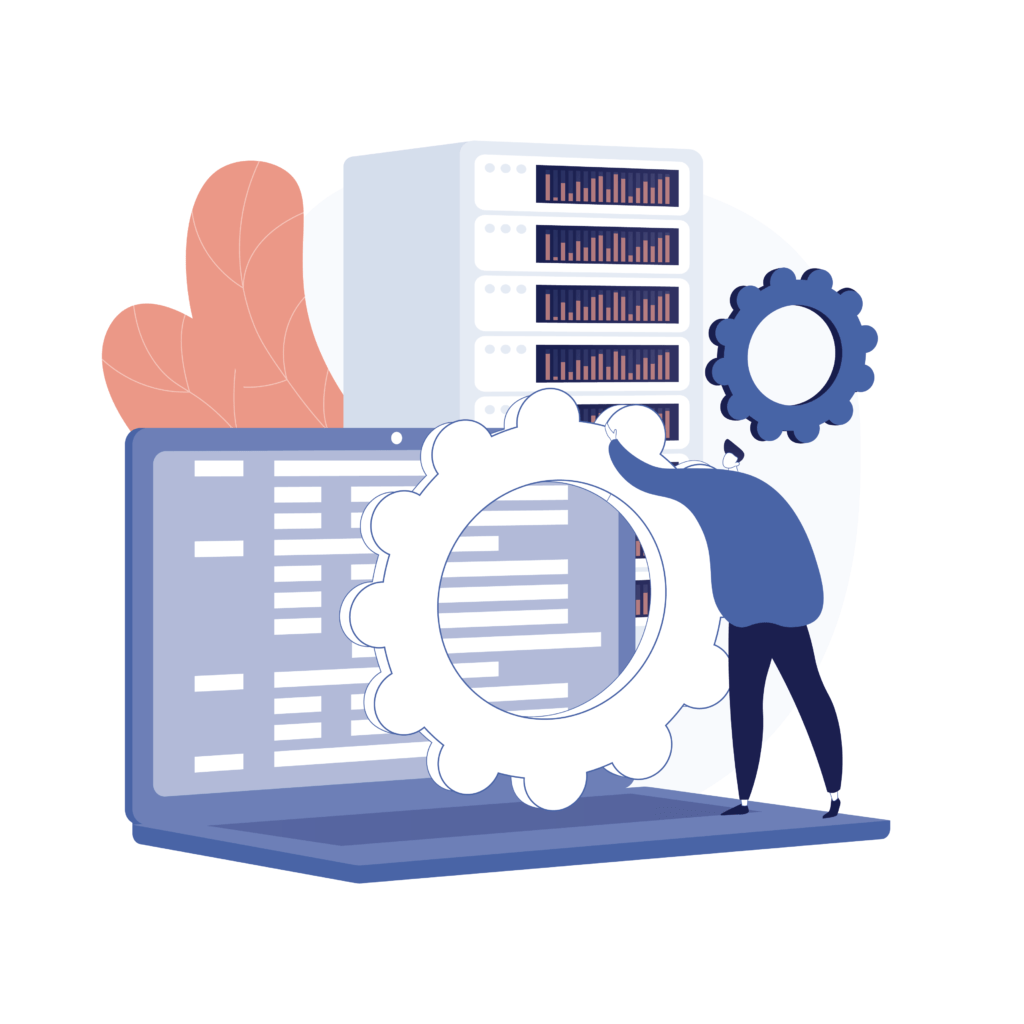It doesn’t matter if your business provides cutting-edge tech services or you’re focused on traditional products and services — you need IT. Whereas it’s possible to manage some of your IT requirements in house, most companies (particularly small businesses) find that they need to receive some types of IT services from professional providers.
What Are IT Services?
First of all, what are IT services?
IT means information technology. It’s an umbrella term that covers all the processes related to computers, the internet, and other types of tech. IT services support companies in the setup, management, and troubleshooting of aspects like their network, hardware, software, cloud computing, and more.
The Main Types of IT Services
The needs of a startup are quite different from those of a large corporation. Learning about the main types of IT services will help you figure out what you may need now and also at different points in the future.
1. Low-Level Managed IT Services
Most small businesses contract managed IT services. The most basic are low-level services offered by pure-play managed service providers (MSPs). These services usually consist of software installation and integration of existing infrastructure with a new system. The MSP will also provide you with ongoing support through system monitoring.
It’s important to note that, with a low-level service, the MSP will notify you if there are signs of security risks or performance problems but will take no action to rectify these issues. You will also need to do your own IT planning.
2. Mid-Level Managed IT Services
If you require something more substantial than the above, consider mid-level managed IT services. These come from a value-added MSP. In addition to the above, the provider will take action in the case of a performance issue or security threat. Furthermore, the provider will maintain your system and software for you, updating versions when they are released.
At this level, you may also receive some IT planning. Value-added MSPs often offer scalability planning, which allows you to adapt the service to your changing needs as your business grows.
3. High-Level Managed IT Services
For greater demands, there are high-level managed IT services. Along with everything included in a mid-level service, you’ll receive support for your network, data analytics, and communications. If necessary, the provider can give you access to a mobile networking system that is accessible from anywhere.
You can also receive in-depth planning at this level. The provider will notify you of developments in the IT industry that could be beneficial to your business and give you the option to change the services you are receiving. You may also be able to include some software-as-a-service (SaaS) subscriptions that would be useful to your company. This allows you to avoid storing programs and related data locally, therefore freeing up space and improving security.
4. On-Demand IT
An alternative to using an MSP is to receive services on demand. This allows you to pay on an as-needed basis rather than spend a set amount each month. It can be a good option for businesses who would prefer to avoid long-term contracts.
5. Hardware Support
In particular, there are some types of IT services that it makes more sense to outsource on demand. Hardware support usually falls under this category, as it tends to involve repairs to equipment like computers, laptops, and printers. You can also use hardware services to get rid of outdated equipment. A professional will dispose of your hardware correctly, which includes formatting hard disks to wipe them of all information — simply deleting data is ineffective and poses a security risk.
6. Software Services
When you outsource software services, the provider will make sure that your licenses are always current and that your company is complying with end-user agreements.
Contracting these services can actually save you money, especially if you’ve been in business for a long time. For instance, the provider can locate licenses that you’re still paying for but not using.
7. Network Management
Network services begin with the configuration of infrastructure at your location, including setting up servers, installing firewalls, and connecting printers. The provider may also implement security measures to prevent unauthorized logins and to apply two-factor authentication.
After this, you can receive ongoing maintenance for things like mobile networking, remote print services, and storage for remote backups. Your provider will also monitor your network to report, and perhaps respond to, unusual activity. Some additional services include making any necessary upgrades to your network and even repairing hardware related to the network.
Many companies have two networks: their internet connection and an internal network. It’s critical to keep both secure to prevent a security breach. If your employees have remote access to your internal network or you use a payment system, constant surveillance of your networks is crucial.
8. IT Communications
Communications covers a broad range of services — from data to voice and video calls. An IT provider can configure your communication systems, maintain your equipment, and even develop a personalized program just for your company.
Some communications services you may like to receive support for include:
- Video conferencing — If you have remote employees, robust video conferencing will be hugely valuable.
- Voice over internet protocol (VoIP) — With VoIP, your phone calls will use an internet connection instead of a telephone line.
- Chatbots — An IT provider can create a chatbot for your business. This will allow you to interact with users who visit your website or message you on social media while eliminating the need for a live chat representative. Depending on your target audience, users may prefer to communicate with a chatbot than to call or email.
9. Cloud Services
Most businesses are now realizing the potential of the cloud. For instance, cloud services allow employees to join meetings and work on projects from any location, which is especially useful if you have remote workers or operate in multiple locations. Cloud services are also extremely scalable, allowing you to pay for just the services you need, even when your needs are constantly changing.
We’ve already covered one type of cloud services: SaaS. Two others are infrastructure as a service (IaaS) and platform as a service (PaaS). IaaS provides you with third-party infrastructure, whereas PaaS encompasses computing power and infrastructure for aspects like your operating system and programming languages.
It’s useful to have an IT professional determine what would be the right cloud service for your company. The provider will then set up the service, transferring existing data to the cloud and perhaps training your employees to use cloud services safely and efficiently.
With a managed cloud service, the provider will continue to give you support. This will likely include responding to errors to prevent downtime, training employees, maintaining the system, and monitoring for threats.
10. Help Desk
A help desk allows employees to seek support with any IT problem they face, no matter if it’s hardware or software related. It’s useful to outsource a help desk if you have no in-house IT professionals. However, you can minimize the need for this service by providing employees with sufficient training on the tools they need to use.
11. Cybersecurity
The most important IT service of all is cybersecurity. Whereas many of the above services cover cybersecurity to some degree, if you are at particular risk from an attack (such as if your company works with sensitive information), it’s worthwhile receiving this service from a specialist.
If you neglect cybersecurity, several things may happen:
- Your data may be at risk
- You may experience a disruption to your operation
- Your clients may lose trust in your business
- You may need to pay out a large amount in a ransom demand
To improve security, you’ll need to install anti-malware software that protects you from viruses, spyware, and trojans. Since cybercriminals are always adapting their strategies, it’s necessary to make sure you have the latest versions and security patches. An IT provider will ensure that your system is always up to date.
Cybersecurity is also of major importance if you have a bring-your-own-device (BYOD) policy, which is almost universal for small businesses, as employees tend to use their personal smartphones for work. An IT provider will use mobile device management to apply security procedures to all the devices. This means that only secure devices will be able to access company data and applications. Plus, you’ll be able to remotely wipe this data from devices, such as in the case of theft or loss.
Choosing the Right Services
Whatever the size of your business and your industry, you will need to outsource some types of IT services.
Depending on the expertise of your employees, the time you have to dedicate to IT, and the security you require, you may decide to contract an MSP. Many small businesses choose this option, as it makes it easier to receive a variety of services from one place. Alternatively, you may decide it would be better to outsource some specific services and contract others just when you need them.
Deciding which types of IT services you may like outsource is just the start. You also need to take steps to make the process run smoothly. We’ve created a resource to help you with just that. Check out these top tips for IT outsourcing to ensure you make the right choices.