‘+Setting up an Amazon seller account can be a great way to take advantage of the possibilities that come with having an ecommerce business. It’s an easy way to become an entrepreneur — although you will need to put in a lot of work to be successful.
You should also be aware that there are some challenges you’ll need to face if you choose to sell on Amazon. It’s critical to evaluate the pros and cons before you come to the conclusion that this is the right choice for you.
If you decide you do want to go ahead and create an Amazon seller account, we have some tips and tricks to help you start off on the right foot.
The Benefits of Selling on Amazon
To start, let’s look at some of the benefits of having an Amazon seller account.
1. Reach a Wide Audience
When consumers think of ecommerce, they often think of Amazon. In fact, Amazon has more than 212 million visitors every month in the U.S. alone. Setting up an ecommerce business on Amazon will mean any of these customers will be able to see your products.
You can even reach customers when they start out looking for a product you don’t offer. If your offerings appear in the recommended products, you may be able to make a sale to consumers who never expected to purchase such an item when they visited Amazon that day.
2. No Shipping to Customers
With an Amazon seller account, you can sign up for Fulfillment by Amazon (FBA). This means you’ll send all your merchandise to an Amazon fulfillment center in advance and Amazon will ship it out for you when you receive a sale.
3. Additional Support
Shipping is only one way Amazon will support you. In addition, you’ll receive inventory tracking and credit card processing. Plus, although you’ll need to do your tax filing yourself, Amazon will support you in collecting sales tax. This makes it easier if you want to sell across various sales tax jurisdictions.
4. Use Affiliate Marketing
Whereas you can take advantage of affiliate marketing if you have your own website, with Amazon you can gain access to affiliates who specifically want to promote Amazon products. In fact, Amazon even has its own affiliate marketing program.
5. Customers Trust Amazon
Customers need to feel comfortable purchasing from you. Customers already trust Amazon: they know that (whatever happens) they’ll receive fast shipping, great customer service, and support if anything goes wrong.
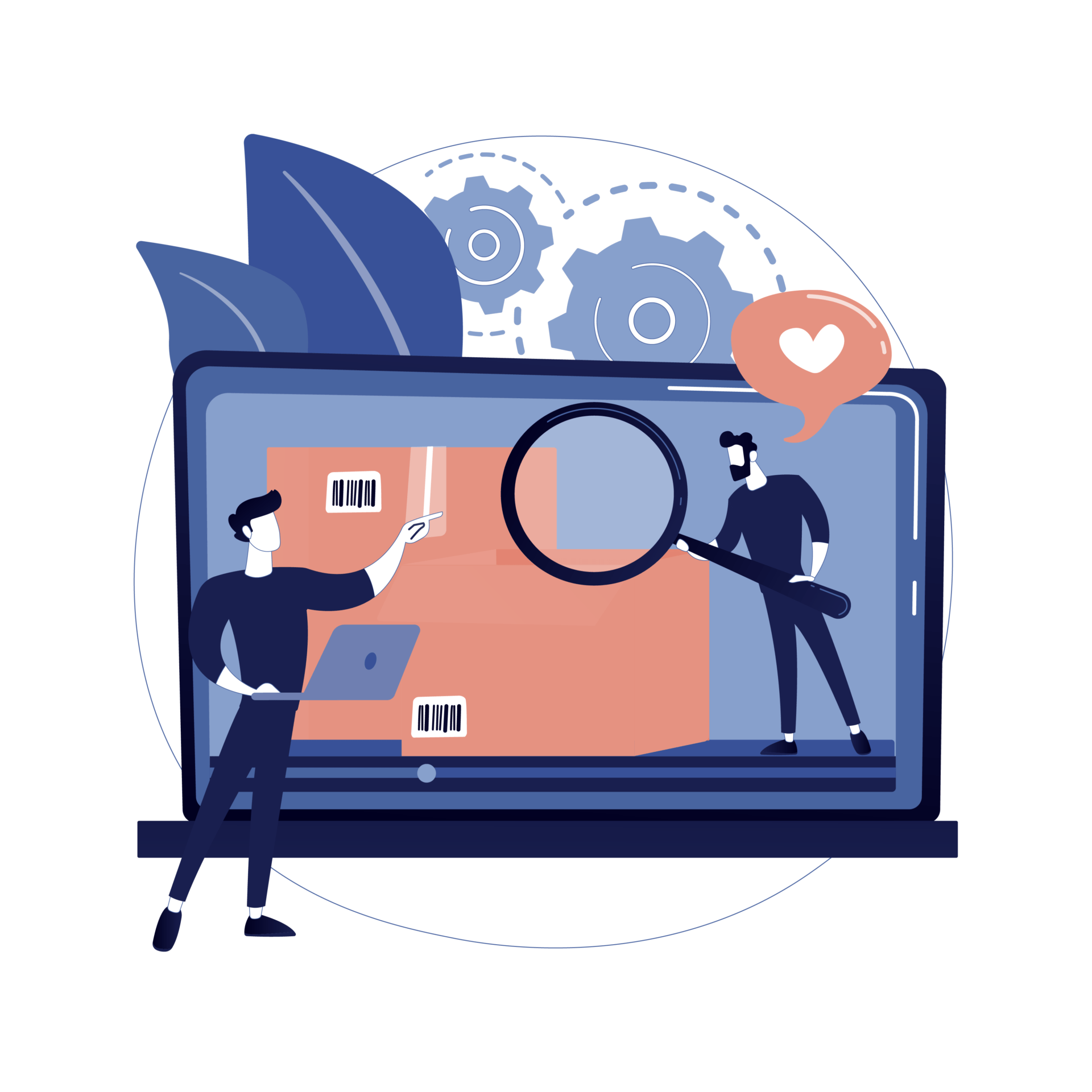
The Challenges and Risks of Having an Amazon Business
Despite all these benefits, it can also be difficult to sell with Amazon — particularly if you opt for Amazon FBA, despite its convenience and other benefits. In fact, there are even some risks to choosing Amazon over launching your own ecommerce website.
Commingled Inventory
If you participate in the FBA program, the default is for Amazon not to distinguish between your inventory and the same products from other businesses. This means that when customers purchase from you, they won’t necessarily receive an item that you sent to the fulfillment center.
Most of the time, this is a nonissue. However, there is always the risk that another seller sent a counterfeit, damaged, or used product to the fulfillment center. Unfortunately, it could be your business on the line if a customer complains.
Limitations of Stickered Inventory
To avoid the above, you have the option to change to stickered products. You need to do this before you send the products to the fulfillment center.
However, stickered inventory comes with its own set of difficulties. The advantage of commingled inventory is that Amazon can ship from whatever fulfillment center is nearest to the customer, speeding up the delivery time. You’ll also need to pay an additional 20 cents per product for sticker inventory.
If you feel that both of these options are too problematic, the only remaining choice is to create an Amazon account without FBA and ship products yourself. This will mean you save on FBA fees, but it will add to your workload.
Returned Products
When you sell with Amazon, there’s no chance to set your own return policy. Unfortunately, Amazon’s return policy is friendly to customers and less so to businesses. For instance, customers can receive a full return up to 30 days after a purchase. When they claim a return, the seller needs to pay for the shipping both ways. Worse, you may find that the item comes back in an unsellable condition.
High Costs
You need to pay to have an Amazon seller account — either per month or per item you sell. In either case, there are also some additional selling fees. You should check out the two plans (Individual and Professional) to decide if these costs are worthwhile.
Competing with Other Sellers — and Amazon Itself
The reason Amazon is able to boast low prices is because sellers are all competing with each other. To secure a sale, you often need to offer the lowest price.
In addition, Amazon sells products itself. The company has access to a wealth of data, which it can use to decide what products to release and how to price them. This means Amazon is always ahead of the game.
Lack of Customer Loyalty
It’s easy to become invisible to customers when you sell on Amazon. You’ll need to work extra hard to develop a brand image and gain loyalty.
Suspensions and Bans
If you make a mistake, you could find that your account is suspended or even banned from the site. This can happen if you break one of the rules or even if you receive too much negative feedback.
Step-by-Step Guide to Starting an Amazon Business
If, after all the above, you’ve decided that an Amazon seller account is worth it for you, read on. We’ll walk you through the steps to set up an Amazon account and start your business rolling.
Step 1: Set Up Your Seller Account
To create a seller account, head to https://sell.amazon.com — you can also find the option at the bottom of the Amazon homepage by clicking on “Sell products on Amazon” under the “Make Money with Us” menu. Follow the instructions to set up your account.
From the start, you’ll need to decide if you want an Individual or Professional account. You can always sign up for an Individual account now and change later — but if you’re sure that you want a Professional account, it’s best to sign up for that from the start.
Step 2: Choose a Niche
It may be tempting to sell a combination of products that you find appealing, but a more strategic way to go about building an Amazon business is to choose a specific niche. The great thing about picking a niche is you can choose something that matches you own interests. In fact, you’ll find that following your passions helps when it comes time to do marketing for your store.
Step 3: Source Your Products
If you’re not selling a private label, you’ll need to find suppliers to source your products. One of the top options is Alibaba, which we’ll look at in detail later on.
Step 4: Create a Brand for Your Ecommerce Store
To help customers distinguish you from Amazon as a whole, you need to develop a brand image. This includes coming up with a name and tagline, choosing a color palette, designing a logo, and creating a brand voice.
Step 5: Make Your Product Listings
After all this, you’re ready to list your products in your ecommerce store. There are a few things to do at this stage:
- Use professional photos
- Write clickable product titles
- Describe your product in as much detail as possible
- Preempt questions customers will have about the product
- Refer back to your brand voice outline to ensure you strike the right tone
- Pay attention to layout, breaking up the text with headings, bold text, and bullet lists
Step 6: Outsource Some of the Work
You’ll soon find that running an Amazon business requires a large amount of time and effort. Much of this work is quite boring — often even a waste of your time. It makes sense to outsource this work, along with any tasks you’re unsure how to do properly, to someone with experience managing an Amazon seller account. This person can handle tasks like product research, replying to customers queries, and securing samples.
How to Use Alibaba to Start an Amazon Business
Alibaba is a top place for sourcing products because of the low prices and variety of products available. To ensure you have a positive experience with the platform, follow these tips.
Choose Gold Suppliers
Nowhere on the internet is free from scammers — and Alibaba is no exception. However, you’ll minimize risk if you choose Gold Suppliers, especially those who already have a positive reputation. Gold Suppliers have paid for a premium membership and the vast majority are legitimate.
To further assess suppliers, look at:
- If they’re authorized to ship to your country
- Whether they have trade insurance
- The speed they’ll be able to ship to you
- Whether they have experience with Amazon
- If they understand how to package for FBA (if you want this option)
Research Your Products
You have no shortage of choice on Alibaba, but you’ll need to research your product choices carefully. Only some products are likely to bring you the sales you need to keep your business afloat.
Request Quotes from Various Suppliers
Once you’ve found a product you’re interested in selling, you need to ask suppliers for quotes. The best way to do this is to use a Request for Quotation (RFQ), as this will ensure you give suppliers all the information they need.
Send requests for quotes to multiple suppliers. This will allow you to choose the best option. However, never feel that you just need to accept the first quote you receive — it’s normal in Chinese culture to negotiate for the final price.
Purchase Samples
Finally, before you decide to source from a supplier, acquire a sample. The sample price may be different from the retail price.
Can You Sell Your Amazon Account?
Once you’ve developed a successful business on Amazon, you may like to sell it to turn a profit. You can then use your entrepreneurial experience to pursue another venture.
However, is it even possible to sell your Amazon account? This depends on three factors:
- The business type. Reseller businesses (i.e. those where you’re sourcing products from suppliers) are the most difficult to sell. You have a better chance of success if you are using Amazon to sell a private label, although the most popular of all are businesses with proprietary products.
- The age of the business. Setting up a business and immediately trying to flip it will only leave you disappointed. You need to wait until your business is at least a full year old. This will show potential buyers how your sales look each calendar month.
- Your annual net profit. Buyers will also want to see your net profit before they can decide how much to offer for your business. To provide them with an accurate number, you’ll need to use good bookkeeping practices throughout your time in business.
What to Do Next
If you’ve never run an Amazon business before, there will be some aspects you’ll likely find difficult. For instance, it’s crucial to know how to optimize listings, create effective ad campaigns, and deal with missing inventory. An experienced virtual assistant for Amazon sellers can support you with all this and more.
Contact MYVA360 to schedule a free trial and see how a virtual assistant can provide you with help on a variety of fronts. Wherever you are with your business — whether you’ve already established your ecommerce store or you need help setting up your Amazon seller account — a VA is the ideal solution.

![Should You Become an Amazon Seller? [Tips and Tricks]](https://myva360.com/wp-content/uploads/2022/12/Artboard-36-2-1024x1024.png)



