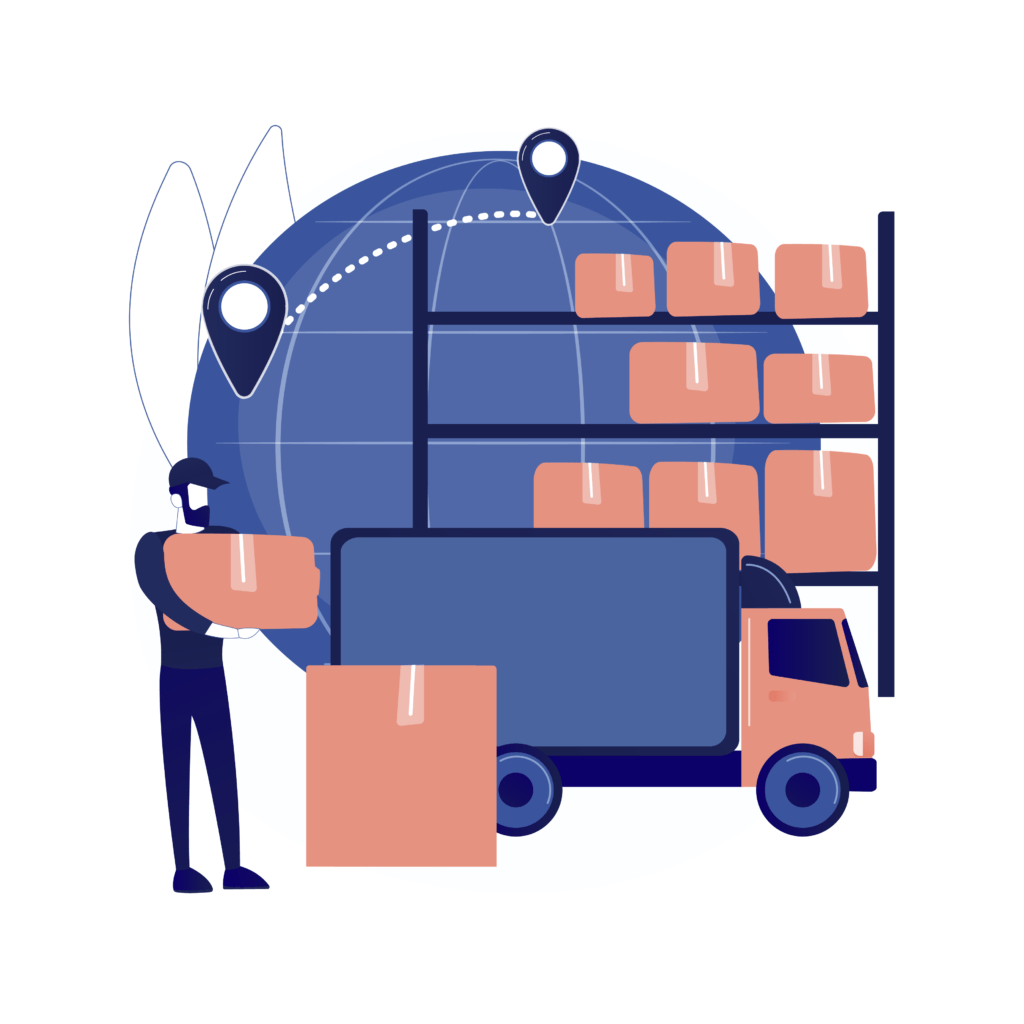For many businesses, selling on Amazon is a must. However, you still need to decide if you want to become an individual seller or a professional seller. In fact, this is the very first choice you’ll need to make when getting started with Amazon. There are pros and cons of either option. To help you make the right decision, we’ve created this guide to explain the differences between the Amazon individual seller vs professional seller accounts.
Amazon Individual vs Professional Seller
With almost all business tools, there are packages available at a sliding price range. The higher-cost packages provide you with more features than the lower-cost ones.
Amazon is no different. The main difference between being an individual and a professional seller is that the professional selling plan is more expensive. The question you need to answer, then, is whether you’d benefit from the extra features and whether they’re worth the cost.
What Is an Amazon Professional Seller?
Established businesses looking to expand where they sell online as well as sellers who expect to see significant sales through Amazon are better off opting for a professional seller account.
As a professional seller, you’ll receive a number of tools to help you run your business and manage inventory, including reports, spreadsheets, and feeds. The inventory features facilitate the fulfillment process, no matter if you’re using Fulfillment by Amazon or if you’re filling your own orders.
In addition, you’ll be able to better manage orders thanks to the order reports and order-related feeds. Plus, you’ll have access to Amazon Marketplace Web Service, where you can perform a range of API functions.
Amazon Professional Seller Fees
The monthly cost of an Amazon professional account is $39.99.
In addition, Amazon will take a referral fee for every item you sell. This will either be a percentage of the total price (including shipping and any gift wrapping) or a set minimum amount — whichever is greater. The percentage of the total price varies according to category, ranging from 6 percent to 51 percent, although the majority of categories are around 15 percent. The minimum fee across categories is $0.30.
Some categories also have a closing fee of $1.80. These categories are:
- Books
- Music
- Computer and video games and software
- Videos and DVDs
- Game consoles
How to Create Amazon Professional Seller Account
To sign up for a professional seller account, click the “Sign up” button at services.amazon.com. Input your name, email address, and a password to get started.
It’s important to note that once you’ve submitted your details (even if you never finish the registration), your email will be connected to a professional seller account. You’ll be unable to set up an individual seller account with this email. This means you’ll have to pay for at least your first month as an Amazon seller, even if you actually want an individual seller account.
Is Being an Amazon Professional Seller Worth It?
Whether you decide being an Amazon professional seller is worth it comes down to the needs of your business. There can be several advantages to this type of account.
For one thing, if you have a large amount of products you’d like to upload all at once, you can do so using a spreadsheet. This can be a valuable time saver for busy companies — although it’s less important if you rarely have new products for sale.
Another advantage is that you’ll have more control over your shipping rates. Unlike individual sellers, you can set your own shipping costs. However, there are some exceptions — Amazon will still set rates for books, music, video, and DVDs (called BMVD products).
Possibly the most important benefit of being a professional seller, though, is the sought-after Buy Box. This is where the majority of sales take place.
There is a Buy Box on almost every product page, but it leads to just one seller of the product (and always someone with a professional seller account). Being chosen for the Buy Box means that when a buyer clicks “Add to Cart” or “Buy Now,” you gain the sale rather than one of your competitors. Amazon chooses which sale wins the Buy Box according to criteria like price, availability, shipping, seller performance, and location.
What Is an Amazon Individual Seller?
Although it’s called individual seller, this account type is certainly suitable for small businesses. In fact, it may be ideal if you only have a limited number of items to sell or you want to check out Amazon to see if it fits your business model. Bear in mind, though, that you’ll be unable to grant access rights and permissions to additional users.
With an individual seller account, you receive no inventory tools and reports, which may be problematic if you’re selling at high volumes. You’ll also be unable to use third-party services, such as Scoutify, Inventory Lab, and Repricers — all of which can save you time if you’re handling a large number of items.
However, you will still be able to create new product pages in the Amazon catalog and you can make your listings inactive whenever you want. This second feature is useful if you need to stop selling a product for a specific amount of time, such as if you have a problem at your business, you’re traveling and unable to make shipments, or you have a family emergency. It is also helpful for when weather conditions make shipping impossible.
Individual Seller on Amazon Fees
As an individual seller, you pay nothing for your account. However, you do need to pay an Amazon fee of $0.99 every time you sell an item. This means if you sell more than 40 items a month, an individual seller account actually ends up being more expensive than a professional seller account.
Of course, it can be difficult to know how much you can expect to sell at the start. For this reason, many users begin with an individual seller account and wait until their projected monthly sales near 40 before they switch.
You will also be subject to the same referral fees and closing fees as a professional seller account. In addition, if you want to calculate US sales and use taxes on your orders, you’ll need to upgrade to Amazon’s tax calculation service.
Amazon Individual Seller Account Setup
To sign up for an individual seller account, head to the same page as above. Be aware that users often overlook the option to sign up as an individual seller — the text is hidden in the middle of the page and is far smaller than the big “Sign up” buttons. Look for the text that says “Just have a few items to sell? Sign up to become an individual seller.”
As we mentioned earlier, it’s important to find this option if you want to become an individual seller. Otherwise, you’ll end up needing to pay your first month as a professional seller (although it is possible to ask Amazon for a reimbursement).
Amazon Individual vs Professional Seller: Which One Is Right for You?
The right choice for you — Amazon individual seller vs professional seller — will depend on how you intend to use Amazon. For instance, you need to think about both how many items you’re likely to sell a month and what categories these items fall into. To sell in some categories, you need approval from Amazon — and only professional sellers can request approval. These categories include:
- Automotive parts
- Clothing and accessories
- Beauty and personal care
- Fine art
- Collectibles
- DVDs
- Food
- Travel accessories
- Watches
- Business to business
- Industrial
- Professional services
Another consideration is that you can improve the visibility of your listings when you have a professional seller account. For instance, you’ll be able to run promotions, have gift services, use PPC advertising to create sponsored listings, and take advantage of other special listing features.
How to Switch from an Individual to a Professional Account (and Vice Versa)
The good news is that the decision to become an individual or professional seller is by no means permanent. With the click of a button, you can switch to the other account type immediately.
How to Change from an Amazon Professional Seller to an Individual Account
You may start out as a professional seller and decide that the cost is not worth it. This could be the case if you are selling fewer than 40 items a month and consider the additional features mostly unnecessary or just too costly. Another reason for the switch could be that you’re selling elsewhere online and just want Amazon to boost your sales.
Switching is simple: head to your account settings and find the option to change from a professional seller to an individual seller. Remember to do this on the last day of your plan — or you’ll start incurring a fee for every item you sell before it’s necessary.
Amazon Upgrade to Professional Seller
In contrast, you may decide to upgrade to a professional seller account if your sales on Amazon start to increase. As we already mentioned, you’ll be spending more as an individual seller than as a professional seller if you are consistently selling more than 40 items a month.
However, you may also like to upgrade even if you’re selling fewer items because you want to gain access to the additional tools and features, such as order and inventory management, special listing features, and the Buy Box. Yet another reason why you want to upgrade could be because you want to start selling products from a category that is not available to individual sellers.
As soon as you change account type, you’ll be charged $39.99 and you’ll have no more selling fees.
It’s more than likely that your needs will change as your business grows and you may reverse your opinion about which is better: an Amazon individual seller vs professional seller account. For this reason, it’s important to remember what either option provides and to be aware when (or if) it becomes the right time to switch.
No matter what account type you choose, being a professional Amazon seller is hard work. To help you out with all those mundane tasks, contract a virtual assistant. At MYVA360, we have specialist Amazon seller virtual assistants. Receive yours with a 10-percent discount when you schedule a consultation with us.