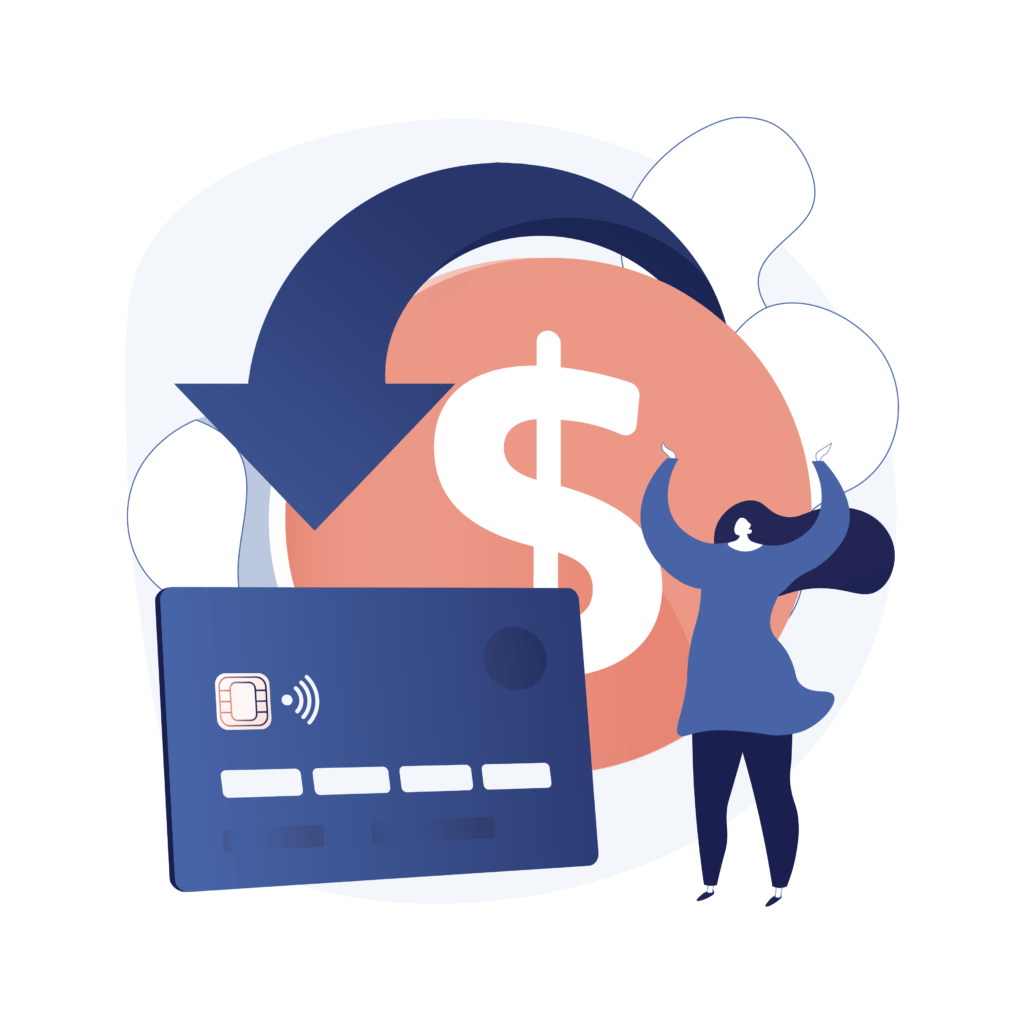Working with freelancers is a great way to gain talent without needing to hire a full- or even part-time employee. You can hire freelancers for anything from one-time projects to regular work for a few hours every week or month. As there are no long-term contracts involved, you have a great amount of flexibility. This includes choosing how to pay freelancers.
1. Checks
If you are both in the U.S., the least expensive option for both you and your freelancer is to use checks. There are no fees beyond paying for envelopes and postage. Even administrative time is minimal.
Whereas this may sound ideal, freelancers often prefer a faster method than checks. Plus, there’s the issue that payment dates can be irregular, as freelancers will need to wait for the checks to arrive in the mail and then clear in their bank accounts.
Finally, checks are not completely secure. Checks can bounce, leaving freelancers without payment. For these reasons, freelancers tend to prefer a different method to checks.
2. ACH Transfer
Freelancers often like to receive ACH transfers, as there is no fee for the recipient and it’s slightly faster than receiving a check — it usually takes between two and four business days. In fact, depending on your bank, the fees you incur may not be too high. They can be as low as $0.50, although some institutions charge as much as $10.
Again, for a direct deposit to be feasible, you both need to be in the United States or at least both have a US bank account.
3. PayPal
PayPal was one of the very first digital payment methods and used to be the default for paying freelancers overseas. It is still one of the most common ways to pay freelancers within the country and abroad, but it is less popular than it once was.
The main reason why PayPal has fallen somewhat out of favor is that, since it’s release, the service has hiked up fees considerably. Transaction fees for freelancers are now 2.9 percent of each payment, plus a fixed fee of $0.30. In addition, if your freelancers need to convert the currency, they’ll end up losing another 5 percent.
In addition, you should also be aware that, although PayPal is a global service, the company still does not operate in several countries. You’ll need to check if PayPal is an option where your freelancers live.
4. Wise
A better option than PayPal for paying overseas freelancers may be Wise (previously TransferWise). A major advantage of the service is that you pay in your currency but your freelancers receive the funds in their currency. You can also choose who pays the fees, which tend to be minimal, especially for large amounts. The transaction fee is around 0.45 percent and the fixed fee is between $6 and $12 (the exact amount will depend on what currencies you’re using). There are no additional currency exchange fees.
5. Credit Card
To pay freelancers with a credit card, you’ll need to use some kind of app. PayPal is one option, but there are various others — like Google Wallet, Square, and Wave. Alternatively, you could purchase a wireless terminal and card processing software, although if you won’t need it for anything else, it’s unlikely to be the best way to pay freelancers.
If you do pay freelancers by credit card, they will need to use a digital payment service to receive the funds.
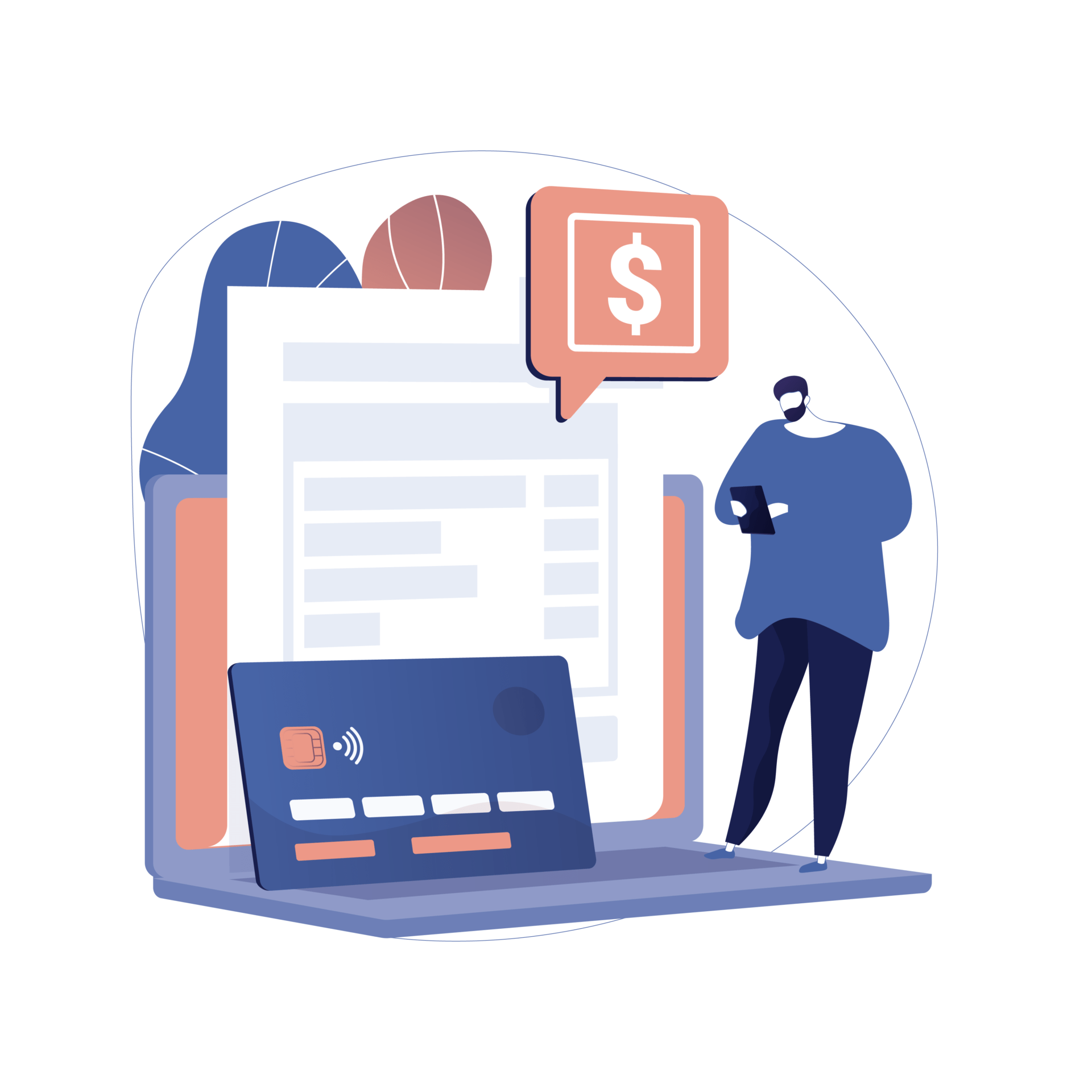
6. Payoneer
Allowing you to send money to between five and 200 different recipients in one go, Payoneer is extra useful if you need to pay multiple freelancers at once. You can use the service to pay freelancers around the world, as it works in almost every country and supports 150 currencies.
Freelancers like Payoneer because they can receive funds in as little as two hours. It’s also great for clients, as you can use a credit card, bank transfer, or online wallet. Best of all, transfers are free when:
- They are between two Payoneer customers in the U.S., Europe, the UK, or Japan
- You use receiving accounts in the U.S., Europe, the UK, Japan, Australia, Canada, or Mexico
- You use ACH bank debit
In these situations, freelancers just need to pay 2 percent to withdraw money to a bank account. Outside the above countries, though, freelancers will incur a currency conversion fee, which is about 2 percent higher than the mid-market rate.
As it can take a while to receive approval for a Payoneer account, you should apply for an account even before you hire freelancers.
7. Hubstaff
With Hubstaff, you can track the time freelancers spend working and use this information to figure out how much you owe them. Then, you can pay them within the tool.
Hubstaff even provides you with payroll, where you can set freelancers’ hourly rates, automatically issue payments at set intervals, and keep records of how much you have paid freelancers. There’s a timesheet approval feature that allows you to review activity before releasing payment. Best of all, Hubstaff allows you to choose which payment service you’d like to use. These include several we’ve already seen, like PayPal, Transferwise, and Payoneer.
To receive all these features, you’ll need the premium plan, which costs $10 per user per month. There is a minimum of two users for this plan.
8. QuickBooks
If you’re already using QuickBooks for accounting, it may make sense to take advantage of the payroll service as well. This will mean you have all your payment information recorded to simplify taxes. Plus, as it integrates with HubStaff, you can even use time tracking to automatically log hours. In fact, when you connect QuickBooks to your bank account, it removes all the effort of paying freelancers.
The amount you’ll pay for QuickBooks will depend on the type of account you have. If you want to track time, you’ll need at least Essential, which costs $40 a month. If you need accounting software anyway, this could easily be worth it.
9. Upwork
Previously, it was only possible to pay freelancers through Upwork if you hired them on the platform. This year, Upwork released a new feature called Direct Contracts, which allows freelancers to create contracts for non-Upwork projects and send them to clients. You accept the contract and deposit the money in escrow. Once the freelancer completes the work, they request payment and you accept to release the funds.
Direct Contracts give freelancers the same payment protection as working with clients on Upwork, including dispute assistance if you ever need a mediation service. It costs you nothing, but the freelancer pays 3.4 percent per contract.
10. Wire Transfer
The least likely to be your best option is a wire transfer, but it still deserves a mention because not long ago this was one of the main ways to pay freelancers. Now, with so many digital services available, a wire transfer is usually unnecessary — especially since it tends to be much more expensive. Fees range from $5 to as much as $50 per transfer for you, plus a small fee for the freelancer.
The only time you are likely to use a wire transfer is if you are sending a large amount of money — usually at least $5,000. However, it’s unlikely that you’ll be sending all this at once, as most freelancers will want some money upfront or at regular intervals. If you do ever need to send this much, though, a wire transfer could be a secure method.
Methods to Avoid at All Costs
Some payment methods are likely to be scams. For instance, if a freelancer asks for payment in Bitcoin, gift cards, or products, find someone else. Plus, if someone asks to be paid using a service you’ve never heard of, do some research before committing.
There’s no single best way to pay freelancers — the right choice for you will depend on factors like location, need for payment protection, and whether you’d benefit from a subscription to a service like Hubstaff or QuickBooks. In fact, if you work with several freelancers, you may end up using one payment method for some of them and another for others.
Of course, you’ll also need to decide how much you’ll pay your freelancers, since rates can vary considerably. Check out our blog post on how much you should pay virtual assistants for more advice.