At its most simple, a to-do list is a set of tasks you need to complete. Most people have to-do lists, but few use them productively. It’s common to prioritize the wrong tasks (especially if some items are more appealing than others), keep adding more items to a single list until it’s unmanageably long, or ignore to-do lists completely when deciding what to do, only coming back at the end of the day to see how much you’ve achieved. If you make any of these mistakes, your productivity will suffer and you’ll likely feel overwhelmed. To make a to-do list that works, you need to forget everything you think you know about to-do lists and start afresh.
1. Figure Out What Works for You
Everyone has a different working style and preferences to keep them productive. It’s important to bear these in mind when deciding how to create a to-do list. For instance, a particular app may resonate with you or you may feel more comfortable with a paper rather than a digital list.
Having said that, if you are used to relying on a paper to-do list, you should at least try some of the apps, since paper tends to give you a false sense of productivity. It’s satisfying to check off as many items as possible, but this doesn’t necessarily mean you’re being productive. Your productivity depends on how you’re using your time.
Other advantages of using an app for your to-do list include:
- It’s easy to move items around when you want to add something new
- You can save lists to the cloud and access them from any device
- It’s possible to collaborate with others
- You can set reminders
- You may be able to use gamification, which can be useful if this kind of thing motivates you
- You’ll be able to include extra information, such as links, docs, or explanations
- There are multiple options for presentation, including color coding
2. Make Multiple Lists
It makes no sense to have a single list for all your to-dos. After all, some tasks relate to work, others to your personal life. Plus, you likely have a shopping list, a list of household chores, and a list of bills to pay. Furthermore, some tasks are pressing (you need to complete them today or this week), whereas others you’ll do eventually, but they may not be necessary for several months. Since your tasks relate to different locations, times of day, and mindsets, it’s illogical to write them all in the same place. Plus, seeing items that don’t relate to your current situation can be distracting.
As you’re still in the experimentation stage, try creating as many lists as you think may be relevant to you. You can then drop any that prove to be unnecessary, merge those that overlap too much, and rename lists that take a different direction than what you originally intended.
3. Create a Daily List
There are also tasks you need to do (or would like to do) on a daily basis. It doesn’t make much sense to add these recurring items to your to-do list every day — it’s much more convenient for them to have their own list. As you become used to your daily schedule, you may be able to start deleting some of the items from your daily list, as you’ll find they fit naturally into your day.
4. Write Down New Items as You Think of Them
A final type of list everyone needs is a list where you note down new items that you need to add to one of your to-do lists. Use this list to write down ideas, appointments, deadlines, and other items as you think of them. When you have time later, you can go back and add them to the appropriate to-do list. It’s important to have this master list because if you stop to add items to the right to-do list in the moment, it will distract you from whatever you were doing. However, if you wait until later to write down the item at all, you may forget about it entirely.
In fact, one of your items on your to-do list should be “organize to-do list.” It’s worthwhile including this on your daily list to ensure your lists are always up to date.
5. Give Every Task a Deadline
It’s important to give everything a time limit. Otherwise, you’ll find that low-priority tasks remain at the bottom of the list and you’ll never check them off. Some items should have a specific date (even an exact time), whereas others can have a date range for completion. This is useful for ensuring everything fits into your schedule.
6. Split Large Projects into Small To-Dos
Everything on your to-do list should be as specific as possible. Avoid listing entire projects as one item — you’ll only feel overwhelmed and unsure of where to start. Whenever possible, create tasks that take no more than one hour to complete. This means you’ll be able to complete an entire task and then take a short break before moving on to the next item on your list.
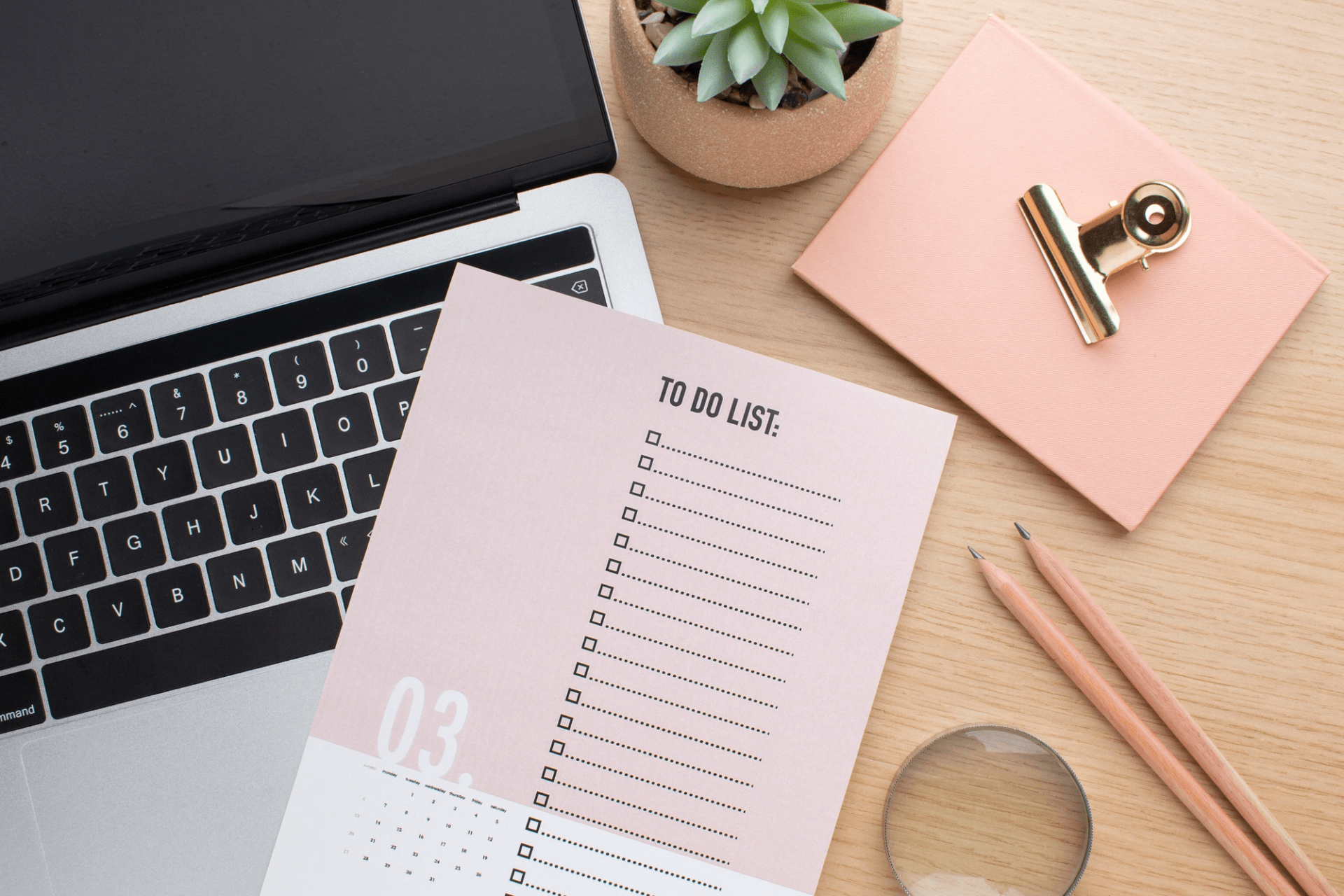
7. Batch Small Tasks Together
On the flip side, you may have some tasks that take up barely any time. Group similar tasks together to complete them all in one sitting. You’ll find you achieve much more when you use this tactic.
8. List Tasks, Not Goals
Every item on your to-do list must be an action, rather than a goal. Keep your list of goals separate from your to-dos. You should be able to complete the task yourself — if you need to wait to see results, what you have is a goal.
9. Remember That a To-Do List Is Flexible
A to-do list is never set in stone. It may be necessary to move items around as new priorities arise — and that’s fine. A to-do list that works will aid you rather than making you feel stressed.
Having said that, if there’s a particular task on your list that you keep pushing back, you need to think about why that’s happening. It could be that you lack the knowledge to complete the task alone and need to ask for help. It could be that you’re approaching the task in the wrong way. Alternatively, the task could be something you would rather not do. Unfortunately, if it’s something essential, the only solution is to force yourself to buckle down and finish it as soon as possible.
10. Figure Out How Long Things Take
One way to continuously improve your to-do lists is to accurately calculate how long a task will take. It’s easy to underestimate, as you usually want to take the least amount of time possible. However, it’s important to strive to be as accurate as possible. Otherwise, you’ll struggle to finish everything by the deadlines you’ve set.
11. Avoid Full Days
If your to-do list covers every hour of the day, you’ve scheduled too much. Even if you know how long you can expect tasks to take, this is risky. For instance, a task could take longer than normal one day (such as if you’re distracted or less motivated) or something even more important could crop up. In either case, this will mean you’re unable to fit everything into your day.
12. Experiment with a Done List
A done list is where you move everything you’ve completed from your to-do lists. If you’re the kind of person who finds it satisfying to check items off your to-do list, you may find this motivating. With a done list, you can go back and see everything you’ve achieved up until this point. Other people, though, find it more motivating to simply delete items. They feel satisfied knowing that a task is gone and that their to-do list is shorter.
13. Make Some of Your To-Do Lists Public
Whereas some to-do lists are too personal to share with other people, lists like work to-dos are ideal for sharing. When your team members all have to-do lists in the same place, you can hold each other accountable, let each other know when you’ve completed something in a shared project, or just show everyone what you’re doing.
A great thing about having an organized and detailed to-do list is that you’ll see exactly how you’re spending your time. The likelihood is you’ll find that far too many of the tasks you do every day are monotonous and don’t require your skills. These are ideal for outsourcing. Delegate all of them to a virtual assistant from MYVA360. Schedule a consultation to find out more and receive 10 percent off any of our services.
MYVA360 has been recognized as one of Top Data Entry Companies by DesignRush.





