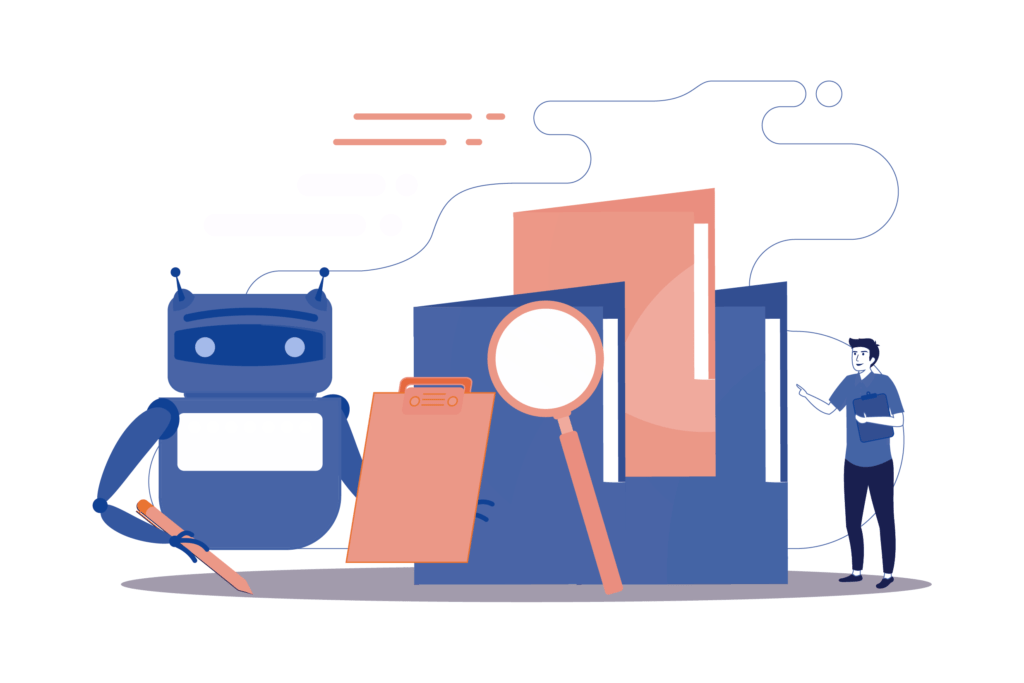Automation enables you to instantly eliminate an array of tasks from your to-do list.
It’s the ideal solution for dealing with repetitive tasks and processes that always require the same action. In fact, automation is now so widely available that it’s no longer reserved for large corporations.
Today, small business automation encompasses everything from sales to routine admin tasks.
What Is Automation?
Before going further, it’s important to be clear about what we mean by automation. Simply put, automation involves programming tools to carry out tasks for you.
These tools respond to triggers: when a specific event happens, the tool causes something else to happen. Automation can be for a single action or for entire workflows.
Automation Benefits for Small Businesses
The business benefits of automation are wide ranging. Just a few include:
- Shift your focus to strategy, innovation, and other important activities. Anything that’s possible to automate certainly doesn’t require your expertise.
- A better work–life balance. Everyone on your team will be happier when they can eliminate tedious tasks from their schedules. Plus, you’ll stop feeling like you have no time for anything but work and gain back some of your personal life.
- Higher productivity. Not only will productivity improve because workers have more time for core business tasks, but it is also directly linked to happiness. For this reason, eliminating routine tasks that are making everyone miserable can have a big impact.
- Lower costs. Some small business automation does have a price tag, but it’s still far less expensive than hiring an employee or doing the work yourself.
- Switch to remote work. If you still have your entire team in the office with you because you’re unsure about how to transition to remote work, automation could provide the solution. You’ll find it much easier to manage a remote team when you automate processes. In fact, you should find that your communication is just as effective as when you were working face to face.
What Areas of Business Can You Automate?
You’ve likely encountered many types of automation during interactions with other businesses, particularly in their marketing. However, other types of automation are invisible. Altogether, the tasks you can automate fall into five main categories.
- Lead nurturing. Once you’ve generated leads, automation can provide users with the nurturing they need to convert. This ensures you deliver users the right information at the right time. As a result, you’ll decrease the time it takes to see conversions and increase your total number of conversions.
- Sales. Automation can take both qualified leads through the sales process and monitor leads who are almost ready to convert but may need an extra push.
- Ecommerce. In ecommerce, automation can mean the difference between a cart that is abandoned forever and a customer who makes repeat purchases.
- Office management. Many admin tasks you dislike are ideal for automation, including paperwork, screening resumes, and aspects of your bookkeeping.
- Customer service. Offering fantastic customer service may be great for business, but it can take up a huge amount of time. Automation allows you to deal with common queries, send reminders, and stay in touch with customers.
- Scheduling. Organizing appointments, meetings, and events often require a large amount of back-and-forth communication. Automation can take over most of this process.
Tips to Automate Workflows for Small Businesses
To establish effective workflow automation for your small business, you’ll need to create sequences containing various types of automation. Exactly what to include in your workflows will depend on your business, but you may like to consider the following.
1. Send an Immediate Response to Contact Forms
When users submit a contact form through a business website, they expect a fast response. If they hear nothing, it can feel like the message has been lost in a void.
Even if you do answer eventually, the likelihood of converting the lead has already dropped irremediably.
An easy solution is to send a thank-you message that assures the user that someone from your team will be in touch soon.
You can also use this type of automation to deliver premium content after a user fills in a form.
There’s no need to manually send things like ebooks, infographics, and links to webinars.
Better still, your automation software can register where the lead originated from, which will be useful to know for nurturing later.
2. Add New Leads to Your CRM
If you receive a large number of leads, a great deal of your time is taken up with adding them to your CRM and updating their information as they move down the funnel.
A marketing automation system can add leads for you, categorizing them according to actions taken and other behavior.
The software will also record all the communication you have with leads to show their progress toward becoming sales-ready.
3. Onboard New Workers
Every worker requires some onboarding — even outsourced professionals who will only do a small amount of work for you and highly experienced employees who have held similar positions in the past.
Since every business is unique, onboarding is essential for ensuring workers have all the information they need about your company, know how to carry out tasks to the standard you want, and are clear on what processes you use.
The problem with onboarding is that it may be spread out over the course of several weeks and it requires your continuous involvement. However, automation enables you to set up onboarding for every new person you hire or outsource.
You can automate processes like sending documentation, approving permissions, and providing workers with the relevant training.
Automation also reduces the chance of errors — if you do find any mistakes, you can easily correct them in time for the next person you onboard.
4. Follow Up with New Contacts
After you attend an event, what do you do with all the business cards you receive? If you put off reaching out until later, people may forget who you are and you’ll have lost the chance to make a valuable connection.
A better option is to scan the business cards using software that will automatically upload the contact information.
The software can then use the details to send each contact a brief message, perhaps offering to set a time to talk later. You can automate the entire process, including scheduling appointments.
5. Reimburse Employees for Work-Related Expenses
If your employees travel for work, need to take potential clients to lunch, or have any other expenses they charge to the company, a large amount of extra work falls on your plate. Plus, it’s a hassle for employees — no one likes dealing with expenses.
Automation allows employees to input information into a digital form — when the form has autofill fields, it’s faster to do each time and the risk of mistakes is much lower.
The appropriate person then automatically receives the form and approves the reimbursement using an electronic signature.
Finally, the employee receives a notification of the approval. Workers can also check the status of their reimbursement requests at any time without needing to talk to anyone.
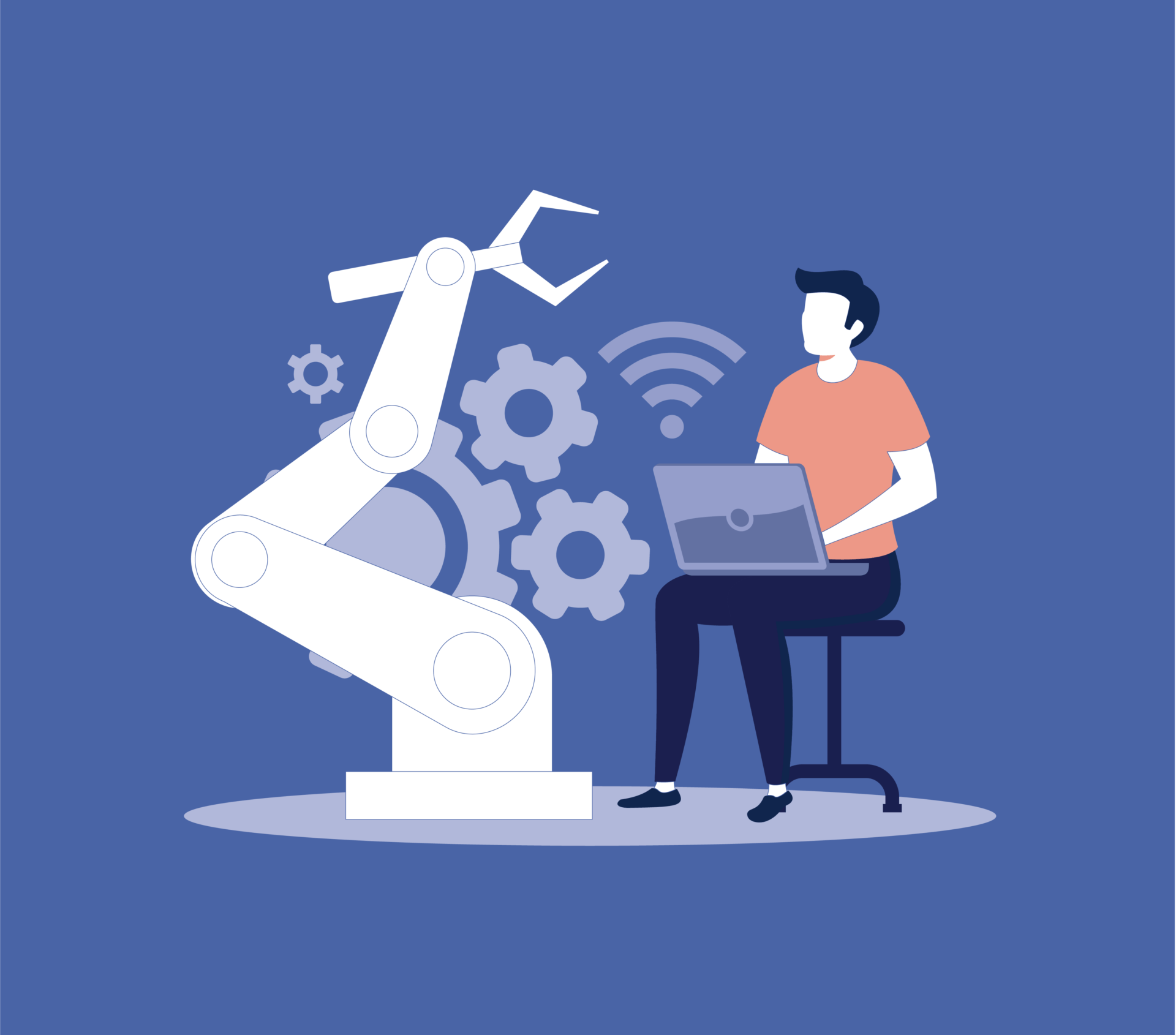
6. Deliver Messages in an Email Sequence
Optimizing your marketing campaigns means sending the right number of emails with the right frequency.
Automation software can figure out what your audience responds to best to standardize sequences.
It can also personalize emails according to behavior, purchase day, and other key events.
For instance, automation could remind a customer that it’s time to reorder or suggest an add-on service that could be useful.
7. Map Your Sales Pipeline
If you have a particularly long sales funnel, the risk of errors is higher when you manage the process manually, whereas it’s almost impossible to make mistakes if you automate the process.
Among other things, the software can assign a sales rep to each lead to ensure no leads fall through the cracks, send an automated email if a sales rep is unable to reach the lead by phone, and track actions to determine when a lead is sales-ready.
Plus, the automation software ranks leads according to their likelihood to convert, helping you to decide where to focus your attention.
8. Provide Urgent Requests with Personalized Phone Numbers
Asking everyone to contact you via the same phone number makes it difficult to prioritize urgent requests.
The solution is to automate the process by sending a personalized phone number to clients who inform you that they need an immediate response.
This number route calls to an appropriate team member, along with all the information you have about the customer, allowing you to resolve the issue quickly and efficiently.
9. Repeat Display Ads Across Platforms
Seeing a single display ad may not be enough for a conversion. Repeatedly showing a prospect the same ad on multiple platforms, though, makes conversion much more likely.
Marketing automation software can do this for you. Plus, the tool will make sure that only users who see the ads are qualified according to your criteria — perhaps they viewed the product before, abandoned a cart, or engaged with a relevant post on social media.
The Best Small Automation Tools in 2021
To do any of the above automation, you need the right small business automation tools. The following stand out as being the best tools in 2021.
Zapier
For multiple types of automation from a single tool, there’s Zapier. It allows you to share data between multiple web apps.
When something happens in one app, the tool triggers an action to take place in another.
Zapier supports more than 3,000 apps and allows you to choose from a variety of defined events, which means no coding knowledge is necessary.
The free version allows you to automate basic tasks, whereas the paid option enables you to build workflows with multiple steps, including conditional workflows.
IFTTT
A similar option to Zapier is IFTTT, which stands for If This Then That.
Some advantages of this tool include that it has more features in its free version than Zapier, you can set actions to take place instantly after a trigger (rather than 5 or 15 minutes later), and there are solutions for specific industries.
The limitation, though, is that it’s better for individuals than teams, as it only supports one user per account.
Calendly
Allow others to choose a time in your schedule that suits both of you with Calendly.
The app allows you to set your preferences to ensure users always pick a time that’s convenient and you have the option to set reminders to prevent missed appointments.
A free version is available, although paid versions give you extra capabilities, such as group meetings, a page for your team’s events, and workflows around communication for events.
Boomerang for Gmail
To gain more control over your email, use Boomerang. The tool allows you to schedule emails to send at a later time, including only if the recipient never replies to a previous message.
The tool also reminds you about emails you decide to read later, enables you to add events to your calendar without leaving your email, and has an Inbox Pause feature to prevent distractions, which comes with the option to set an auto-responder message.
Supermetrics
Gather all your marketing data in one place with Supermetrics. The tool connects all your marketing platforms, allowing you to collate, organize, filter, and analyze information.
You can also schedule data transfers and automate the creation of marketing reports.
ActiveCampaign
You can automate your marketing, CRM, and email with ActiveCampaign. It is especially useful for email marketing, due to the features that enable you to send personalized newsletters and segment your audience.
Other great capabilities include lead scoring (including a win probability for each user), engagement and site tracking, and integrated forms.
DocuSign
You may know DocuSign as a tool that business owners and other professionals use to sign documents digitally. However, you can also use the tool for a number of automated processes.
For instance, receiving a signature on a document could trigger the tool to create a file of a certain type, send a notification, move the document to a different folder, or respond with a thank-you message.
Unfortunately, some business processes are impossible to automate. To free up even more time, your best option is to delegate these activities to a virtual assistant. At MYVA360, we have specialist virtual assistants for small businesses who understand the challenges you are facing.
Our VAs can provide you with exactly the kind of support you need, which can include setting up automation for workflows. Try out our service for yourself with a free trial.