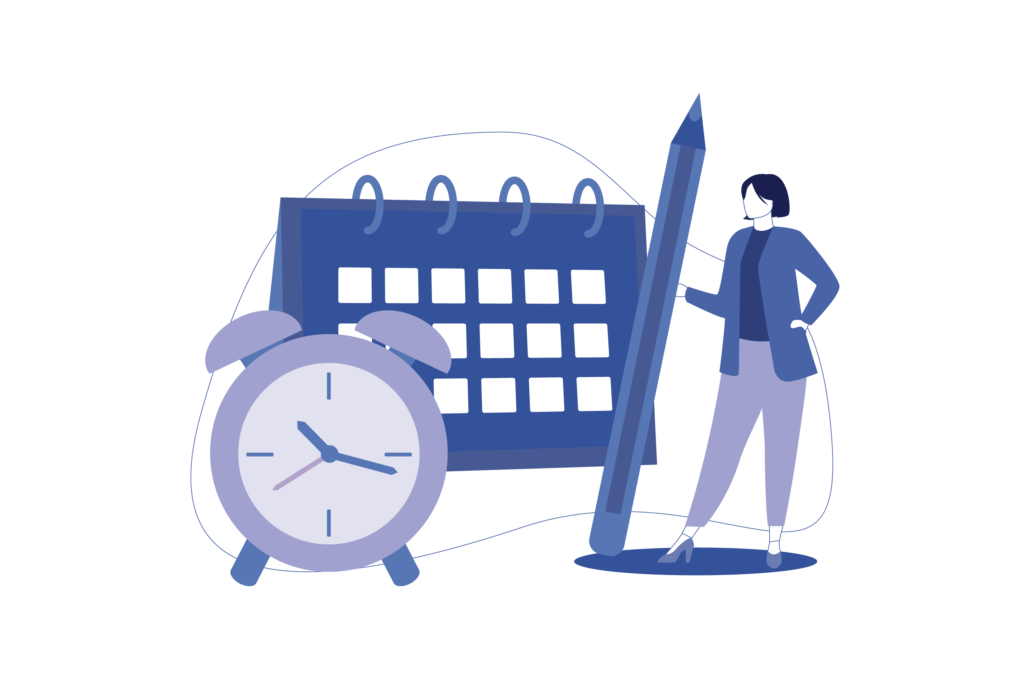Organizing a small business is difficult enough — so much falls on your shoulders. Running a small business from home is that much harder, as your work can easily become mixed with your personal life, making it difficult to stay on track. However, it’s essential that you do take steps to keep your business organized. Not only will this help you now to be as productive as possible, great organization could be critical for your long-term success.
1. Tidy Your Workspace
Begin with the most obvious place: your desk. Unless your workspace is organized, you’ll never feel like your business is organized. Everything should have a specific space on your desk. If you have many physical papers, invest in a filing cabinet. Avoid your desk from becoming cluttered by installing a shelf or two for books and large items you need to access often.
In addition, tidy areas beyond your work surface. Add dividers to your drawers to ensure everything is positioned neatly rather than thrown in. If you have many devices that need to be plugged in, use zip ties, clamps, clips, or even an under-desk cable tray to stop cables invading your space.
When running your business from home, it’s also extra important to use your desk only for business tasks. If you do need your desk briefly for a personal task, make sure you leave no trace of this once you’re finished — no papers unrelated to your business or other items should remain on your desk. Of course, you can have a couple of decorative items, such as a plant or a framed picture. However, you should keep these to a minimum: they should motivate you rather than taking up too much space and making it difficult for you to work.
2. Create a Filing System
No matter if your paperwork is physical or digital, you need a filing system. Dedicate however much time it takes to organize your paperwork into folders in a way that makes sense to you and give files concise, descriptive names.
If you have a large amount of physical papers, consider scanning some of your documents to save them digitally. Then, decide if it’s best to save, shred, or recycle the originals. To keep moving closer to a paperless office, use online invoices, an electronic signature solution like DocuSign, and a business card scanner like ABBYY.
Since you’re running your business from home, you’re likely to use the same computer for work tasks and for everything else. Again, you need to keep your business and personal life separate. Never mix any personal files in folders with information relating to your business.
3. Delete Unnecessary Files
Working on your digital filing system is the ideal time to delete computer files you no longer need. In the best case scenario, these clutter up your device and make it more difficult to find what you’re looking for. In the worst case scenario, they’ll fill up your hard drive, eventually slowing down your computer. Furthermore, having a clean desktop will make you feel more relaxed and motivated when you sit down to work.
Go beyond the files stored on your computer itself and organize what you have in the cloud, in your email, and stored in other places. The fewer files and messages — no matter where they are — the easier it becomes to run your business efficiently.
4. Manage Customer Data
Knowing as much as possible about each of your customers and leads is key to providing an excellent experience. This, in turn, results in conversions, customer loyalty, and the chance to upsell and cross-sell. Keeping all your customer data in one place makes it easy to find and ensures you’re always working from current information. A CRM like Zoho CRM is ideal for organizing this type of information.
5. Write Procedures for Every Activity
Being organized goes beyond sorting physical items, files, and data: it extends to how you do things. By establishing a procedure for every activity that you perform on a regular basis, you ensure you never miss a step and always complete tasks to the same standard. Plus, you can share procedures with other members of your team to make sure you’re all using the same approach.
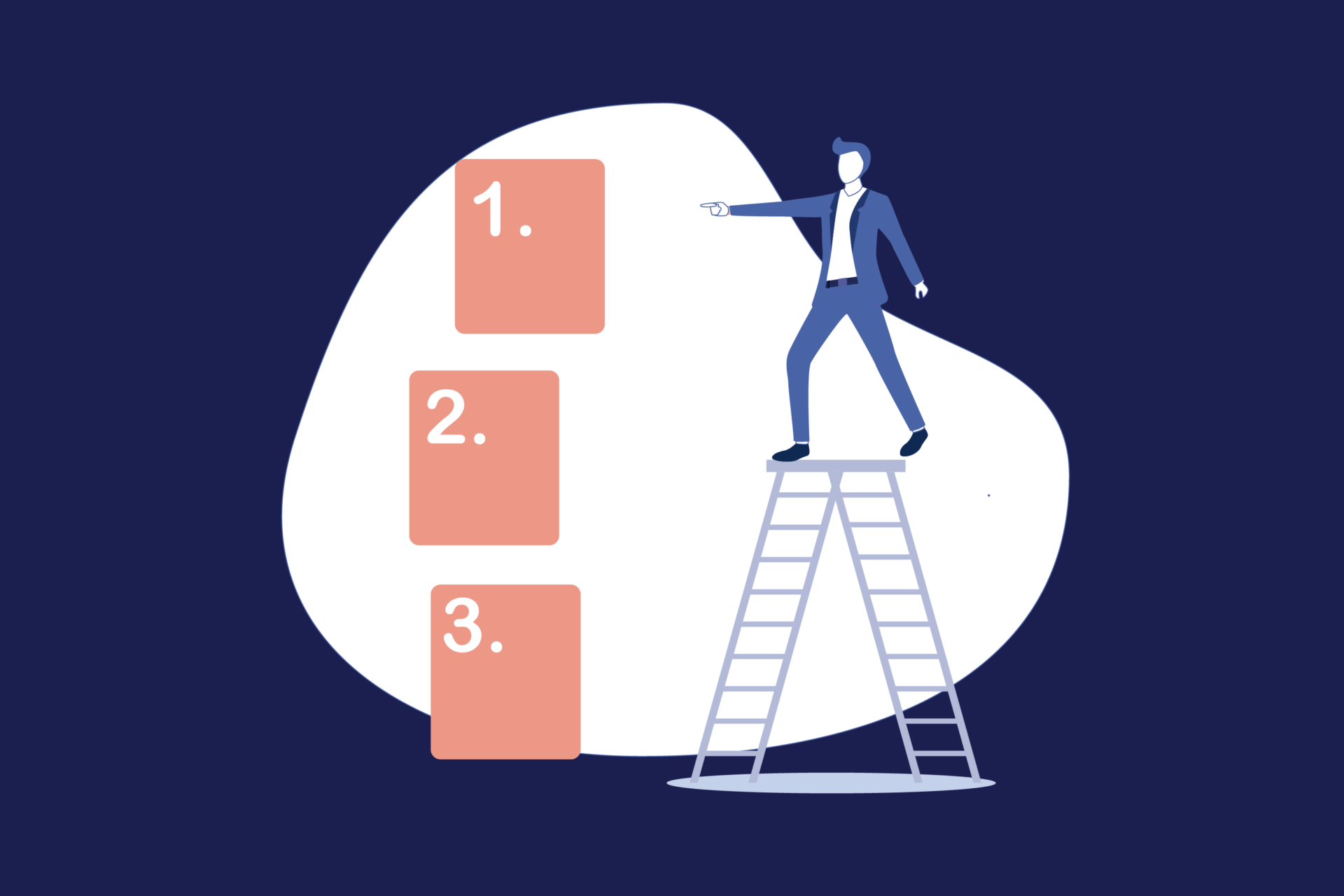
6. Stick to Your To-Do List
Get into the habit of writing a to-do list for every workday. Always write your to-do list in the same place (whether that’s a planner or an app — just avoid scraps of paper) and make sure you stick to it. There’s no point putting in the effort to make a to-do list if you’re just going to ignore it.
You may find that you’re able to tackle your to-do list in a more organized fashion if you add items from it to your schedule. This will allow you to prioritize tasks and also think about how you feel at different times of the day.
7. Use Productivity Tools
Productivity tools can make a huge difference to your life. A few kinds of tools you should be using on a regular basis include:
- Project management. Know where your team stands on all projects without needing to message people individually. A project management tool will also make collaboration easier and avoid team members needing to wait for someone to send them the necessary information to move on to the next stage.
- Communication. Since you’re working from home, communication tools are extra important — after all, you can’t just walk over to a coworker’s desk. Email has its uses, but it’s outdated as a main tool of communication. A better option is an instant messaging app like Slack as well as some kind of video conferencing software for meetings and chats.
- Social media scheduling. Once you’ve figured out the ideal time to post to social media, there’s no need to make sure you’re available at that time to post — a scheduling tool allows you to line up your posts in advance. The added advantage of this is it encourages you to have several social media posts prepared at all times, meaning you’re less likely to drop behind schedule.
- Expense tracking. An expense tracking tool will store your receipts, invoices, and payment information. It may even send you notifications when a bill is due.
- Password manager. By now, most people know it’s a terrible idea to use the same password for more than one account. However, trying to remember all your passwords is an impossible task. Just because you’re at home, don’t fall into the trap of thinking it’s safe to write down your passwords in a notebook. A much safer solution is to use a password management tool — it will securely store your passwords and remember them for you on all your linked devices.
- Appointment setting. Use a tool like Doodle to allow people to schedule appointments and meetings with you at the times you have available. This eliminates back and forth communication.
8. Dedicate a Portion of Your Day to Emails
Instead of reading messages the moment you receive a new email, set a particular time of day for dealing with emails. This will stop emails becoming a drain on your time, but it will also prevent you from forgetting to respond to messages.
9. Allow Yourself Breaks
It’s easy to fall into the trap of feeling like you should be working constantly during business hours. After all, you’re often fighting the temptation to do something else when you’re at home and you know that you need to work as hard as possible to bring your small business success. Nonetheless, breaks should be a necessity, as they can actually keep you focused. Taking breaks is especially important if you’re sitting at a desk and staring at a screen for hours.
10. Make a Reading List
A great use of your breaks is to read articles or books for business owners. Unfortunately, the list of things you want to read can become incredibly long. For articles, a simple solution is to use the built-in reading list feature (if your browser has one) or a browser extension. For books, Goodreads is a great option, as you can also connect with other small business owners to see what they’re reading and track how many books you’ve managed to read this year.
11. Prepare Ahead of Time for Taxes
A key way of staying organized is to maintain a consistent workload. Anticipate what future activities will take up more of your time — for instance, tax preparation. Sort out the paperwork and have the amount that you owe ready early each quarter.
12. Contract a Virtual Assistant
There’s no need to feel you must do everything yourself. In fact, virtual assistants are becoming ever more popular with everyone from entrepreneurs to small business owners because they can provide such a huge help with business organization. With a virtual assistant, you can hand off tasks like file management, invoices and payroll, data entry, scheduling, CRM management, correspondence, and other administrative tasks that are crucial to the day-to-day running of your business.
Now is the perfect time to contract a virtual assistant from MYVA360 — we’re offering a 10-percent discount on all our services when you receive a consultation. Schedule your consultation today.