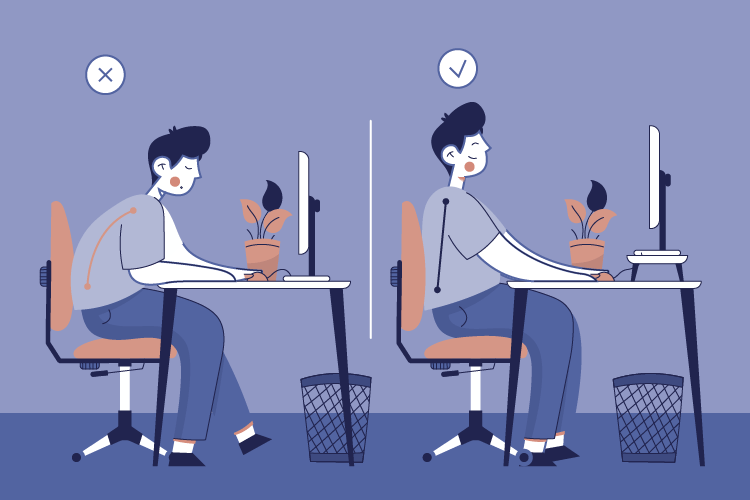Sitting at a computer for most of the day may sound relatively harmless, but it can actually cause a variety of injuries. In fact, overexertion is the most common type of workplace injury, accounting for more than a third of all injuries. This includes repetitive motions like typing and making the same movements with the mouse for hours at a time. These kinds of injuries are known as computer-related injuries.
What Are Computer-Related Injuries?
When we talk about computer-related injuries, we mean any type of soreness, discomfort, pain, or syndrome that results from using a computer. As well as repetitive injuries, this includes conditions that are provoked by poor layout of working space, improper posture, and uncomfortable furniture.
Worse, computer-related injuries statistics show that the problem is becoming more widespread. Musculoskeletal disorders alone afflict 1.8 million workers, causing 600,000 employees to take time off work.
Common Computer-Related Injuries
Computer-related injuries in the workplace manifest themselves in various ways. They can take the form of muscle spasms, strains, sprains, headaches, joint pain, and more. A few conditions are the most common.
1. Posterior Cervical Dorsal Syndrome
Posterior cervical dorsal syndrome goes by many names, including sterno-symphyseal syndrome, computer back, and student syndrome. The syndrome is recognizable by an outward curve that starts at the lower back and ends with rounded shoulders. The upper neck is also curved excessively and the head pulled forward.
This syndrome can lead to a number of symptoms, including headaches, tension throughout the upper and lower back, and strained muscles. In addition, it can cause long-term injuries like joint dysfunction and impaired breathing.
2. Myofascial Trigger Points
Strain from poor posture or repetitive use of a muscle can lead to myofascial trigger points. This causes muscle spasms and referred pain somewhere in the body unrelated to the strain.
One syndrome that leads to myofascial trigger points is mouse shoulder. This occurs when you frequently use the mouse for just short movements or you have your mouse in an inappropriate position on your desk. It is a serious condition that leads to muscle spasms in the shoulder and referred pain in the arm.
3. Eyestrain
Staring at the screen for too long does more than affect your vision. Your eyes may also feel tired or itchy and they may either water or become dry. In addition, you may have a headache, neck pain, and sensitivity to light.
4. Compression Issues
The most common type of nerve compression injury is carpal tunnel syndrome. It occurs when the median nerve in your arm suffers from compression as it passes through the wrist. As a result, the tunnel of bone and ligament becomes swollen. Symptoms of carpal tunnel syndrome include tingling and numbness in the fingers, pain at night, and weakness or clumsiness of the hand.
Other compression injuries include cervical radiculopathy, which is the compression of nerves in the neck (sometimes due to holding a phone with the shoulder) and ulnar nerve entrapment, of the ulnar nerve in the wrist.
5. Tendon Injuries
Sitting at a desk for an extended period of time can cause a number of tendon issues, including:
- Tendonitis — Inflammation due to repeated or protracted periods of tension.
- Tenosynovitis — Injury to the tendon sheath causing inflammation. This occurs when a repetitive movement stops the sheath from being able to lubricate the tendon and therefore becomes thicker.
- Lateral epicondylitis — You probably know this condition by its more common name of tennis elbow. Although it gained its name because it often occurs to tennis athletes, you can also suffer from tennis elbow if you’re typing or regularly grasping the mouse. It affects the tendon on the outside of the elbow, leading to pain all the way along the forearm.
- Ganglion cysts — Wrist tendons can suffer from ganglion cysts. These appear as a swelling or lump.
6. Cervicogenic Headaches
Irritation in the tissue of the neck due to straining or poor posture can lead to cervicogenic headaches. With a cervicogenic headache, you’ll experience increased pain when moving your head or if you apply pressure to certain points on the neck.
7. Lumbar Issues
It’s possible to strain or sprain ligaments, joint capsules, muscles, and tendons in the lower back. This is because, although sitting requires less energy than standing, sitting places more load on the spine.
6. Disc Injuries
When poor posture puts far too much load on the spine, you can even suffer from sprains of the outer fibers of the intervertebral discs. Yet more severe is when the inner nucleus of the disc extends into the outer fibers, which causes a herniated disc. In addition to pain in the back, symptoms include leg pain, a strange sensation down your leg to the foot, and weakness or difficulty walking.
9. Synovitis
Synovitis refers to inflammation or irritation in the lining of the synovial joint. One type of synovitis that is particularly prevalent in office workers is De Quervain Syndrome, which impacts the base of the thumb.
10. Bursitis
Swelling of the connective tissue around a joint is called bursitis. Although bursitis can occur in tissue around any joint, it is especially common in the shoulder.
Workstation Ergonomics: How to Be Comfortable
By setting up your workstation the right way, you can prevent many posture-related injuries from computer use.
Placement of the Keyboard
When you’re typing, your wrists should be at the same height as your hands, rather than resting down. This will avoid strain in the wrists and prevent you from needing to stretch out your fingers. Ideally, the keyboard will be a short distance from your lap, allowing you to maintain a 90-degree bend in your elbows.
Positioning the Mouse
Place the mouse close to the keyboard to avoid needing to move your hand far to reach it. If you have a trackpad on a laptop, this is often more comfortable than a mouse, as you’re able to move the cursor with a finger rather than your wrist. An ergonomic mouse is a good alternative.
Angling Your Monitor
To prevent eye strain, position your monitor at arm’s reach. The monitor should be straight in front of you with the screen just below eye level.
Adjusting Your Chair
Set the height of your chair to allow your feet to rest flat on the floor with close to a 90-degree bend in your hips and knees. Adjusting your chair height can also help you achieve that 90-degree angle in your elbows — use a footrest if this raises you too high from the ground.
The best desk chairs maintain the natural curve in your spine. If yours has insufficient lower back support, add a cushion.
Other Ways to Prevent Injuries
In addition to adapting your workstation, there is other action you can take to prevent computer-related injuries.
Postural Relief Position
Every 20 minutes, take a break of just 10 seconds and adjust your posture using Bruegger’s postural relief position.
Shift to the front of your chair and place your feet flat on the floor at slightly wider than hip distance apart with your toes pointing out. Tuck your chin just a little. Inhale deeply from your abdomen. As you exhale, extend your arms back, spread your fingers, and lift your chest slightly. Repeat for about three breaths.
With regular practice of the postural relief position, you’ll find that your posture improves while you’re sitting at your desk and the tension in your muscles decreases.
Stretches
In addition to adjusting your posture, make sure to stretch periodically. There are plenty of beneficial stretches you can do without even leaving your chair, such as the seated spinal twist, eagle arms (to release tension in your shoulders), and the cat–cow stretch.
Clean Your Monitor
To reduce eye strain, wipe down your screen every day. This will remove particles and smudges that are making it more difficult to see.
Take Breaks
Stopping for a short break from work will actually improve your productivity. Take a walk, grab a glass of water, or even make time for a quick workout.
Products to Help You Stay Comfortable at Your Desk
A final way to reduce your risk of computer-related injuries in the workplace is to invest in some products.
Adjustable Desk
Standing desks are great for preventing the injuries and discomfort that come from sitting all day, but standing for long periods can become exhausting. With an adjustable desk, you can switch between standing and sitting whenever you want. You may like to start out by standing for just an hour a day and increase this amount by a little each week.
Ergonomic Chair
During the time you are sitting at your desk, it’s important to have a high-quality chair. An ergonomic chair will support your lumbar spine and reduce back pain.
Document Clip
You’re destined for neck pain if you’re constantly looking down at papers on your desk and then back up to your monitor. A document clip will hold the note at the same level as your screen, eliminating the need to move your head.
Since most computer-related injuries have similar causes, the same measures can prevent multiple complaints. Take steps to improve your workspace and apply the tips above to experience fewer injuries, minimize discomfort, and reduce the need to take sick days.
Another way you can prevent computer-related injuries is to maintain a better work–life balance. We’ve put together some tips to help you do just that.